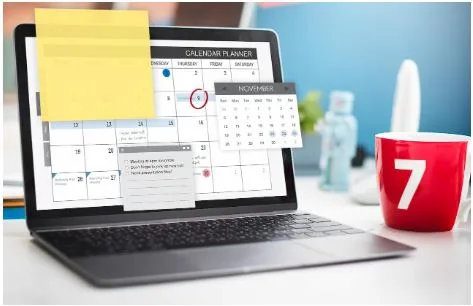Top WordPress Features: Powering Websites with Flexibility and Ease
Many WordPress agencies will happily sell you custom blocks that you don’t need. They’ll tell you about “powerful features” and “enhanced functionality”, while you’ll watch your budget disappear into pointless development.
At http://mattersolutions.com.au, we’ve seen companies waste thousands on unnecessary blocks. In reality, they were just missing simple solutions that would’ve improved their websites. Instead, they decided to run after those pretty blocks.
In this article, we’ll cover how to assess your real needs with WP block dev. You’ll also know how to identify the unnecessary complexity. Plus, we’ll help you make decisions that’ll increase your profits.
Ready to separate the business-building tools from the budget-draining vanity projects? Let’s begin.
The Core of Modern WordPress: Gutenberg Blocks
Most businesses think about block development backwards. They focus on technical features first, then wonder why their teams struggle with the custom system. Gutenberg, the core block editor of WordPress, already offers powerful content creation tools that solve nearly all problems.
From our experience, we know core block-based approaches can speed up your daily operations. This kind of faster work is important for your business’s technical improvements and stability.
Before you decide to go with custom block developments, you need to understand these operational benefits. So let’s examine how modern block systems can change the way your business works.
A Better Workflow with the Block Editor
WordPress’ core block editor comes with a drag-and-drop interface. This modular system reduces the learning curve for non-technical users. Your staff can easily build pro-quality pages without coding knowledge or wasting time with complex third-party page builders.
Imagine your marketing team creating landing pages on a Tuesday afternoon. With traditional WordPress, they’d need developer support or spend hours figuring out complicated tools. The block-based interface changes this entirely. It makes website creation accessible for complete beginners.
Do you know what happens when your content creators become self-sufficient? They free up technical resources that you can use for more important projects. Wins all around.
Using Consistent Branding Features
The advantages of WordPress blocks aren’t limited to workflow improvements. You get automatic brand consistency with your pre-styled blocks matching the company guidelines. These blocks ensure uniform appearance across all your content because they have predefined styles and templates.
Think about the alternatives, though. Without controlled pre-style blocks, your different staff members might use varying fonts, colours, or spacing. Customised pre-style blocks eliminate these inconsistencies by incorporating brand rules directly into your content creation process.
The outcome? Professional-looking content every time without constant monitoring. And your brand stays strong while your team stays productive.
Connecting Blocks to Your SEO Performance
Every change you introduce to your website must be effective in improving your search visibility. And in case you weren’t aware, site speed directly affects how Google ranks your pages. Those pretty custom blocks on your site mean nothing if they slow down your site and hurt rankings.
That’s why you need to consider some factors that can improve your website’s performance. Here’s how good block strategies can boost your search performance without breaking your budget.
Lightweight Code for Better Search Engines
Bloated codes that usually come with multi-purpose themes and heavy page builders slow down your sites massively. However, you can avoid this code bloat with custom blocks built for specific purposes.
You must handle such codes urgently because, as you just read, site speed is still one of Google’s most important ranking factors.
Now, you can easily get a clearer picture of the performance difference with blocks. How? Simply compare your approaches between pre-block and post-block developments.
Purpose-built blocks provide you with:
- Minimised Code: A single, clean block loads more efficiently than an entire library from a third-party builder. It’s because custom blocks generate only the CSS and JavaScript that the specific function requires.
- Optimised Media: Blocks give you superior control over image sizes and loading behaviour. This improved control directly impacts your Core Web Vitals scores (particularly Largest Contentful Paint), which Google uses to measure user experience.
- Plugin Reduction: You can integrate functions like spam protection directly into your form blocks instead of installing another heavy plugin. Each plugin you avoid means faster load times and fewer potential conflicts.
Earning Better Placement in Search Results
Probably you didn’t know this, but blocks are good at structuring data that search engines use for rich snippets. These structured blocks can influence how your results appear on the first page. It means they can ensure you get an improved click-through rate.
But why do WP blocks have such power? Well, the reason here is that search engines reward properly structured content with enhanced visibility.
Let’s look at three block types that directly improve your search presentation:
- FAQ Blocks: You can use FAQ blocks to arrange questions and answers in a specific format. This way, they’ll appear directly on the search results page.
- Testimonial Blocks: Always use correct schema markup to signal to Google that the reviews you have are genuine. The testimonials help build trust signals that strongly influence your search rankings.
- Event Blocks: With these blocks, you may properly format your event details. Search engines can then easily understand and feature them in local results and event listings.
Strategic WP Block Dev: A Clear Decision
Business owners waste thousands on the wrong block choices because they purely focus on features instead of their Return on Investment (ROI). To spend your money wisely, you need to ask the right questions, like “What should we build?” instead of “What can we build?”
The thing is, you have two approaches here for your WordPress block development: add-ons and custom blocks. But hold on, the selection process here is not as simple as you might think. There are so many factors for you to think about on the financial side.
So, here’s a breakdown of these two approaches.
The Case for Standard WordPress Add-ons
Let’s start with existing WordPress add-ons. The WordPress.org repository contains over 55,000 free plugins that can implement almost any functionality you need without custom development costs.
Take standard informational websites, for example. They benefit the most from existing plugin libraries. Popular add-on options include contact forms, SEO tools, and content blocks that work reliably across different themes.
What’s more is that millions of users have tested these solutions already. They also receive regular security updates.
Next up, the topic of budget and timeline pressures. A premium plugin might cost $50-300 annually, but they give you instant access after buying them. Meanwhile, custom development can require weeks or months of developer time.
Such factors surely make the add-ons approach a lucrative choice.
Justifying the Cost of a Custom Build
Custom block development deserves your money when specific, high-value problems require unique solutions. For instance, if you have core business functions that generate revenue, you should go with a custom approach.
In the same way, think about the moments when your conversion process requires specific data collection workflows or your brand needs distinctive interactive elements. Plugins cannot provide you with that service. But custom blocks deliver competitive advantages here, which is worth your investment.
However, custom block development demands proper planning, testing environments, and ongoing maintenance. Your initial investment includes not just development time but also documentation, testing, and long-term support considerations.
Now ask yourself, do you want custom precision in exchange for money and time? Or, do you want quick solutions without spending big? Your answer will tell you which route you should take.
Making Good WordPress Editor Decisions
WordPress block development offers you endless possibilities in terms of features and access. These options may confuse businesses, but look at the bright side… you’ll definitely find solutions that will meet most of your needs without breaking budgets or extending timelines.
Throughout this guide, we’ve explained how modern blocks improve workflows and maintain brand consistency. You’ve also learned when standard plugins are enough versus custom development requirements.
At Matter Solutions, we provide profitable WordPress strategies for growing businesses. Contact us today for expert guidance focused on your business growth over technical complexity.