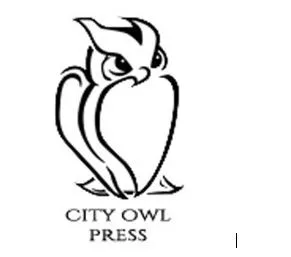What Are Smart Building Security Systems?
Smart building security systems blend physical protection with digital intelligence. Instead of a patchwork of cameras, badges, and alarms that all work in isolation, these platforms connect everything—doors, sensors, cameras, elevators, visitor kiosks, even HVAC—so the building can sense, decide, and respond in real time. The result is stronger security, smoother operations, and a better experience for the people who use the space every day.
Below, we’ll break down what smart building security systems include, how they work, why they matter, and how to roll one out without losing your mind (or your budget).
What makes a building “smart,” anyway?
A smart building uses networked devices—think IoT sensors, controllers, and software—to monitor conditions and automate responses. In security, that usually means:
- Connected hardware: Door controllers, readers, cameras, intercoms, glass-break and motion sensors.
- Management software: A central platform (often cloud-based) that unifies access control, video management, alarms, and analytics.
- Data and automations: Rules like “If door is forced and motion is detected after hours, lock adjacent doors, flash strobe, alert security, and pull up the nearest camera feed.”
- APIs and integrations: Ties into BMS (building management systems), HR directories, visitor tools, elevators, parking, and even room booking apps.
Core components of smart building security systems
1) Access control
Badges, key fobs, mobile credentials, and PIN pads manage who can go where and when. Modern platforms support role-based permissions, self-service credentialing, and remote unlock from a phone or browser. In multi-tenant or campus environments, access control becomes the policy “brain” of the building.
2) Video surveillance
IP cameras feed into a video management system (VMS) that supports smart search, motion tagging, and increasingly AI analytics for object detection, loitering, or occupancy counts. Integrations let you instantly pivot from an alarm to the relevant video clip.
3) Intrusion detection and alarms
Door contacts, glass-break, panic buttons, and motion sensors trigger alerts. In a smart setup, those alarms aren’t just noise—they’re correlated with access and video to cut false positives and speed response.
4) Intercoms and visitor management
Touchscreen kiosks or QR codes streamline guest check-in. Hosts get a notification; security gets a snapshot, watchlist match (if enabled), and a time-bound credential. Delivery lockers and loading docks can be handled with scheduled or one-time access.
5) Monitoring and response
Cloud dashboards or security operations centers (SOCs) triage incidents, escalate according to playbooks, and automate notifications to facilities, IT, or local responders. Some organizations outsource off-hours monitoring to reduce staffing costs.
How it all works (without the jargon)
- Sense: Devices capture events—door opens, badge scan, motion detected, camera flags a person in a restricted zone.
- Decide: The platform checks policy rules: Is that user allowed? Is it after hours? Is there corroborating video?
- Act: It triggers responses—lock or unlock doors, alert guards, spin up a strobe, start a recording bookmark, or notify building managers.
- Learn: Analytics summarize patterns: repeated tailgating at a specific entrance, high after-hours access attempts, or temperature anomalies that correlate with propped doors.
Why organizations adopt smart security
- Proactive protection: AI and rule-based automations spot problems faster than human monitoring alone.
- Operational efficiency: Remote management, automated audits, and self-service access cut ticket queues and truck rolls.
- Better occupant experience: Mobile credentials, hands-free entry, and frictionless visitor flows make buildings feel premium rather than policed.
- Data-driven decisions: Reports pinpoint where to add cameras, adjust staffing, or rewrite policies to reduce risk.
- Compliance and insurance: Easier access logs, retention policies, and incident evidence support audits and may improve insurability.
Popular use cases
- Corporate HQs and campuses: Unified badges, elevator dispatch integrations, and zone-based video monitoring.
- Multi-tenant offices: Landlord controls perimeter and base building; tenants manage suites. Shared visitor and parking systems keep it smooth.
- Healthcare: Cabinet-level access, audit trails, infant protection, and visitor rules that flex by department.
- Industrial and logistics: Perimeter detection, vehicle gates, license plate recognition, and safety monitoring for restricted areas.
- Education: Scheduled door states for class times, alerts for after-hours activity, and campus-wide lockdown capabilities.
Cybersecurity matters (a lot)
Smart building security systems are powerful—and connected. Treat them like critical IT:
- Network segmentation: Put building devices on their own VLANs with strict firewall rules.
- Encryption & credentials: Enforce strong, rotated credentials; use TLS for device–server traffic and encrypted storage for video.
- Zero trust: Least-privilege access for admins, SSO/SAML for users, and MFA everywhere possible.
- Patch & update cadence: Keep firmware and software current; plan maintenance windows.
- Audit & monitoring: Centralized logging and alerting for unusual device behavior.
- Privacy by design: Clear retention policies, masking in public areas where appropriate, and consent/notice where required.
Cloud vs. on-prem vs. hybrid
- Cloud: Fast deployment, remote management, and elastic storage. Great for distributed portfolios. Requires reliable connectivity and vendor due diligence.
- On-prem: Local control and custom setups; heavier CapEx and maintenance burden.
- Hybrid: Cloud management with local edge recording for resilience and bandwidth savings. A practical middle ground for many portfolios.
Trends shaping the next five years
- Mobile-first access: Phones and wearables are replacing plastic badges; expect better anti-tailgating features via BLE/UWB.
- AI video analytics: From simple motion to object classification, dwell time, PPE detection in industrial settings, and smarter anomaly flags.
- Digital twins & occupancy analytics: Security data feeds a live model of the building to optimize cleaning, energy, and space planning.
- Open ecosystems: REST APIs and event webhooks make it easier to integrate with HRIS, ITSM, BMS, and workplace experience apps.
- Edge intelligence: Cameras and controllers doing more on-device analysis to reduce latency and bandwidth.
Costs and ROI (the honest version)
- CapEx: Controllers, readers, cameras, wiring, servers (if on-prem), turnstiles, intercoms, and network upgrades.
- OpEx: Software subscriptions, cloud storage, monitoring, maintenance, and periodic re-badging or device refreshes.
- Hidden costs: Change management, training, policy documentation, and integration work with legacy systems.
- ROI levers: Reduced guard hours, faster investigations, fewer false alarms, fewer truck rolls, improved compliance posture, and better tenant/employee experience that supports leasing or retention. Bonus: fewer propped doors and optimized schedules can cut energy waste.
Implementation roadmap
- Assess risk and goals: Map threats, compliance requirements, and user journeys. Decide what “good” looks like (e.g., 90-second incident triage).
- Inventory & gap analysis: What hardware exists? What’s obsolete? What must integrate (elevators, gates, HR directory, BMS)?
- Architecture choices: Cloud, on-prem, or hybrid; network segmentation plan; identity provider; data retention standards.
- Pilot a critical area: Pick a representative entrance or floor; test mobile credentials, watchlist workflows, and alert fatigue.
- Integration sprints: Connect access control ↔ VMS ↔ visitor management; wire up webhooks to your ITSM or Slack/Teams.
- Policy & training: Write clear playbooks (forced door, duress, power loss), role-based admin rules, and privacy guidance.
- Rollout in phases: Start with high-risk zones, then expand. Keep a parallel run where legacy and new systems overlap.
- Measure & improve: Track mean time to acknowledge (MTTA), false alarm rates, door forced/held counts, and incident outcomes.
How to choose a vendor (a quick checklist)
- Openness: Real APIs, webhooks, and documented integrations—not just marketing claims.
- Scalability: Proven multi-site support, offline operation, and edge recording options.
- Resilience: Redundancy, failover behavior, and clear RTO/RPO commitments.
- Security & compliance: SSO/MFA, least-privilege roles, encryption, and third-party audits (e.g., SOC 2). Hardware should meet relevant standards (UL 294 for access control, ONVIF profiles for cameras/VMS compatibility).
- User experience: Admin UI that doesn’t require a PhD; mobile apps your team will actually use.
- Support & SLAs: 24/7 support, transparent roadmaps, and replacement timelines for failed devices.
- Total cost of ownership: Licensing model clarity, storage costs, and realistic upgrade paths for legacy doors and cabling.
FAQs about smart building security systems
Are these systems only for brand-new buildings?
No. Many platforms retrofit well with existing readers, panels, or camera networks. You may need adapters or phased replacements, but a rip-and-replace is rarely necessary.
Will AI replace guards?
Unlikely. AI reduces noise and speeds detection; people still make judgment calls, handle visitors, and respond on the ground. Think of AI as the world’s most tireless assistant, not a replacement.
What about employee privacy?
Good systems build privacy into design: clear signage, limited retention, access to personal data on request (where required by law), and strict role-based access to video and logs.
What’s the typical timeline?
A single entrance or floor can go live in weeks; a multi-building campus rollout can take months. The pacing often depends more on cabling, change management, and policy alignment than on the software itself.
The bottom line
Smart building security systems turn disconnected devices into a coordinated defense—and a smoother workplace experience. By unifying access, video, sensors, and automations on an open, secure platform, you gain faster response times, cleaner audits, and insights that improve both safety and operations. Start with a focused pilot, integrate the essentials, and keep iterating on policies and training. You’ll end up with a building that not only knows what’s happening—but can act on it in the moments that matter.