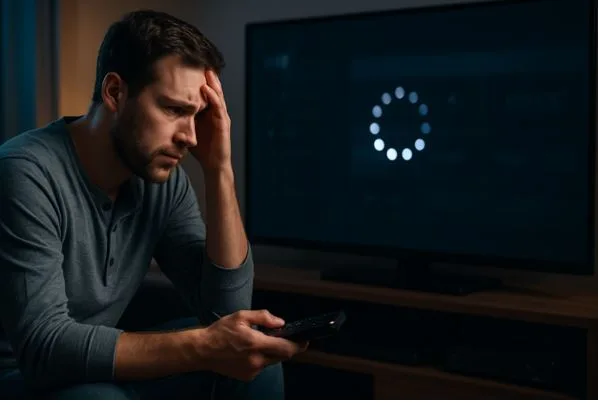What to do if your IPTV keeps buffering or freezing
IPTV is a great way to watch live TV, movies, and series on all your devices. But it can be frustrating if the stream keeps stalling or freezing. In this article, you’ll learn what causes the problem and how to fix it step by step.
Understanding why IPTV keeps stalling or buffering
What is IPTV and how does it work?
IPTV stands for Internet Protocol Television. Instead of cable or satellite, your television is streamed over the internet. That means the quality of your connection has a big impact on how smoothly everything works.
New to IPTV? This is a good starting point to better understand it: What is IPTV
Common causes of buffering
Buffering usually occurs when your connection isn’t fast enough to load the video properly. Possible causes include:
- Slow or unstable internet connection
- Weak WiFi or interference
- Poor servers from your IPTV provider
- Outdated apps or devices
First check your internet connection
What speed do you need for good IPTV?
For HD viewing, you need at least 10 Mbps. For 4K, even 25 Mbps or more. Test your speed with a free tool like Speedtest. Is your speed too low? Then consider switching or upgrading your subscription.
WiFi or cable – which is better?
WiFi is convenient, but a wired connection is more stable. Walls, distance, and other devices can disrupt the WiFi signal. If you experience frequent buffering, connect your device with a network cable.
Optimize your device and IPTV app
Clear cache and restart the app
Apps store temporary data, which can slow down performance. Go to your device settings, clear the cache of your IPTV app, and restart it.
Update the app or try another one
Some apps simply work better than others. If your app is outdated or unstable, you’re more likely to have problems. Check for updates or try an alternative app that runs more smoothly.
For Dutch users, iptv nederland also provides helpful info about which apps perform well on various devices.
This is a good time to switch to the best IPTV app. IPTV Smarters, TiviMate, or Televizo are known for their stable performance and user-friendliness.
Restart your device
It sounds simple, but it often works. Turn your Smart TV, Firestick, or Android Box off and back on. This solves temporary issues and clears full memory.
Choose a better IPTV provider
Not every IPTV service is equally good
Some services buffer because their servers are overloaded or poorly maintained. Even with fast internet and a good app, a bad provider can ruin your viewing experience.
Look for providers with stable streams
Seek IPTV providers that offer stable 4K or HD channels. Less downtime and reliable servers are important.
Choose a provider focused on Dutch users
Living in the Netherlands? Then it’s smart to choose a provider optimized for the region. Local support and nearby servers ensure better performance. A good example is IPTV Nederland, known for stability and Dutch-language content.
Advanced tips for buffer-free viewing
Use a VPN to avoid throttling
Sometimes internet providers throttle streaming traffic. A VPN prevents this by encrypting your traffic. Choose one with high speed and servers close to the Netherlands.
Limit other devices on the network
Your bandwidth is shared. If someone is gaming, downloading, or calling at the same time, it can affect IPTV. Try watching when the network is less busy.
Adjust the video player or decoder
Many apps offer multiple players or decoder settings. Try hardware decoding or switch players if the image keeps stuttering.
When should you switch to another app?
App crashes or freezes regularly
If your app crashes regularly, it’s likely not suitable for your device or the latest IPTV standards.
No subtitles or working channel list
A good app supports subtitles, EPG, and multiple screens. If these features are missing, it’s time for something better.
Choosing the best IPTV app for stability
Your experience heavily depends on the app used. A few popular options:
- IPTV Smarters – Easy to use and widely compatible
- TiviMate – Ideal for Android users
- Televizo – Lightweight and clear
Try them out to see which works best on your device.
Finally: how to prevent buffering in the long term
- Keep your app and device up to date
- Use a wired connection whenever possible
- Regularly test your internet speed
- Restart your modem or router weekly
- Choose a reliable app and a good provider
Conclusion: how to easily fix IPTV buffering
Buffering doesn’t have to ruin your viewing experience. Start with the basics: check your internet, choose the best IPTV app, and switch to a stable provider. With the right combination, you’ll be watching again without interruptions.