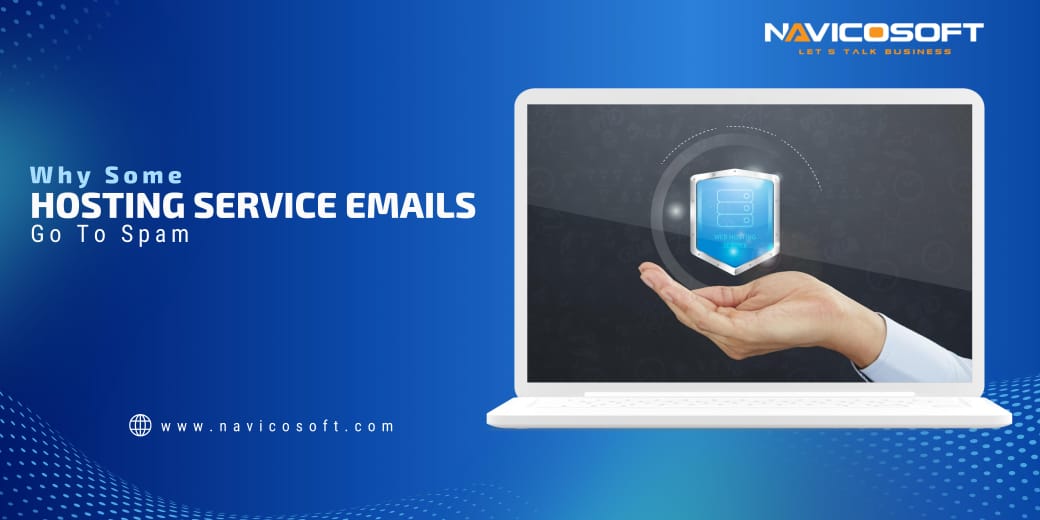Digital marketing includes email marketing that effectively helps you reach your audience. Sometimes, ensuring that your message reaches the intended recipients’ inbox can be difficult. Hosting service emails are sent to spam for various reasons, and this article will explain why and how to prevent them. From learning the causes of spam emails, building a positive sender reputation, and protecting your business email domain to selecting a suitable email marketing service provider – this article covers it all.
The Spam Folder
It is terrible when your emails end up in the receiver’s spam box. It hinders the possibility of them getting to read it. Mail filters have a high chance of flagging your entire address, making it unable to overcome them.
It could be more unpleasant, particularly if one is trying to convey some important message to the target customers. A spam folder is one of the mail directories in which emails go when they are no longer helpful or wantable. However, to stay out of this situation, there are a some precautions one can take easily.
What are the contributing Factors that lead to Emails going to spam?
The following are some possible causes of web hosting service emails going to the recipient’s spam folder. For instance, they may use keywords or phrases that are identified as spam in the content or the subject line, and this will make the emails considered spam.
Other common reasons include:
- Low IP reputation
- Low domain reputation
- Poor email design
- HTML issues
- Failed email authentication
- No unsubscribe link
Sometimes, the rules used to filter messages are very complicated. This can result in messages from real and trustworthy people being flagged as spam.
Spam Filters: How Do They Work?
Spam filters help block or eliminate unwanted mail, phishing scams, spam emails, and other red-light items from reaching the user’s inbox. These filters scan different elements of a message, including the content of the email, the reputation of the sender’s domain, and the authentication protocols. Then, they determine whether to deliver the message to the inbox or the spam folder.
Email Authentication: Why It Matters
Make sure that different service providers do not mark your hosting service emails as spam. Some protocols, such as the Sender Policy Frameworks (SPF), DomainKeys Identified Mail, and Domain-based Message Authentication, can accomplish this. Ultimately, these protocols will confirm to your audience that the messages are, as a matter of fact, not spam.
It significantly reduces the tendency of emails sent to such forums to be tagged as spam emails. However, it would help if you continuously tracked vital metrics, e.g., open rates and click-through rates (CTR), and fine-tuned them for excellent performance.
Attachment Issues: Minimizing Risks
You should always try to minimize any issues with the attachments in your emails. So, they don’t end up in the recipient’s spam folder.
Certain things, such as malware, viruses, or other harmful stuff, may be included in attachments. Many email service providers can block emails if they contain some specific types of attachments.
In particular, you should avoid sending large files with highly long numbers and letters as the file extension. Recipients often consider such emails as spam. It is, therefore, recommended that the data be uploaded to a safe website like Google Drive and then the link be forwarded to the site in the email body. Also, get in the habit of checking the files for viruses. It greatly helps to prevent them from being blocked by the recipient’s email service.
Sending Frequency: Striking the Right Balance
Balance the frequency of sending emails and their engagement. It is also important to avoid sending hosting service emails too frequently. If your messages constantly appear in their mailbox, your audience may consider them spam. However, a low frequency of sending can result in a low level of activity and poor open rates on the emails sent.
It depends on the type of audience and industry. In some businesses, it is prudent to send a newsletter weekly or biweekly. However, in others, daily updates or offers may be suitable.
IP Reputation: Maintaining a Good Status
One more important thing to consider is IP reputation. Your IP address is just like your identity, and the movements of your email can be traced to this address. Internet service providers rely on this information to decide where your emails should go: to the inbox or the spam folder.
It is also essential to check your IP address frequently, check for suspicious activity, and act appropriately. If you notice a one-day spike in your emails or receive alerts indicating failed deliveries, someone could have hacked your email. Take immediate measures to safeguard it.
Email Domain: Protecting Your Brand
Firstly, registering your brand’s domain name helps eliminate the chances of the email being delivered directly to the recipient’s ‘Spam’ folder. It is crucial to know that the domain of your emails is an inseparable part of your identity. The reputation of your domain can determine the outcome of your communication with ESPs.
In addition, it can increase the credibility of emails by using a specific customized domain instead of primary Gmail or Yahoo. Additionally, It ensures that the emails safely reach their destination.
Email Blocklist vs Whitelist
Blocklists:
An email blocklist is essentially a list of IP addresses and domains reported by organizations as spam senders or parties involved in cybercrime. If an email server’s IP address or domain is on the blocklist, there are adverse effects on email delivery. When hosting service emails go to spam, it can affect the reputation of web hosting in Pakistan. Ultimately, the user communication of web hosting Pakistan can be affected.
ISPs, ESPs, and spam filters use these blocklists. Therefore, Emails sent from blocked servers can quickly end up in recipients’ spam folders. Moreover, they can also be denied access, resulting in low email delivery rates.
Whitelists:
On the other hand, there are whitelists, which include lists of IP addresses and domains that belong to senders recognized as legitimate senders. A specific domain places an email address on a whitelist, which enhances inbox delivery.
Conclusion
In conclusion, above are some of the reasons that may make your hosting service emails go to spam. There is a hide-and-seek game that one has to play to avoid these issues, ranging from wrong email authentication to sender reputation and many more. It is high time you do something about it. Ensure that you keep your important messages among the heaps of useless information.