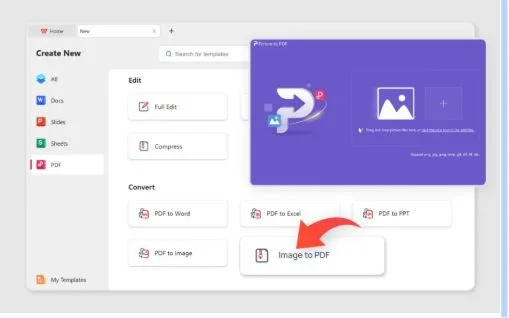WPS Office Simplifies Digital Work with JPG to PDF Tool and Other Smart Features
WPS Office, a globally recognized all-in-one productivity suite, simplifies dealing with digital work with an all-in-one smart toolset. It has a JPG to PDF converter with a speedy, safe transformation of images to documents, while other smart features related to Word and Excel boost productivity. Both on business and personal levels, WPS Office makes all the operations easier and much more effective, using a single, powerful application.
WPS JPG to PDF converter is a user-friendly tool designed to enable users to convert pictures to high-quality PDF documents easily and hassle-free, without the need for any third-party apps or complex procedures. It can scan handwritten assignments from students or business receipts with ease and high accuracy.
Featuring a simple interface, smart design, and compatibility with all devices in the WPS Office ecosystem, the JPG to PDF converter lets users drag and drop image files, arrange them as desired, and convert them to a single PDF file in just a few seconds. The converted documents retain high clarity while compressing, making it convenient to share or print. This tool is not only secure to use and respects the privacy of files, unlike many free converters on the Internet, but it also aligns with its commitment to user protection and reliability.
WPS Office also enhances its document management feature with an innovative Word to PDF converter. It makes the students, teachers, and professionals able to maintain the layout, format, and fonts of their documents when they are converted to PDF format. Whether you are writing a school essay, a business report, or a resume, this tool allows you to maintain the integrity of your work while keeping it accessible to all. By clicking a couple of buttons, you can convert any Word document into a high-quality PDF, without requiring you to download additional programs.
These tools support the ongoing mission of the WPS Office, which is to create with simplicity, express with ease, and foster connections of values. Loyal to its vision of establishing itself as a company that users love, staff members are proud of, and society admires, it remains committed to providing practical and innovative office solutions that fulfill all expectations.
WPS Office is not only a document editor. It is an extensive office package that also provides writing, spreadsheet, presentation, and PDF tools, which do not require the separate installation and maintenance of individual apps. With support for Microsoft Office formats (.docx, .xlsx, .pptx) and compatibility with Google Docs and Adobe PDF, it serves as an effective tool for those who want to simplify their lives and eliminate expenses associated with purchasing costly software.
It features AI-based functions that summarize content, ensure grammatical accuracy, and promote productivity, which is beneficial to students and professionals. Users can also manage their files in the cloud and switch between desktop and mobile without losing any progress. It can be used when somebody has to read a paper on a tablet device, edit a presentation on the move, or mark a contract on a laptop, and it adjusts to any case.
For students, WPS Office offers a Student Tools category, where they can find shortcuts to all their academic resources, along with an eye protection mode that lasts throughout the night of studying. The features help students organize, spend less time, and achieve better outcomes.
A bonus point is that the WPS office comes with a template library to use for resumes, reports, invoices, planners, and more. Such ready-made templates enable users to create well-developed and professional-looking documents in minutes. People do not even have to start from scratch or spend time adjusting the formatting; it does it for them.
WPS Office also has paid subscription plans to assist high-end needs. Its basic version is free and allows the use of the most essential tools, whereas WPS Pro and WPS AI include premium features, which start at only $2.99 and $9.99 per month, respectively. Among these, features are enhanced, such as PDF editing, AI assistance, and cloud storage options, designed for those who want to maximize their productivity.
WPS values integrity, innovativeness, and customer satisfaction. These principles are embodied in the platform’s constant updates, the idea of serving the community, and its mission to facilitate greater efficiency and affordability in digital workspaces for all. It contains what the workplace needs, and provides additional capabilities one might need in an office application, all in a single package. In other words, it eliminates the time wasted switching between numerous programs or dealing with compatibility issues.
It now provides a clean, unified solution to users who are tired of using multiple software programs to accomplish simple tasks, such as converting Word to PDF or working with image-based documents. As it is very user-friendly, fast, and accurate, it is a good tool for handling digital documents in both the classroom, at home, and at work.
WPS Office is challenging the way people work with documents by bringing tools like JPG to PDF conversion and AI assistance into a single, intuitive interface. All features are designed to streamline tasks and help users work more efficiently and professionally. It allows users to complete their assignments in minutes.
Another major strength is WPS Office’s commitment to a seamless onboarding process. There is a tutorial, tooltips, and a help center that ease the learning curve for new users. The clean and easy-to-navigate interface of the software makes it comfortable for non-tech-savvy individuals to perform advanced operations, such as editing, annotating, or converting files, including JPG to PDF or Word to PDF, within a very short period.
Along with powerful office tools, it now incorporates artificial intelligence through WPS AI, providing users with a more innovative way to work and enhancing efficiency. This built-in support can be used to summarize documents, correct their grammar, generate content ideas, and even analyze PDF files. Whether a student attempts to come to grips with research articles or a professional wants to proofread a report, WPS AI can support writing productivity with just-in-time, contextually relevant intelligence. With AI being integrated into its popular interface, WPS Office enables all users to work efficiently and even faster, without the need for other tools or solutions.
These features also demonstrate that the company aims to be a leader in the international office services market. Continued advancements in digital work are making it a perfect solution for individuals, schools, and businesses seeking all these on a single platform: performance, reliability, and affordability. So, start using WPS Office tools to perform your tasks easily, quickly, and efficiently!