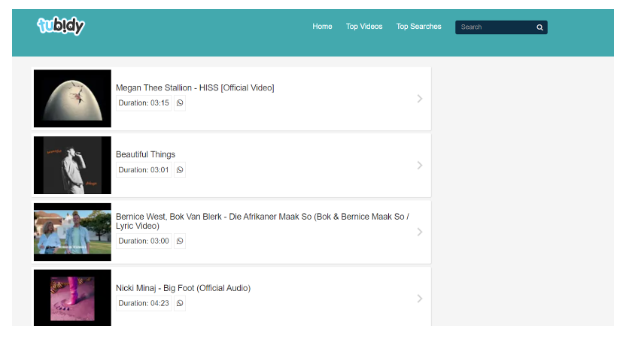7 Best Salesforce Integrations that You Must Know
Picture running a business where your teams are not wasting their time going back and forth from one application to another. Everything’s under one umbrella. How convenient does it sound?
When you use Salesforce as your core platform and other tools, it’s better to integrate them all and save time for your people juggling multiple applications.
There could be endless questions and scenarios like this, but the answer lies in these two words: Salesforce Integration.
But how do you choose the best tools to integrate with Salesforce? And what are the benefits of doing so?
To find out, join us for a salesforce integration webinar on Simplifying Integrations with Salesforce on July 19, 2023 on Salesforce Hulk YouTube Channel. This live event will help you in exploring the untapped capabilities of Salesforce integration and make the most of your CRM platform.
In this blog post, we’ll give you a sneak peek of what Salesforce Integration is and the best 7 integrations you must know to boost your business efficiency and productivity. Read on to learn more.
What is Salesforce Integration?
By connecting Salesforce with other business systems, like your ERP or marketing automation tools, you can combine data, simplify workflows, and see the whole picture of your customer interactions.
Salesforce Integration makes data flow easily, avoids manual data entry, and gives teams reliable, up-to-date information.
7 Best Salesforce Integrations You Need to Know
1. HubSpot Salesforce Integration
HubSpot is a leading marketing automation platform that helps you attract, engage and satisfy your customers. Integrating HubSpot with Salesforce allows seamless data sync between two platforms, which gives you a comprehensive view of customers. This integration also helps with personalized marketing campaigns, lead nurturing, and decision making guided by intellect data.
Some of the reasons why HubSpot is one of the best Salesforce integrations are:
- Scoring leads depends on how they are engaging with the brand and their willingness to buy
- Eliminate data silos and ensure accuracy across both platforms.
- Nurture leads with personalized email campaigns based on their behavior and interests.
- Assign leads to the right sales reps based on their territory or criteria.
- You can use the native HubSpot connector or a third-party app like Zapier or Automate.io to integrate HubSpot with Salesforce.
- Create dashboards and reports to monitor your marketing and sales performance.
2. Twilio Salesforce Integration
Next, we have Twilio, a cloud communications platform that enables you to send and receive SMS, voice & video calls, and more to your customers through messaging and communication APIs.
With Salesforce Twilio Integration, you can perform all these functionalities of Twilio inside the Salesforce environment and improve your customer engagement, support, and services. Twilio Salesforce Integration also helps with tracking your message deliverability and performance.
Some of the benefits of Twilio Salesforce integration are:
- Use the Twilio SMS component to text your contacts and leads from Salesforce
- Keep track of your SMS conversations with your contacts and leads using the Twilio SMS Inbox component
- Text your campaign members in bulk using the Twilio SMS Campaign component
- Set up Chatter notifications for incoming SMS messages using Process Builder
- Use Apex to call the Twilio REST API and access other Twilio products and features
3. Mailchimp Salesforce Integration
One of the popular email marketing platforms is MailChimp when it comes to listing the best Salesforce Integration apps. MailChimp Salesforce integration is a way to merge the capabilities of a customer relationship management platform with email marketing to establish a unified channel of communicating with your Salesforce leads and customers. MailChimp allows you to create effective email campaigns from Salesforce using different tools and features.
Apart from email campaigns, you can also create customer-targeted campaigns, track customers’ email engagements and get valuable insights into customers and leads within Salesforce.
Pros of MailChimp Salesforce Integration:
- Sync your Salesforce leads and contacts with your Mailchimp subscribers and create email campaigns from Salesforce using various tools and features.
- Access and control your Mailchimp campaign actions and list of subscribers from Salesforce, and bring Salesforce contacts into Mailchimp.
- Utilize the power of automatic Query Builder to add contacts and leads to Mailchimp groups or contacts to groups through their Contacts or Leads record in Salesforce.
- Create Chatter notifications for incoming Mailchimp messages using Process Builder.
- Use the Twilio REST API from Apex to access other Mailchimp products and features
4. Slack Salesforce Integration
Collaboration and communication are vital for any business’s success. The Salesforce Slack Integration combines the power of Salesforce CRM and Slack’s team messaging platform. This integration allows teams to collaborate, share information, and receive real-time notifications within Slack. With this integration, you can keep your team aligned, enhance productivity, and foster a culture of seamless communication.
Here are some advantages that you will get by integrating Slack with Salesforce:
- Search and share Salesforce records such as contacts, accounts, leads, and opportunities from Slack, and vice versa.
- Exchange messages instantly between Slack and Salesforce Chatter, enhancing team cooperation and efficiency and simplifying platform queries.
- Create and update Salesforce objects from Slack using simple commands, and get notifications for important events.
- Access other Slack products and features using the Twilio REST API from Apex.
- Improve customer support and interaction by connecting Slack channels with Salesforce cases and resolving issues faster.
5. QuickBooks Salesforce Integration
Finance is one of the most crucial aspects for any business, and to keep the aspect of business running smoothly, many businesses rely on the potential of QuickBooks. Salesforce QuickBooks Integration seamlessly connects your CRM with QuickBooks, a leading accounting software. This integration enables smooth data transfer between the two systems, automates invoice generation, and facilitates accurate financial reporting.
Given are some benefits that you can also avail with QuickBooks Salesforce Integration:
- Access real-time data, including expenses, orders, invoices, and sales history.
- View customized reports with insights for better forecasting.
- Create transactions in one system, such as estimates, invoices, and sales receipts.
- Implement automated workflows without writing code.
- Save time and prevent errors with a single entry instead of entering both systems.
6. Pardot Salesforce Integration
Pardot (or Marketing Cloud Account Engagement) is a marketing automation and lead generation tool by Salesforce that allows teams to capture leads and run marketing campaigns for targeted customers. Salesforce Pardot Integration connects the power of Pardot’s marketing automation with the Salesforce CRM platform and accord data, standardize processes, and personalize customer journeys.
The integration requires installing the Pardot app from the AppExchange, setting up and verifying the connector in Pardot, and configuring Salesforce for the connector. The integration enables features like lead scoring, engaging, and connected campaigns.
Here are some benefits that you can get by integrating Pardot with Salesforce:
- Generate high-quality leads and nurture them with personalized and targeted content.
- Align your marketing and sales teams by allowing them to see the same shared view of customers and collaborate more effectively.
- Track and measure your marketing campaigns and their ROI using analytics tools, dashboards, and reports.
- Create fully integrated marketing channels that automate your workflows and optimize your conversions.
- Use pre-built templates for forms, emails, and landing pages, or create your own using drag-and-drop tools.
7. Mulesoft Salesforce Integration
Salesforce Mulesoft Integration refers to linking your Salesforce CRM and Cloud instances to various enterprise systems, such as ERP or SaaS applications, using Mulesoft’s API-led integration platform.
To accomplish this integration, one must install the Mulesoft app from the AppExchange, set up and verify the connector within Mulesoft, and configure Salesforce accordingly.
Salesforce Mulesoft Integration offers several advantages, including:
- Real-time access to data from any system and data source, including legacy systems, databases, and cloud applications.
- Building experiences across different channels by connecting Salesforce with applications such as Marketo, ServiceNow, Slack, and more using connectors.
- Automation of business processes by connecting Salesforce with ERP and finance applications such as SAP, Oracle, and NetSuite using connectors.
- Establishment of an architecture that embraces change through APIs and loosely-coupled applications, facilitating the adoption of new technologies.
- Utilize pre-built templates for forms, emails, and landing pages or create custom templates using intuitive drag-and-drop tools.
- Empowerment of Salesforce admins with a no-code solution, enabling them to unlock data, integrate apps, and automate business processes using MuleSoft Composer.
Conclusion
The significant impact of Salesforce integration is unavoidable and ingenious. Not only it helps you with streamlining your workflows and processes, but it also establishes connectivity between your Salesforce org and several third-party applications that you rely on.
Whether you need to connect Salesforce with email, social media, accounting, e-commerce, or any other third-party application, there is a solution for you. However, finding the best Salesforce integration partner can be challenging. That’s why you should consider getting help from someone who has mastered the art of integrating applications with Salesforce.
And what could be better than attending the live talk of Industry Experts on July 19, 2023.
Register Now and Book your slot to discover how integrations can transform your business with Salesforce CRM.