7 Questions to Ask Before Choosing a Website Builder
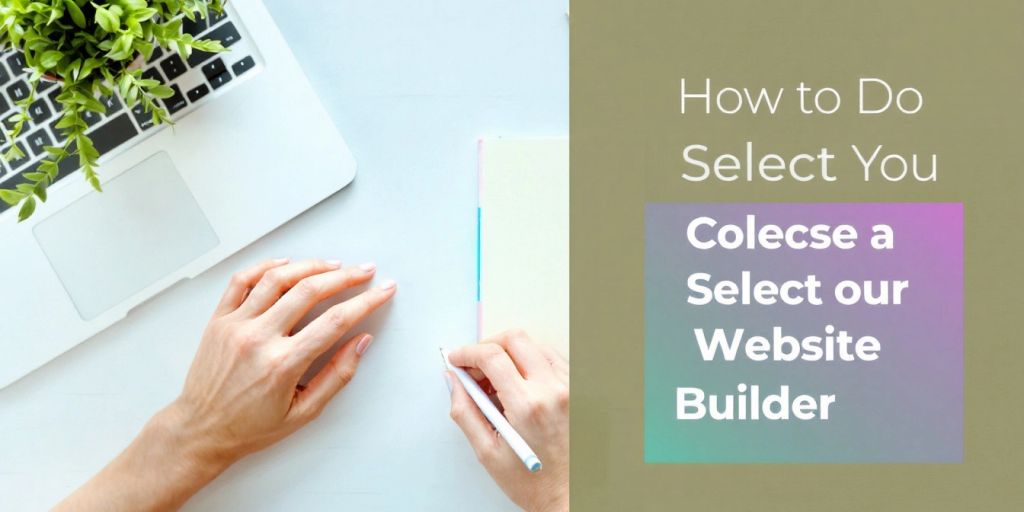
Choosing the best website builder is a big decision for anyone looking to create an online presence. With so many options available, it’s important to ask the right questions to find the best fit for your needs. This article will guide you through seven key questions to consider before making your choice.
Key Takeaways
- Design matters: A good design can attract visitors and keep them engaged.
- User-friendly tools make it easier for anyone to create a website without technical skills.
- Managing content is crucial; ensure the builder has simple ways to add and edit your content.
- Compare pricing plans to find one that fits your budget while offering the features you need.
- Reliable support is essential; check if there are resources available for help when you need it.
1. Design
When choosing a website builder, the design is crucial. A well-designed site can attract visitors and keep them engaged. Here are some key points to consider:
1.1. Inspiration
- Look for inspiration by finding 3 to 5 websites you admire.
- Note what you like about their layout, colors, and features.
- Think about what elements you want to include or avoid in your own design.
1.2. Themes and Templates
- Many website builders offer pre-made themes and templates.
- Consider using platforms like WordPress, which have a variety of options.
- Choose a theme that reflects your style and is easy to customize.
1.3. User Experience
- A clean design with clear navigation is essential.
- Avoid using too many industry terms; keep it simple.
- Include personal elements like your logo and brand story to connect with visitors.
A great design not only looks good but also helps visitors find what they need quickly.
1.4. Mobile Responsiveness
- Ensure your website looks good on mobile devices.
- Test how your design appears on different screen sizes.
- A responsive design can improve user experience and keep visitors on your site longer.
1.5. Visual Elements
- Use high-quality images that represent your brand.
- Avoid stock photos that don’t tell your story.
- Consider adding animations or interactive elements to engage users.
By focusing on these aspects of design, you can create a website that not only looks appealing but also serves its purpose effectively. Remember, the best website builders of 2024 will help you achieve this with ease!
2. Ease-Of-Use
When choosing a website builder, ease of use is a key factor. You want a platform that allows you to create your site without needing to be a tech expert. Here are some important points to consider:
- User-Friendly Interface: Look for a builder that has a simple and clear layout. This will help you navigate easily and find the tools you need.
- Drag-and-Drop Features: Many builders offer drag-and-drop functionality, making it easy to add and arrange elements on your site.
- Templates: Check if the builder provides a variety of templates. This can save you time and help you create a professional-looking site quickly.
| Feature | Description |
| User-Friendly | Easy to navigate and understand |
| Customizable Templates | Pre-designed layouts that can be modified easily |
| Support Resources | Tutorials and help centers available |
A good website builder should make the process of creating your site enjoyable and straightforward.
In summary, when evaluating a website builder, prioritize ease of use to ensure a smooth experience as you build your online presence. Remember, the right choice can make all the difference in how quickly and effectively you can launch your site!
3. Content Management
When choosing a website builder, content management is a key factor to consider. You want a platform that makes it easy to create, edit, and organize your content. Here are some important points to think about:
- User-Friendly Interface: Look for a builder that has a simple and intuitive interface. This will help you manage your content without needing technical skills.
- Templates and Themes: Check if the builder offers a variety of templates. These can help you present your content in a visually appealing way.
- SEO Tools: Ensure the platform includes basic SEO features. This will help your website rank better in search engines.
| Feature | Importance Level |
| User-Friendly Design | High |
| Variety of Templates | Medium |
| SEO Capabilities | High |
Managing your website’s content effectively is crucial for keeping your audience engaged and informed. A good content management system can make this process much smoother.
4. Pricing
When choosing a website builder, pricing is a key factor to consider. You want to find a builder that fits your budget while still offering the features you need. Here are some important points to think about:
- Monthly Costs: Many website builders charge a monthly fee. This can range from a few dollars to over a hundred, depending on the features.
- Hidden Fees: Be aware of any extra costs, such as for hosting, security, or premium templates.
- Value for Money: Look for builders that offer good features for the price. Sometimes, paying a little more can give you better tools and support.
| Website Builder | Monthly Cost | Key Features |
| Builder A | $10 | Basic templates, SEO tools |
| Builder B | $25 | E-commerce, advanced SEO |
| Builder C | $50 | Custom design, priority support |
Remember, the cheapest option may not always be the best. Consider what features are most important for your website’s success.
In summary, take your time to compare different website builders. Look for the one that offers the best balance of cost and features to meet your needs.
5. Support

When choosing a website builder, support is crucial. You want to ensure that help is available when you need it. Here are some key points to consider:
Types of Support Available
- Knowledge Base: A collection of articles and guides to help you troubleshoot issues.
- FAQs: Frequently asked questions that cover common problems and solutions.
- Live Chat: Instant messaging support for real-time assistance.
Why Support Matters
Having reliable support can save you time and frustration. If you encounter problems while building your site, knowing you can get help quickly is important.
Support Comparison Table
| Website Builder | Knowledge Base | FAQs | Live Chat |
| Builder A | Yes | Yes | Yes |
| Builder B | Yes | No | Yes |
| Builder C | No | Yes | No |
Remember, the best website builder for you is one that offers strong support options. This ensures you can create and maintain your site without unnecessary stress.
Choosing a builder with good support can make a big difference in your experience. Don’t overlook this aspect!
6. Customization
When selecting a website builder, customization options are crucial. You want a platform that allows you to tailor your site to fit your brand and needs. Here are some key points to consider:
1. Template Variety
- Look for builders that offer a wide range of templates. This helps you find a design that matches your vision.
- Ensure the templates are responsive, meaning they look good on both computers and mobile devices.
- Check if the templates can be easily modified to suit your specific requirements.
2. Integration Capabilities
- Can the builder connect with other apps? This is important for adding features like forms or automation tools.
- Look for options that allow you to integrate SEO plugins to enhance your site’s visibility.
- Consider if you can add a blog or other content types to keep your site fresh and engaging.
3. Future Growth
- Think about your long-term needs. Will the builder still meet your requirements as your business expands?
- Avoid platforms that limit your options, as you may need to start over if you outgrow them.
- A flexible builder can save you time and effort in the future.
Customization is not just about looks; it’s about functionality and growth potential. Choose wisely to ensure your website can evolve with your business.
In summary, when evaluating a website builder, focus on how well it allows you to customize your site. This will help you create a unique online presence that reflects your brand and meets your needs.
7. SEO Features

When selecting a website builder, SEO features are crucial for your online success. Here are some key aspects to consider:
1. Keyword Optimization
- Ensure the builder allows you to add keywords to your pages.
- Look for options to set meta descriptions for better search visibility.
- Check if it supports alt text for images, which helps with image search.
2. Mobile Responsiveness
- A mobile-friendly site is essential as most users browse on their phones.
- Verify that the templates are responsive and adapt to different screen sizes.
- Google prioritizes mobile-friendly sites in search results.
3. Analytics Integration
- Choose a builder that integrates with tools like Google Analytics.
- This helps you track your website’s performance and visitor behavior.
- Understanding your audience can guide your SEO strategy.
Remember, optimizing your website for search engines is not a one-time task; it requires ongoing effort to maintain and improve your rankings.
By focusing on these SEO features, you can enhance your website’s visibility and attract more visitors, ultimately leading to greater success for your business.
Final Thoughts on Choosing a Website Builder
In conclusion, picking the right website builder is a big decision that can shape your online presence. By asking the right questions, like what type of website you need and how much you can spend, you can find a builder like Wix read first Wix reviews. Remember to think about design, ease of use, and support options. A good website builder should help you create a site that looks great and works well for your audience. Take your time to explore your options, and you’ll be on your way to building a successful website that meets your needs.
Frequently Asked Questions
What should I look for in a website builder?
You should consider the design options, ease of use, content management features, pricing, support availability, customization options, and SEO features.
Are website builders easy to use?
Yes, most website builders are designed to be user-friendly, even for those without any coding knowledge.
How much do website builders cost?
The cost varies; some website builders offer free plans, while others charge a monthly fee depending on the features you need.
Can I customize my website with a builder?
Yes, many website builders allow you to customize templates and layouts to fit your brand’s needs.
What if I need help while using a website builder?
Most website builders provide support through FAQs, live chat, or a knowledge base to assist users.
Do website builders help with SEO?
Yes, many website builders include basic SEO tools to help improve your site’s visibility on search engines.
