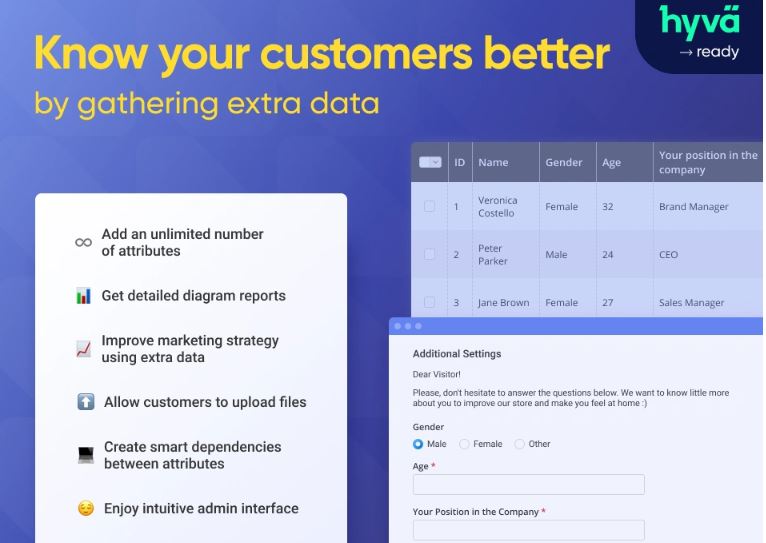Understanding Magento 2 Customer Attribute Validation Rules
When managing an online store, collecting accurate customer information is crucial for personalized experiences, better marketing, and smoother operations. Magento 2 offers a flexible way to gather this data using customer attributes—custom fields added to customer profiles or registration forms. But simply creating these attributes isn’t enough. If they’re not validated properly, you might end up with incomplete or incorrect data. That’s where Magento 2 customer attribute validation rules come in.
In this article, we’ll break down what customer attribute validation rules are, why they matter, and how you can implement them effectively in your Magento 2 store.
What Are Magento 2 Customer Attributes?
Before diving into validation, let’s understand the basics. A Magento 2 customer attribute is a custom field added to a customer’s account, registration form, or admin panel. This could be anything from a customer’s birthdate, gender, or membership ID to custom inputs like preferred communication methods or business type.
These attributes help businesses collect and manage essential data that isn’t available by default in Magento 2. You can use them for segmentation, personalization, or even fraud prevention.
Why Validation Rules Matter
Imagine asking for a customer’s phone number but receiving a text response like “not available” or “abc123.” Not helpful, right?
That’s where validation rules play a vital role. They ensure the data collected via customer attributes is formatted correctly and meets your specific requirements. This avoids errors, improves data reliability, and enhances user experience.
Validation rules are especially important for input types like:
- Text fields
- Numbers
- Emails
- URLs
- Dates
Without validation, customers might input invalid or inconsistent data that could break functionality or complicate marketing and support efforts.
Built-in Validation Types in Magento 2
Magento 2 comes with several built-in validation types you can apply when creating or managing a customer attribute. Here are the most commonly used ones:
1. Alphanumeric
Ensures input contains only letters and numbers. Great for fields like usernames, codes, or IDs.
2. Email
Validates whether the entered value follows standard email formatting. Useful for alternative contact emails or business addresses.
3. URL
Checks if the value entered is a valid URL format. Ideal for fields asking for websites or social media profiles.
4. Date
Ensures that the input is a valid date. Often used for birthdays, appointment requests, or subscription dates.
5. Number/Decimal
Restricts input to numeric values. Use this for fields like “Years of Experience” or “Number of Employees.”
6. Regex (Regular Expression)
Offers advanced control by setting custom patterns. If none of the default options fit, regex allows for specific rules, such as a field requiring a certain structure (e.g., “ABC-1234”).
How to Add Validation to a Magento 2 Customer Attribute
To apply validation rules, you can either use a Magento 2 extension or customize via code. Here’s the general process using the admin panel or a module:
- Navigate to Stores > Attributes > Customer.
- Select or create a new attribute.
- In the “Advanced Attribute Properties” section, choose the input type (e.g., text field).
- Under “Input Validation for Store Owner,” select the appropriate rule (e.g., Email, Number, Date).
- Save the attribute and assign it to the relevant forms (registration, account edit, etc.).
For more advanced setups, developers can use PHP and XML to define attributes programmatically and assign specific validation patterns using custom code.
Best Practices for Using Validation Rules
Here are a few tips to make the most of Magento 2 customer attribute validation:
- Keep it simple: Don’t over-complicate fields with strict rules unless necessary.
- Use clear labels: Let users know what’s expected (e.g., “Enter your company’s website URL”).
- Test your forms: Always test on both frontend and backend to make sure validations work properly.
- Combine with required fields: Validation is most useful when combined with mandatory input.
- Use regex only if you need precision: Regular expressions are powerful but can confuse non-technical admins.
Final Thoughts
Understanding and applying validation rules for Magento 2 customer attribute fields is essential for collecting clean, reliable data. Whether you’re adding a simple birthdate field or a complex business ID, validation ensures the input makes sense and works within your store’s workflow.
By taking the time to plan and apply proper validation, you not only improve the quality of your customer database but also create a more seamless experience for users filling out forms on your site.
Need to improve your checkout or registration forms? Start exploring how Magento 2 customer attribute validation can bring structure and accuracy to your data collection.