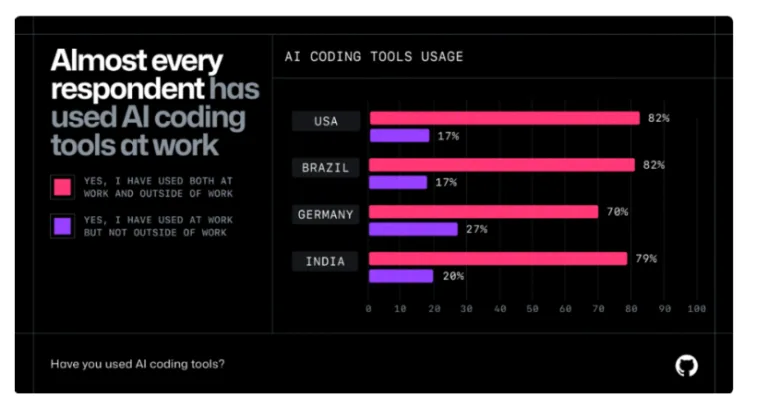How Do You Choose the Right Label Printer for Your Business Needs?
Choosing the right label printer machine can feel a bit like picking the perfect pair of shoes; it has to fit just right, work well for your needs, and last long enough to justify the investment. Whether you’re running a bustling warehouse, a cozy retail shop, or a busy food production line, the right printing solution can make labeling faster, easier, and far more accurate.
If you’ve been looking into options, you’ve probably seen everything from compact mobile thermal printers for quick, on-the-go labeling to heavy-duty machines designed for high-volume production. And if your labeling needs extend to product packaging, shipping, or compliance, an automated label applicator can completely transform your workflow. The challenge is knowing which type fits your business best without overspending or under-equipping yourself.
Let’s break down the process step by step so you can make a good choice.
1. Understand Your Volume and Frequency Needs
Start by asking yourself: how often will you be printing labels, and in what quantities? If you’re only printing a few labels a day, a compact desktop printer might be all you need. However, for high-demand environments like warehouses or manufacturing floors, an industrial label printer is the smarter investment. These heavy-duty printers are built to handle continuous operation without slowing down or overheating.
Understanding your workload helps you avoid buying a printer that’s either too small to keep up or too large for your needs.
2. Match the Printer Type to Your Workspace
Your workspace will often dictate the size and style of printer you choose.
- Mobile thermal printers are perfect for employees who move around the shop floor, warehouse, or even make deliveries. They’re lightweight, portable, and battery-powered, so you can print labels wherever you are.
- Larger stationary printers are better for centralized printing stations where employees come to collect labels.
Choosing a printer that fits your workspace ensures efficiency and minimizes workflow interruptions.
3. Think About Label Materials and Durability
Not all labels are created equal, and not all printers can handle the same label materials. Do you need waterproof labels for products exposed to moisture? Do your labels need to withstand outdoor conditions? Or do you simply need basic paper labels for internal tracking?
Matching the printer to the right type of label material is key. For example, if you’re printing high-quality product labels, you’ll want a printer that supports premium media and produces sharp, professional results.
4. Evaluate Printing Speed and Quality
Speed matters in high-volume environments, but not at the cost of quality.
If you need crisp barcodes, small text, or high-resolution images, make sure your printer offers the right DPI (dots per inch) and print speed balance. Faster is great, but if the quality suffers, you may end up wasting labels and slowing down operations.
5. Consider Future Expansion
Think ahead. If your business grows, will your printer be able to keep up?
A scalable printer setup saves you from having to reinvest in entirely new equipment. This is where an automated label applicator can come in handy. You can start with manual application and upgrade to automation when your volume increases, without changing the core printing setup.
6. Connectivity and Integration Options
Look for models that can easily connect to your existing systems.
Wi-Fi, Bluetooth, and USB options allow for flexible placement and quick integration. Some even work with dedicated apps for easy template creation and printing directly from smartphones or tablets.
7. Specialized Printing Needs
Some industries require unique labeling solutions.
For example, a Brother PocketJet portable printer is ideal for mobile workforces who need full-page printing in addition to labels. On the other hand, a handheld label applicator might be perfect for quickly labeling items in retail or field service settings without bulky machinery.
Conclusion: Make the Smart Investment for Long-Term Success
Choosing the right printer is not just about what works today but what will continue to work for you as your business evolves. By considering your volume, workspace, label materials, and long-term growth, you can select a solution that enhances efficiency and accuracy.
For businesses serious about getting it right from the start, DuraFast Label Company offers a wide selection of printers and labeling solutions that fit every need and budget. The right printer isn’t just a purchase, it’s a long-term investment in smoother operations and happier customers.
FAQs
Q1. What’s the difference between a label printer machine and a regular printer?
A label printer is specifically designed to print labels on rolls or sheets, often with specialized materials like vinyl, polyester, or thermal paper. Regular printers aren’t built for the same durability or speed required in labeling tasks.
Q2. Are mobile thermal printers worth it for small businesses?
Yes, if your work involves moving between locations or labeling on the go. They’re compact, easy to carry, and efficient for small-scale labeling.
Q3. How do I know if I need an industrial label printer?
If you’re printing thousands of labels per day, need continuous operation, or work in demanding environments, an industrial-grade machine is the better choice.
Q4. Can I upgrade to an automated label applicator later?
Absolutely. Many setups allow you to start with manual application and upgrade to automation when your business grows.
Q5. What maintenance is required for a label printer?
Regular cleaning of the printhead, using the right label materials, and occasional calibration will keep your printer in top shape.