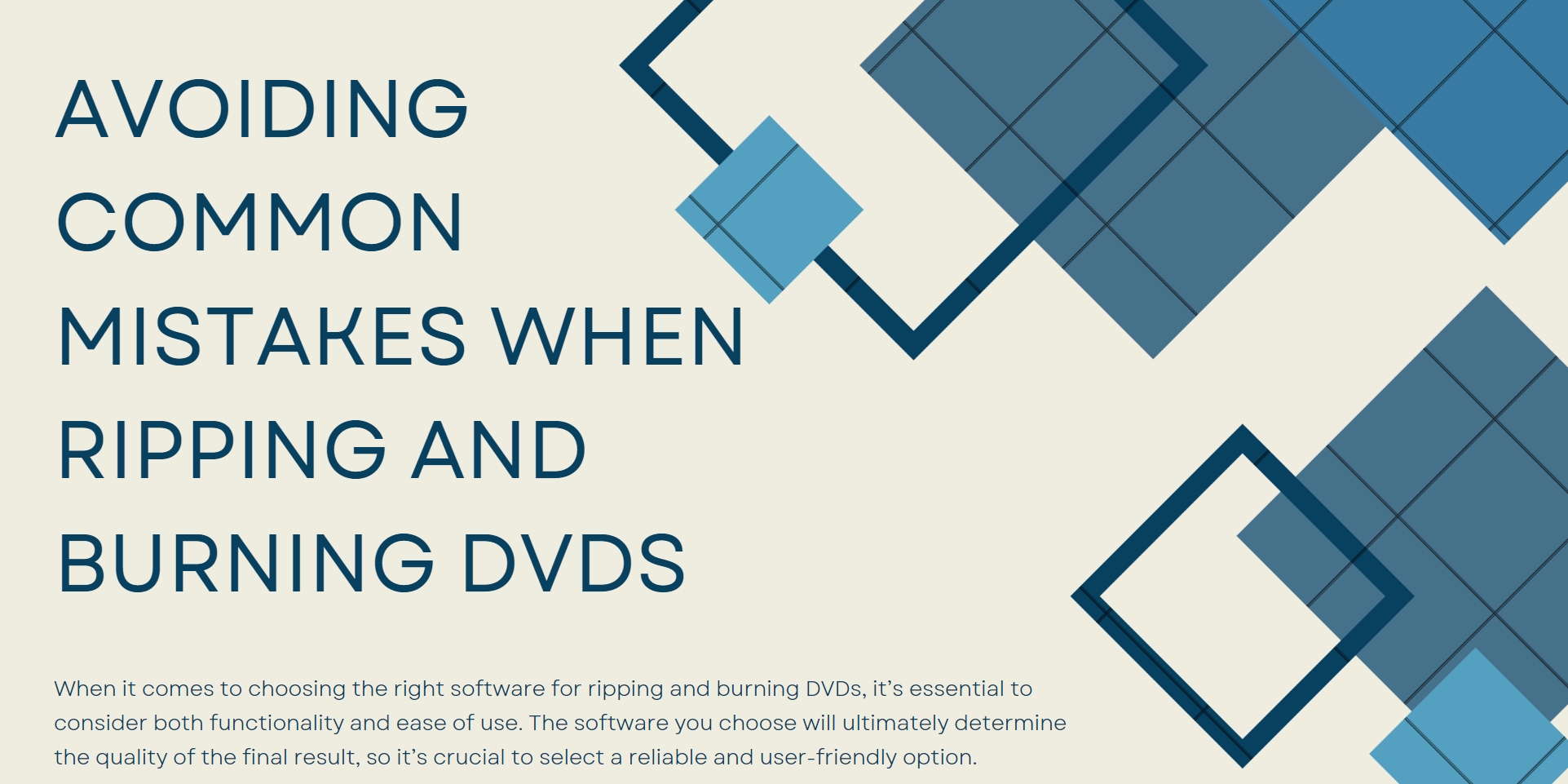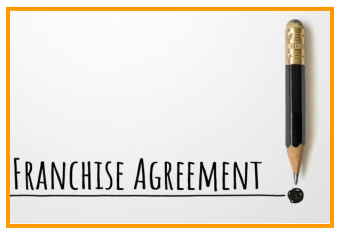Avoiding Common Mistakes When Ripping and Burning DVDs
Choosing the right software for ripping and burning DVDs
When it comes to choosing the right software for ripping and burning DVDs, it’s essential to consider both functionality and ease of use. The software you choose will ultimately determine the quality of the final result, so it’s crucial to select a reliable and user-friendly option.
One of the key factors to look for in ripping software is the ability to support a wide range of DVD formats, including DVD-R, DVD+R, and DVD-RW. Additionally, ensure that the software offers high-quality video and audio conversion options to preserve the original content’s integrity.
For burning software, compatibility with different disc types and burning speeds is crucial. Look for software that allows you to customize the burning process, including adding menus and chapters for a professional touch.
It’s also important to consider the software’s user interface and whether it offers a user-friendly experience. Opt for software that is intuitive and easy to navigate, even for beginners.
In addition to functionality, it’s a good idea to research reviews and ratings from other users to get an idea of the software’s reputation and performance. Look for software that is regularly updated and supported by the developer to ensure compatibility with the latest technologies.
I think DVDFab is a good choice, it not only supports dvd copying, ripping and burning at the same time, but also has the function of video editing. As a 20 years old brand, the user base and reputation is also good. You can learn more about it if you are interested.
Understanding the different formats for DVDs
When it comes to DVDs, there are several formats to be aware of that can affect the quality and compatibility of your discs. The most common DVD formats include DVD-5, DVD-9, DVD-10, and DVD-18.
DVD-5 is a single-sided, single-layer disc with a capacity of around 4.7 gigabytes. This format is ideal for storing standard-definition content and is compatible with most DVD players.
On the other hand, DVD-9 is a single-sided, dual-layer disc with a capacity of around 8.5 gigabytes. This format allows for more content to be stored on a single disc without sacrificing video or audio quality.
DVD-10 is a double-sided, single-layer disc with a capacity of around 9.4 gigabytes. This format provides even more storage space but requires you to flip the disc over to access the additional content on the other side.
Lastly, DVD-18 is a double-sided, dual-layer disc with a capacity of around 17 gigabytes. This format offers the most storage space but may not be compatible with all DVD players due to its dual-sided nature.
Understanding the differences between these formats is crucial when ripping and burning DVDs, as using the wrong format can result in playback issues or a loss of quality. By selecting the appropriate format for your needs, you can ensure that your DVDs are preserved in the best possible way.
Common mistakes to avoid when ripping DVDs
Ripping DVDs can be a convenient way to digitize your movie collection and watch your favorite films on different devices. However, there are some common mistakes that many people make when ripping DVDs that can result in poor quality copies or even damage to the original disc.
One of the most common mistakes to avoid when ripping DVDs is using low-quality or outdated ripping software. A perfect dvd software does not exist. It’s essential to choose a reputable and up-to-date software program that can properly decrypt and extract the content from the DVD without causing any loss of quality. Additionally, using the wrong settings or codecs can lead to compressed or blurry video output, so it’s crucial to research and select the right settings for your specific needs.
Another common mistake is not properly cleaning or handling the DVD before ripping it. Dust, fingerprints, or scratches on the disc can interfere with the ripping process and result in errors or incomplete copies. Always make sure to clean the DVD thoroughly with a soft cloth and handle it carefully to avoid any damage before starting the ripping process.
Lastly, a common mistake to avoid when ripping DVDs is not backing up the files properly. It’s essential to save the ripped files to a secure location, such as an external hard drive or cloud storage, to prevent losing them in case of a computer crash or accidental deletion.
By being aware of these common mistakes and taking the necessary precautions, you can ensure a smooth and successful DVD ripping process without any issues or quality loss.
Common mistakes to avoid when burning DVDs
Burning DVDs may seem like a simple task, but there are common mistakes that many people make that can result in wasted time and frustration. One of the biggest mistakes to avoid is using low-quality discs. Using cheap discs can lead to poor burning quality, which can result in playback issues or even a completely unusable DVD.
Another common mistake is overwriting a disc that is already full. It’s essential to check the available storage space on the disc before trying to burn additional content. Overwriting a full disc can cause errors during the burning process and could potentially damage the disc itself.
Using the wrong burning speed is another mistake to avoid. Burning at a speed that is too high can cause errors and data corruption on the disc. Conversely, burning at a speed that is too low can result in poor playback quality.
Not finalizing the disc is also a crucial mistake to avoid. Finalizing the disc is the process of closing the disc to ensure that it can be read by other devices. If you forget to finalize the disc, it may not be playable in other DVD players.
By being aware of these common mistakes and taking the necessary precautions, you can ensure a smooth and successful dvd. Remember to use high-quality discs, check available storage space, choose the correct burning speed, and always finalize the disc before use. With these tips in mind, you can avoid the headaches and frustrations that often come with burning DVDs.