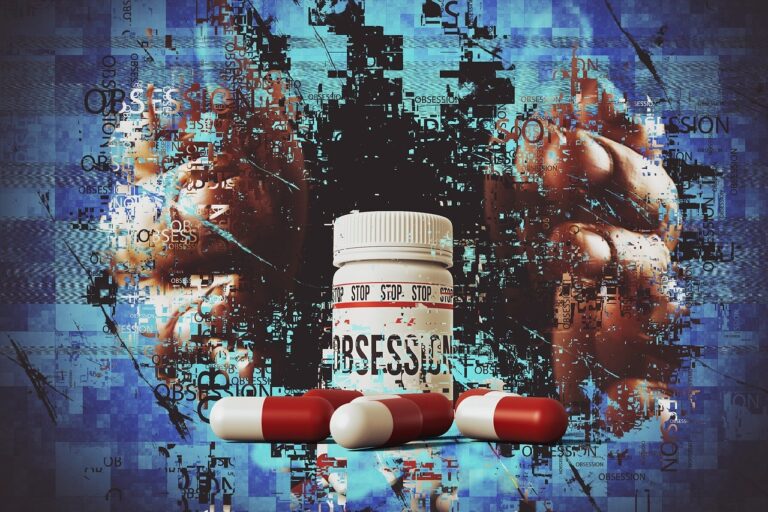Key advantages of using Flutter for mobile app development
The worldwide community of mobile app developers admires the new solution for creating cross-platform mobile apps and for cross platform mobile app development too. That framework is none other Flutter. Let us now have a look at how Flutter has been faring so far and what good it can do for us all.
Flutter – what is it?
Flutter is a powerful software development kit used in mobile app development. It is used across various platforms and is a solid alternative to React Native. This SDK is powered by an object oriented programming language named Dart, putting user interface first.
Flutter helps enable smooth and seamless cross-platform mobile app development. Any developer can develop an individual app for both Android and iOS thanks to flutter because all that is needed is one unified code base. Flutter is also open source, is free and is always providing its own widgets. They are drawn from its very own high-performance rendering engine.
Flutter really has top-notch widgets which help make its apps look and feel great (custom app design is also made possible thanks to ready made and customizable UI elements) but specific guidelines for each platform need to be followed.
Flutter’s architecture is based on Reactive Programming allowing for quicker edits, integration of APIs and use of native components in a customized manner. Both Native app development and React Native are facing competition from Flutter as a result.
Key advantages of using Flutter for mobile app development
Flutter helps speed up the mobile app development process, a key advantage most developers and app owners have been seeking. It helps cut down the mobile app development expenses, and apps made in Flutter perform much better than other apps. Moreover, the User Interface (UI) of Flutter apps is unparalleled thanks to the programming language known as Dart.
Here are some key benefits of Flutter worth examining:
Quicker code writing
App developers admire flutter a lot. For them, it means quicker and more dynamic app development. Changes can be made in the code and sent straight away to the app, a process known as Hot Reload. It takes only milliseconds and can take seconds too, but has helped teams add more features, fix bugs, and conduct experiments and quality assurance quicker.
Hot reload is also quite convenient. It has improved collaborations between designers and developers especially when they wish to experiment with an app’s looks, and check the effects happening on the spot.
Such an approach allows the designers, developers and testers to work together on User Interface and improve User Experience. This helps in seamless changes to the UI and also helps see the results quickly.
However, not every kind of code amendment can be done using hot reload but there are plenty of them that can be done like this.
Whereas Native app development is different. That app needs rebuilding and has to be manually adapted to various operating systems and platforms. Since that is time consuming, developers need to wait for each change to happen which takes a lot of minutes.
Single code for multiple platforms
Flutter developers need to write only one individual codebase for more than one operating system i.e. both Android and iOS are covered. Flutter does not depend solely on one platform thanks to its own set of designs and widgets. It means the same app will be available on both platforms without any compromise in quality.
This is where Dart as a programming language really becomes advantageous. It helps developers get close and make it possible to develop apps for both Android and iOS whilst working in conjunction with cross-platform technologies. Yet if developers wish to differentiate between both platforms and the apps then they can do it.
It requires least amount of testing
Professionals from a mobile app development company in Dubai agree with this one. If they have the same app for both Android and iOS then they don’t have to test it rigorously. In fact, they have to test it only once.
This gives quality assurance professionals and teams less work to do and less mess to mop because not only do they have one app to check but also a unified version running on both. However, in case of any and all differences present, they need testing on both platforms.