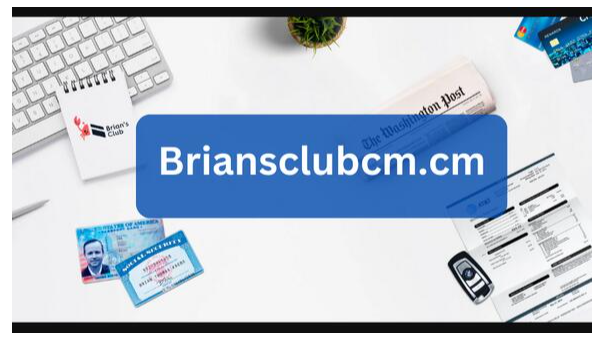10 Reasons Why a Password Manager Enhances Your Online Safety
In today’s digital age, managing numerous passwords for various online accounts can be overwhelming and insecure. A password manager not only simplifies this task but also significantly enhances your online safety. Here’s how:
Key Takeaways
- Password managers securely store all your passwords in one encrypted location, reducing the risk of unauthorized access.
- They facilitate the creation of strong, unique passwords for each of your online accounts, enhancing security.
- Support for multi-factor authentication adds an additional security layer, further protecting your accounts.
- Auto-fill features help prevent phishing by ensuring that your login information is only used on legitimate sites.
- Password managers allow for secure sharing of passwords and sensitive information with trusted individuals.
1. Secure Storage of Passwords
A password manager serves as a digital fortress, securing your passwords with advanced encryption like AES 256-bit, which turns your credentials into indecipherable code for anyone without the master key. This level of security is crucial in an era where cyber threats are omnipresent.
Once you log in with your master password, the password manager securely stores all other login credentials in an encrypted vault, accessible only with the master password. This ensures that even if a password manager’s system is compromised, the encrypted passwords remain protected and unusable by hackers.
Password managers not only enhance security but also simplify the management of your digital credentials, making them an essential tool for online safety.
2. Strong and Unique Password Generation
Password managers excel in creating strong and unique passwords for each of your accounts, ensuring that each password is both secure and distinct. This feature alleviates the burden of having to invent and remember complex passwords yourself.
- Security: Automatically generates passwords that meet the highest security standards, including a mix of uppercase and lowercase letters, numbers, and symbols.
- Uniqueness: Each password is unique, reducing the risk of cross-site breaches.
- Ease of Use: You don’t need to remember these complex passwords; the password manager stores and recalls them for you.
By using a password manager, you ensure that your online accounts are safeguarded with passwords that are both robust and unique, significantly enhancing your online security.
3. Multi-Factor Authentication Support
In today’s digital age, multi-factor authentication (MFA) is a cornerstone of robust online security. MFA enhances protection by requiring multiple forms of verification before granting access to an account. This method significantly reduces the risk of unauthorized access, even if a password is compromised.
Key Benefits of MFA in Password Managers:
- Enhanced security: Adds layers of security beyond the basic password.
- Diverse verification methods: Options include biometrics, hardware tokens, or unique one-time codes.
- Barrier against attackers: Makes it difficult for unauthorized users to gain access even with stolen credentials.
MFA is not just an optional feature; it’s an essential component of modern password management systems, providing a critical layer of protection that adapts to evolving security threats.
4. Auto-Fill Convenience
The auto-fill feature in password managers significantly enhances online efficiency and convenience. By securely storing your login credentials, it allows for swift access to websites through a browser extension, eliminating the need to manually type passwords. This not only saves time but also reduces the risk of input errors, making your online transactions both faster and more secure.
Auto-fill not only expedites the process but also bolsters security by minimizing exposure to keyloggers and phishing attempts.
Password managers like Dashlane and 1Password extend this convenience by integrating digital wallets and secure vaults, enabling single-click form-filling and safeguarding sensitive information. It’s crucial to ensure that the auto-fill mechanism is robust against unauthorized use, thus enhancing your overall online security.
5. Secure Password Sharing
The ability to share passwords securely is a critical feature for both personal and professional use. It allows you to grant access to your accounts without exposing your actual passwords, ensuring sensitive information stays protected. For instance, password managers like LastPass offer safe, group-based sharing that’s useful for families and businesses alike.
Sharing passwords securely is essential for maintaining privacy and security in a digital world. Password managers provide this functionality, enabling users to share access without compromising their login credentials.
In a business environment, secure sharing options are indispensable. Teams often need to share access to accounts or resources for collaborative projects. Here’s how a password manager can facilitate this:
- Ability to share data with your team
- Advanced permissions for sharing
- Setting different access levels
Password managers enhance security by allowing controlled access through secure links or permissions, ensuring that sensitive data remains protected even when shared.
6. Protection Against Data Breaches
Password managers play a crucial role in protecting users against data breaches by monitoring and alerting users about any suspicious activities. Breach monitoring capabilities enable the detection of unusual password changes or multiple failed login attempts, which are often indicators of a cyber attack. This proactive security feature is essential as it allows users to take immediate action to secure their accounts, thus mitigating the risk of data loss or theft.
By incorporating breach monitoring, password managers provide an essential layer of security that alerts users immediately if their credentials are compromised.
Additionally, password managers often include tools for regular password health checks. These checks help users maintain strong and secure passwords, which are less likely to be breached. Regular monitoring and updating of password strength are key to ensuring ongoing protection against potential security threats.
7. Simplified Password Management
Password managers significantly simplify the management of your passwords by acting as a centralized repository that stores and encrypts your login credentials for various online accounts. The key benefit is that users need to remember only one master password. This single master password grants access to the password manager’s vault, eliminating the need to recall multiple complex passwords.
- Ease of Use: Once the master password is entered, the password manager assists with logging into various accounts by auto-filling credentials.
- Best Practices: It encourages the use of complex, unique passwords and alerts users about weak or reused passwords.
- No More Sticky Notes: The need to write down passwords on paper or reuse them across sites is eliminated, enhancing security and convenience.
Password managers do the hard work of remembering your passwords, so you don’t have to.
8. Reduction in Identity Theft Risk
Using a strong password manager significantly reduces the risk of identity theft by ensuring that your passwords are both strong and unique. Identity theft often begins with compromised passwords, and having a unique, complex password for each site can prevent unauthorized access to your accounts. Password managers also alert you to potential security breaches, allowing you to change compromised passwords immediately, further protecting your identity.
- Alerts for reused passwords: Ensures you do not use the same password across different sites.
- Security breach notifications: Informs you of any unauthorized access, prompting immediate action.
- Encrypted storage: Keeps your passwords safe from hackers.
By centralizing and securing all your passwords, a password manager plays a crucial role in safeguarding your personal information from identity thieves.
9. Convenient Access Across Devices
Password managers excel in providing seamless access to your passwords across various devices, which is essential in today’s mobile-first world. You can access your passwords on all your devices, as long as you know your master password and have the necessary apps installed. This feature is particularly beneficial for those who are always on the go or work remotely, ensuring that you’re never locked out of your accounts, regardless of the device you’re using.
Key Features:
- Mobile Support: Native apps for Android and iOS, along with browser extensions for Chrome, Safari, Firefox, and Opera.
- Cross-Device Synchronization: Cloud-based password managers synchronize your passwords across all devices, allowing you to access them anywhere, anytime.
- Auto-Fill Functionality: Saves time and effort by auto-filling login credentials across different devices.
This convenience not only enhances productivity but also ensures that you have access to your accounts when you need them the most, whether you’re checking important emails, accessing business systems, or even streaming your favorite shows while on vacation.
10. Enhanced Online Security Measures
Password managers offer advanced features designed to protect users against data breaches and unauthorized access, enhancing your overall online security. These features often include:
- Verification of your identity through alternative methods such as biometrics or security questions.
- A waiting period to prevent immediate unauthorized access after suspicious activities are detected.
- Additional security questions or backup codes that add an extra layer of security.
Utilizing a password manager with robust security features can significantly mitigate the risks associated with data breaches and the use of weak passwords, ensuring your online identity is safeguarded.
Conclusion
In conclusion, adopting a password manager is a crucial step towards enhancing your online security. As we’ve explored in this article, password managers offer a robust solution to manage and protect your passwords effectively. They not only simplify the management of multiple passwords but also significantly reduce the risk of cyber threats. By ensuring that each of your accounts has a strong, unique password, a password manager minimizes the chances of unauthorized access and data breaches. In today’s digital world, where cyber threats are increasingly sophisticated, integrating a password manager into your security strategy is not just beneficial—it’s essential for safeguarding your personal and professional information online.
Frequently Asked Questions
What is a password manager?
A password manager is a tool that securely stores and manages your passwords. It helps you create strong, unique passwords for each of your online accounts and remembers them for you, eliminating the need to memorize or write down each password.
How does a password manager enhance online security?
A password manager enhances online security by allowing you to use strong and unique passwords for each account, securely storing them with encryption, and often supporting multi-factor authentication to add an additional layer of security.
Can a password manager prevent identity theft?
While no tool can guarantee complete protection against identity theft, using a password manager significantly reduces the risk by ensuring your passwords are strong, unique, and securely stored, making it harder for attackers to gain access to your accounts.
What are the benefits of using a password manager?
Benefits of using a password manager include secure storage and encryption of passwords, the ability to generate strong and unique passwords, convenient auto-fill features, and secure sharing of passwords with trusted individuals.
Is it safe to use a password manager?
Yes, it is generally safe to use a password manager as long as you choose a reputable provider. Look for features such as strong encryption, zero-knowledge architecture, and multi-factor authentication to ensure the highest level of security.
How can a password manager help if I have multiple online accounts?
A password manager can greatly simplify the management of multiple online accounts by storing all your passwords in one secure place. It allows you to access your accounts easily and securely from any device, without the need to remember multiple passwords.