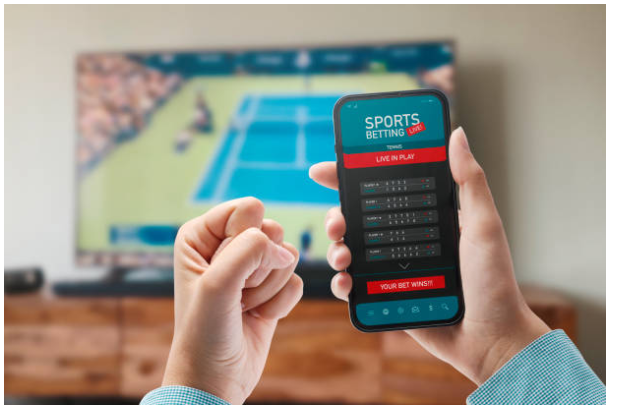Empowering Remote Work with SharePoint: Best Tools and Features for Virtual Teams
The landscape of work has evolved significantly, with remote work becoming an integral part of modern business operations. As organizations adapt to this paradigm shift, the need for effective tools that facilitate remote collaboration and productivity has become paramount. Enter SharePoint, a versatile platform designed to empower remote teams with its comprehensive suite of tools and features.
Remote work offers flexibility, but it also presents challenges such as communication gaps, scattered documents, and disjointed collaboration efforts. SharePoint addresses these issues by acting as a digital nerve center for virtual teams. This blog aims to explore how SharePoint’s robust ecosystem can enhance remote work dynamics.
1. Understanding SharePoint for Remote Work
At its core, SharePoint is a powerful collaboration platform developed by Microsoft, aimed at streamlining communication, document management, and project collaboration. For remote teams, SharePoint serves as a centralized hub that connects dispersed team members, fostering seamless interaction regardless of geographical barriers.
SharePoint’s integration with Microsoft Teams creates a real-time communication bridge, enabling virtual face-to-face interactions and instant messaging. The platform’s document-sharing and co-authoring capabilities promote collaborative content creation, allowing team members to work simultaneously on the same document from different locations.
Moreover, SharePoint’s discussion boards and newsfeeds facilitate ongoing conversations, replicating the watercooler moments that remote work can sometimes lack. This interconnectedness helps maintain a sense of unity among team members who may never share a physical office space. In essence, SharePoint acts as a virtual office space, empowering remote teams with the tools they need to communicate, collaborate, and create together, bridging the gap between physical distances and fostering a sense of shared purpose.
2. Document Management & Version Control
Effective document management is a cornerstone of successful remote work, where teams rely heavily on shared files and resources. SharePoint provides a robust framework for remote teams to organize, store, and collaborate on documents seamlessly. SharePoint libraries offer a structured way to categorize and store files, ensuring easy access for all team members, regardless of their location.
One of SharePoint’s standout features is its version control mechanism. In a remote work setting, where multiple team members may be working on the same document simultaneously, version control prevents confusion and data loss. Every time a document is edited, SharePoint automatically creates a new version, maintaining a clear history of changes. This capability is a lifesaver when remote teams need to backtrack to previous iterations or track contributors’ input.
3. Task & Project Management
Remote work requires a disciplined approach to tasks and project management to ensure projects stay on track and deadlines are met. SharePoint offers a suite of tools tailored to this purpose. SharePoint Lists enable teams to create and manage tasks, assign responsibilities, and set deadlines. This is especially crucial for virtual teams, as it provides a centralized view of all ongoing tasks.
Kanban boards, inspired by agile methodologies, provide a visual representation of tasks’ progression. This tool aids remote teams in monitoring workflow stages, identifying bottlenecks, and adapting swiftly. Integration with Microsoft Planner further enhances project management by allowing teams to break down projects into actionable tasks, assign them to team members, and track progress collaboratively.
By utilizing SharePoint’s task and project management features, remote teams can establish clarity, accountability, and transparency in their workflows. These tools facilitate a structured approach to project execution, minimizing confusion and ensuring remote team members are aligned toward common goals.
4. Security & Access Control
Security is a paramount concern in the realm of remote work, where data is accessed from various locations and devices. SharePoint addresses this challenge by offering robust security and access control features. Administrators can define precise permissions for team members, ensuring that sensitive information remains accessible only to those who need it.
SharePoint’s permissions model allows for different access levels, granting read-only or edit rights as required. This is especially crucial when remote teams collaborate on confidential documents, assuring that only authorized individuals can make changes. Additionally, information protection tools like sensitivity labels further enhance security by adding an extra layer of classification to documents, preventing accidental sharing or leakage.
In the context of remote work, where potential security vulnerabilities are amplified, SharePoint’s security features provide peace of mind. They allow organizations to embrace the benefits of remote collaboration without compromising on data protection and compliance.
5. Training & Onboarding
Remote onboarding and training pose unique challenges, as new team members can’t rely on in-person interactions. SharePoint steps in as a valuable tool for creating comprehensive training materials. Organizations can use SharePoint to develop detailed onboarding documents, instructional videos, and step-by-step guides.
SharePoint’s document libraries serve as repositories for all training resources, making them easily accessible to remote employees. Video libraries, in particular, enable the hosting of training videos, virtual tours, and instructional webinars. This approach helps bridge the gap between physical absence and effective knowledge transfer.
By leveraging SharePoint for training and onboarding, remote teams can ensure that new members receive the necessary guidance and resources to integrate seamlessly. The platform’s centralized nature facilitates consistent and standardized training, ensuring that all remote team members start their journeys on the same page.
6. Customization & Integration
SharePoint’s flexibility extends to customization and integration, allowing organizations to tailor the platform to their remote work needs. Custom workflows, for instance, enable the automation of repetitive tasks, streamlining processes for remote teams. This ensures that routine actions are executed consistently and efficiently, even in the absence of physical proximity.
Furthermore, SharePoint development supports third-party integrations, enabling organizations to seamlessly incorporate other tools that complement their remote work ecosystem. Integrating tools like project management software, customer relationship management (CRM) systems, or communication platforms can enhance productivity by centralizing data and actions within SharePoint’s familiar interface.
Customization and integration empower remote teams to design workflows that mirror their unique processes, eliminating bottlenecks and inefficiencies that can arise in distributed work environments. SharePoint’s adaptability ensures that remote teams can create a digital environment that suits their specific requirements.
Conclusion
In a world increasingly defined by remote work, the significance of tools like SharePoint cannot be overstated. The platform’s comprehensive suite of communication, collaboration, document management, and project management tools address the challenges remote teams face. From promoting seamless communication through Microsoft Teams integration to ensuring secure document collaboration with version control, SharePoint caters to the dynamic needs of virtual teams.
The ability to manage tasks, projects, and workflows remotely is fortified by SharePoint’s task management tools and customization capabilities. Moreover, SharePoint contributes to the remote work experience by facilitating training, onboarding, and maintaining data security through access controls and sensitivity labels.
As organizations continue to navigate the landscape of remote work, embracing SharePoint’s features empowers teams to transcend geographical limitations and create cohesive, productive virtual workspaces. By harnessing the power of SharePoint, remote teams can adapt, collaborate, and thrive in the digital era. Code Creators Inc. is a leading provider of SharePoint solutions for businesses of all sizes. With years of experience in SharePoint customization. Contact us today to learn more.