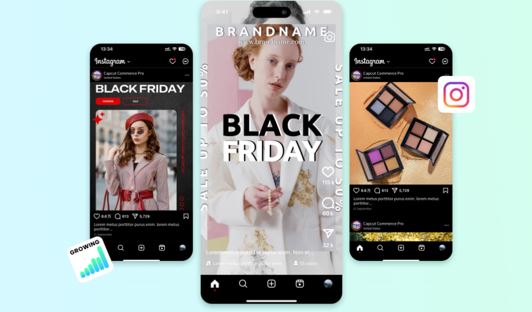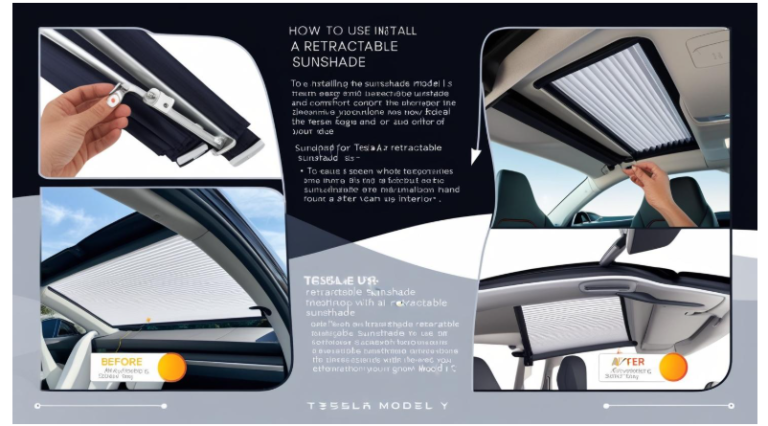Resize Your Way to Perfect Content: Exploring the Power of Video Resizing
Creating video content that fits seamlessly across different platforms can be challenging. Each social media channel and digital outlet demands specific video dimensions, aspect ratios, and file sizes. This is where a video resizer becomes a crucial tool for creators, businesses, and marketers.
Pairing this functionality with the robust features of CapCut Commerce Pro elevates video resizing from a simple technical task to a creative opportunity. With the ability to maintain quality, adapt formats, and enhance branding consistency, CapCut Commerce Pro allows you to focus on crafting impactful content. Let’s dive into how resizing can transform your content creation strategy and how CapCut Commerce Pro makes it effortless. Whether you’re a seasoned creator or a business owner, resizing is the key to making your content shine across platforms.
Why Video Resizing is Essential
In today’s content-driven world, resizing your videos isn’t just about aesthetics—it’s about maximizing engagement. Whether you’re creating Instagram Reels, TikTok videos, or LinkedIn ads, resizing ensures your content looks professional and performs well across platforms.
Key Reasons to Resize Videos:
- Platform Optimization: Different platforms have specific aspect ratios for videos, such as 9:16 for TikTok and 1:1 for Instagram posts. Resizing ensures your content fits perfectly.
- Better Engagement: Videos that fit seamlessly into a platform’s layout are more likely to grab attention and retain viewers.
- Improved Accessibility: A well-resized video ensures all critical information, such as text and visuals, remains visible on any device.
Resizing with CapCut Commerce Pro
While many tools offer resizing features, CapCut Commerce Pro simplifies and enhances the process with advanced capabilities designed for efficiency and creativity.
- Seamless Platform-Specific Adjustments
CapCut Commerce Pro allows you to resize videos for different platforms with just a few clicks. Select from pre-configured settings tailored for platforms like Instagram, TikTok, YouTube, and Facebook.
What You Gain:
- No need to memorize aspect ratios—CapCut Commerce Pro handles it for you.
- Ensure your videos look perfect, whether they’re horizontal, vertical, or square.
- Save time while maintaining consistent quality across platforms.
- Preserve Quality During Resizing
One common challenge with resizing is the potential loss of video quality. CapCut Commerce Pro ensures your content remains sharp and professional, no matter the new dimensions.
Why It’s Essential:
- Retains HD resolution to keep visuals crisp and clear.
- Avoids pixelation or distortion, ensuring a polished final product.
- Maintains audio-video synchronization for a seamless viewing experience.
- Batch Resizing for Efficiency
For creators managing multiple videos, resizing one-by-one can be tedious. CapCut Commerce Pro’s batch resizing feature allows you to resize multiple videos simultaneously.
Benefits of Batch Resizing:
- Resize entire campaigns or content libraries in one go.
- Maintain consistent branding and formatting across all videos.
- Save hours of editing time without compromising on quality.
Creative Uses for Video Resizing
Resizing isn’t just about technical adjustments—it’s a creative tool that can unlock new possibilities for your content.
Multi-Platform Campaigns
Resize a single video into multiple formats tailored for specific platforms. For example:
- Use vertical videos for TikTok and Instagram Reels.
- Create horizontal videos for YouTube or website embeds.
- Opt for square videos for Instagram posts or Facebook ads.
This strategy ensures you maximize the reach and impact of your content.
Transform Long-Form Content
Split and resize long-form videos into shorter, platform-friendly segments. For example:
- Extract key highlights from a webinar and resize them for social media snippets.
- Resize tutorials into bite-sized clips for Instagram Stories or LinkedIn posts.
How to Resize Videos with CapCut Commerce Pro
Step 1: Upload Your Video
Start by uploading your video to CapCut Commerce Pro’s video resizer tool.
Step 2: Select Your Target Dimensions
Choose from the pre-configured aspect ratios or customize dimensions to fit your unique needs.
Step 3: Preview and Adjust
Preview your resized video to ensure all critical visuals and text are framed correctly. Use CapCut Commerce Pro’s editing tools to adjust positioning, add padding, or crop unwanted areas.
Step 4: Export in High Quality
Export your resized video in your preferred format, optimized for the platform of your choice.
Resizing for Branding Consistency
For businesses, resizing is not just a technical step but a way to maintain consistency across campaigns. With CapCut Commerce Pro, you can ensure your brand’s visual identity—logos, colors, and fonts—remains intact across all resized videos.
Final Thoughts
A video resizer is an indispensable tool for creating content that fits perfectly into the digital world’s diverse demands. By leveraging the advanced features of CapCut Commerce Pro, resizing becomes not just efficient but also an opportunity to elevate your content.
Start resizing your videos today to ensure they shine across every platform and connect with audiences everywhere!