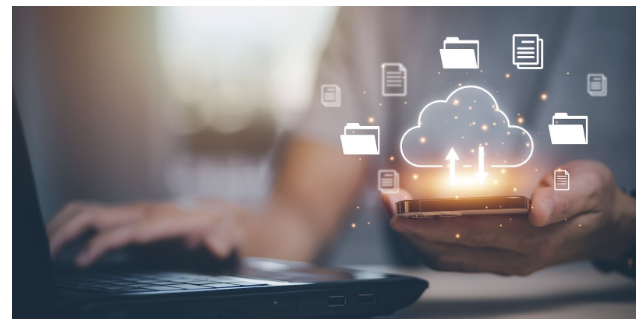Best Practices to Master Data Visualization in SAP Analytics Cloud
Crafting impactful and actionable reports through data visualization is a cornerstone of effective decision-making. This process demands a profound comprehension of your target audience’s data requirements. SAP Analytics Cloud (SAC) offers a potent platform for conducting sophisticated analytics on intricate datasets. However, the dynamic nature of these scenarios sometimes results in suboptimal analytical insights for end-users. By adhering to best practices and leveraging SAP Analytics Cloud planning capabilities, you can devise user-centric narratives that significantly elevate your organization’s value proposition.
Accely’s SAP Analytics Cloud serves as a robust toolkit for transforming complex data into valuable insights. Seamlessly integrating data from diverse sources, SAC enables advanced analytics and forecasting to guide strategic decision-making. However, the dynamic nature of data ecosystems can occasionally lead to challenges in delivering actionable insights that resonate with end-users.
Data visualization plays a crucial role in understanding and deriving insights from complex data sets. SAP Analytics Cloud has emerged as a powerful tool that enables organizations to create interactive and informative visualizations, empowering data-driven decision-making. In this blog post, we will delve into the best practices for mastering data visualization in SAP Analytics Cloud, with a focus on SAP Analytics Cloud Planning, key features of SAC, and the role of SAP consulting services.
Understand Your Data and Audience:
Before diving into data visualization, it’s essential to have a deep understanding of your data and your target audience. Identify the specific business questions you need to answer and the insights you want to derive. This clarity will guide you in selecting the most relevant visualization techniques and creating meaningful visualizations that resonate with your audience. Regularly gather feedback and iterate on your visualizations to continuously refine your approach and deliver impactful insights.
Choose the Right Visualization Type:
SAP Analytics Cloud offers a wide range of visualization options, including charts, graphs, maps, and more. Selecting the appropriate visualization type depends on the nature of your data and the insights you’re trying to communicate. Consider factors such as data distribution, trends, and patterns when choosing the visualization that best represents your data. Experiment with different visualization types to find the one that enhances the clarity of your message and aids in uncovering meaningful insights. Regularly reassess your choice as your data and objectives evolve over time.
Keep it Simple and Intuitive:
Prioritize user-centered design by conducting usability tests and gathering feedback to ensure that your visualizations resonate with your audience’s cognitive preferences and information-processing capabilities. Embrace minimalist aesthetics and thoughtfully choose color palettes and typography that enhance readability and visual hierarchy. Incorporate user-friendly interactions, such as intuitive tooltips and guided animations, to aid users in exploring and interpreting the data effortlessly. Continuously iterate and refine your designs based on user insights, aiming for a seamless balance between simplicity and depth that empowers users to effortlessly extract meaningful insights from your visualizations.
Utilize Interactivity:
Maximize the potential of interactivity by designing guided narratives that lead users through dynamic storytelling journeys. Seamlessly integrate storytelling elements with interactive visualizations to create compelling narratives that highlight key insights and contextual information. Leverage predictive analytics and scenario modeling to empower users to simulate and visualize the potential impact of different decisions, enhancing their ability to make informed choices. Regularly analyze user interaction patterns and feedback to refine and enhance the interactivity features, ensuring they align with evolving user needs and drive continuous engagement with your data-driven narratives.
Color and Visual Hierarchy:
When using color for visual hierarchy, employ a limited and consistent color palette to avoid overwhelming your audience. Utilize color contrast effectively by pairing hues that are easily distinguishable, ensuring readability and accessibility. Consider incorporating patterns or textures alongside color to convey additional information, providing redundancy for users with color vision deficiencies.
Tell a Story with Data:
Craft a narrative arc that strategically unveils insights, beginning with an attention-grabbing introduction that sets the stage for the data’s relevance and significance. Gradually build tension by introducing data points that illustrate challenges or trends, leading to a climactic point where key insights are revealed. Employ annotations and annotations that strategically highlight pivotal data points and provide concise explanations, enhancing the viewer’s understanding of critical details.
Responsive Design:
Incorporate responsive design principles from the outset of your visualization creation process. This involves designing layouts that adapt fluidly to different screen sizes and orientations, optimizing the use of space while maintaining clarity and readability. Prioritize touch-friendly interactions for mobile devices, ensuring that gestures like pinch-to-zoom and swipe are seamlessly integrated to facilitate intuitive exploration. Regularly conduct cross-device testing and user experience assessments to identify potential usability challenges and fine-tune your visualizations for a seamless and enjoyable experience on all devices.
Continuous Learning and Exploration:
Stay proactive in your learning journey by actively participating in webinars, workshops, and training sessions offered by SAP Analytics Cloud. Embrace continuous learning and experimentation with the platform’s advanced functionalities to unlock its full potential for your data visualization projects. Collaborate with peers through knowledge-sharing platforms, such as user groups and social media, fostering a supportive ecosystem that fosters innovation and expertise exchange. Additionally, consider seeking mentorship or guidance from experienced practitioners to accelerate your mastery of SAP Analytics Cloud and effectively leverage its evolving capabilities.
In Conclusion
Mastering data visualization in SAP Analytics Cloud is an art that blends technical prowess with creative storytelling. By adhering to the best practices outlined in this guide, you have the tools to transform complex datasets into compelling narratives that empower data-driven decision-making. As you embark on your visualization journey, remember that understanding your data and audience is the cornerstone. Choose the right visualization types, keeping simplicity and intuitiveness at the forefront of your design philosophy. Harness the power of interactivity to guide users through dynamic storytelling experiences, enhancing engagement and insights.
Author Bio
Eric Smith is an SAP professional with 18+ years of experience in providing consulting for SAP solutions to his clients. With a knack for technology, he loves to write on the latest SAP developments and share his knowledge with the readers.