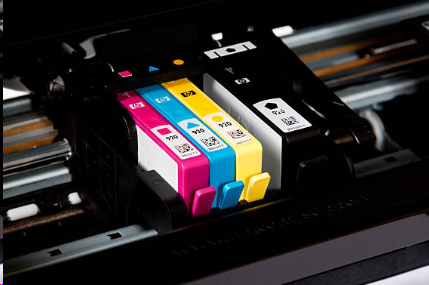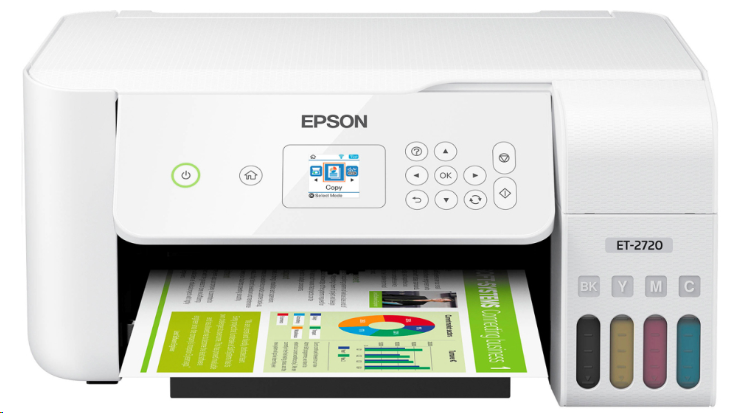Are There Still Printers That Allow Third-Party Cartridges?
If you’re a frequent user of third-party ink cartridges, not keen on paying for original ones, your printer choice could be crucial. It’s true, some printers aren’t third-party friendly, often due to firmware updates that block non-original cartridges. Choosing wisely from the get-go can save you time, money, and frustration.
The Reality of Printer Compatibility
A significant number of printers on the market still accept third-party cartridges. However, manufacturers like Epson, HP, and Canon have, in the past, released firmware updates restricting this compatibility. The Consumer Reports 2018 study found that 37% of printers had a firmware update that affected third-party cartridge usage. So, the key is identifying which printers remain third-party ink friendly.
Printer Recommendations
Brother Printers: Known for their compatibility with third-party cartridges. Models like the Brother MFC Series demonstrate fewer issues with non-original inks.
Epson EcoTank Series: While not traditional cartridge-based printers, the EcoTank series uses refillable tanks where third-party inks can be used without much hassle.
Older HP Models: Some older models from HP don’t enforce strict firmware updates against third-party cartridges, but it’s essential to check the specific model for compatibility.
*Note: While initially more affordable, older HP models may not be the most cost-effective in the long run. Considering technological advancements, exploring other brands could be a wiser choice for better overall value.
Printers to Avoid
Certain newer models from HP and Canon have been reported to frequently update firmware, which may affect the use of third-party cartridges. Generally, the tendency of HP printers to reject third-party cartridges is more common, which might make HP a less favorable choice for those who like to use third-party inks.
Here are some printer models that frequently update their firmware, potentially affecting your use of third-party ink cartridges. If this is a concern for you, you might want to consider avoiding these models.
- HP OfficeJet Serie: 6950, 8012, 8014, 8015, 8017
- HP OfficeJet Pro Serie: 6960, 6970, 7720, 7730, 7740, 8022, 8023, 8024, 8025, 8210, 8218, 8710, 8715, 8718, 8730, 8740, 9010, 9012, 9014, 9015, 9016, 9019, 9020, 9022, 9025,
What To Do If You Already Own a ‘Restricted’ Printer?
If you already own a printer that’s not third-party friendly, consider disabling automatic firmware updates in the printer settings and disable HP cartridge protection. Be mindful, though, that this could impact other functionality. However, generally speaking, these updates aren’t that crucial. Most are designed mainly to prevent the use of third-party ink cartridges.
Conclusion
In conclusion, while the landscape of printer compatibility with third-party ink is ever-changing, there are still several options available. It pays to do your homework before purchasing a printer, especially if you’re looking to use third-party inks. Checking the latest user reviews and forums can give you a real-time snapshot of the current compatibility status.