Does it make sense to buy a USB 3.0 Flash Drive?
Tech blogs, the tech industry and tech nerds will all agree that a USB 3.0 flash drive is well worth buying. These blogs are always looking for new topics to cover and links to create to promote affiliate advertising. But do these blogs provide valuable information to consumers before they spend their hard-earned money?
Compare the difference in write speed between a USB 3.1 and USB 3.0 Flash Drive to find out what we can learn.
Universal Serial Bus (USB), depending on its version, has a different transfer speed. The maximal transfer rate of USB 3.1 is 1,250 MB/second. The maximal transfer rate of USB 3.0 is 625 MB/second. Obviously, this represents the theoretical utmost velocity. If someone says ” theoretical data transfer“, they mean that all conditions are perfect. The host computer may have the power and bandwidth to send that much data, and the receiving device, in this case the flash drive, has the same throughput. Is that really the case – does it make sense to buy a USB 3.1 flash drive in this world?
Here are some pictures and the general order in which you will read:
- Screenshots of USB devices (USB 3.1 and USB 3.0)
- Screenshots of benchmark software that tests both USB technologies
- Screenshots of real copy jobs on a Windows computer
In the screenshots below, you will see a USB 3.1 and USB 3.0 drive. Both flash drives are equipped with an SMI controller that supports USB 3.0 and USB 3.1 technologies. Micron Technology produces the same high-performance controllers used in iPhones. NAND Memory MLC (multilayer cell memory), is slower than SLC NAND Memory (single-layer cell). USB flash drives don’t use SLC memory, because SLC is expensive and NAND memory is not available in large quantities. Flash drives are mass-produced and intended to be low-cost tools for data storage and transfer. Speed is not the top priority, despite what we read on the internet.
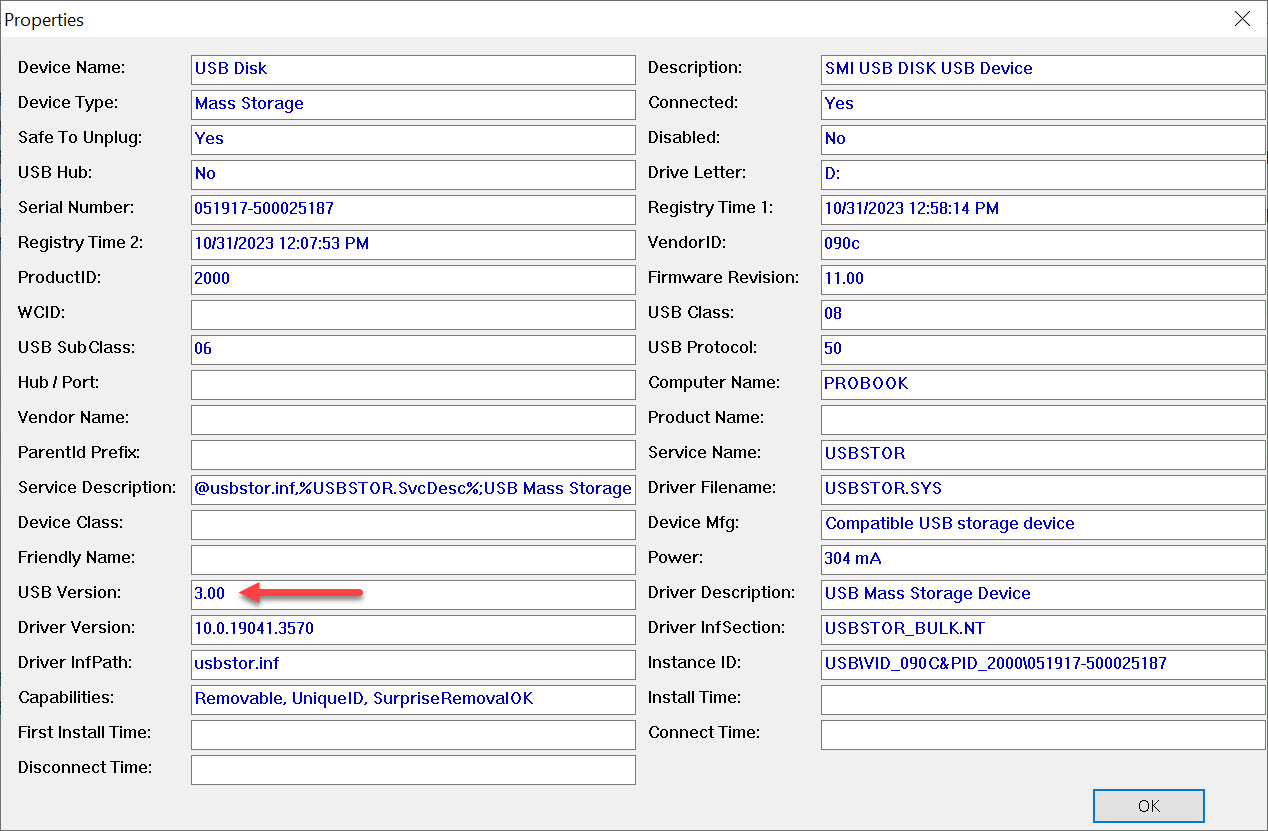
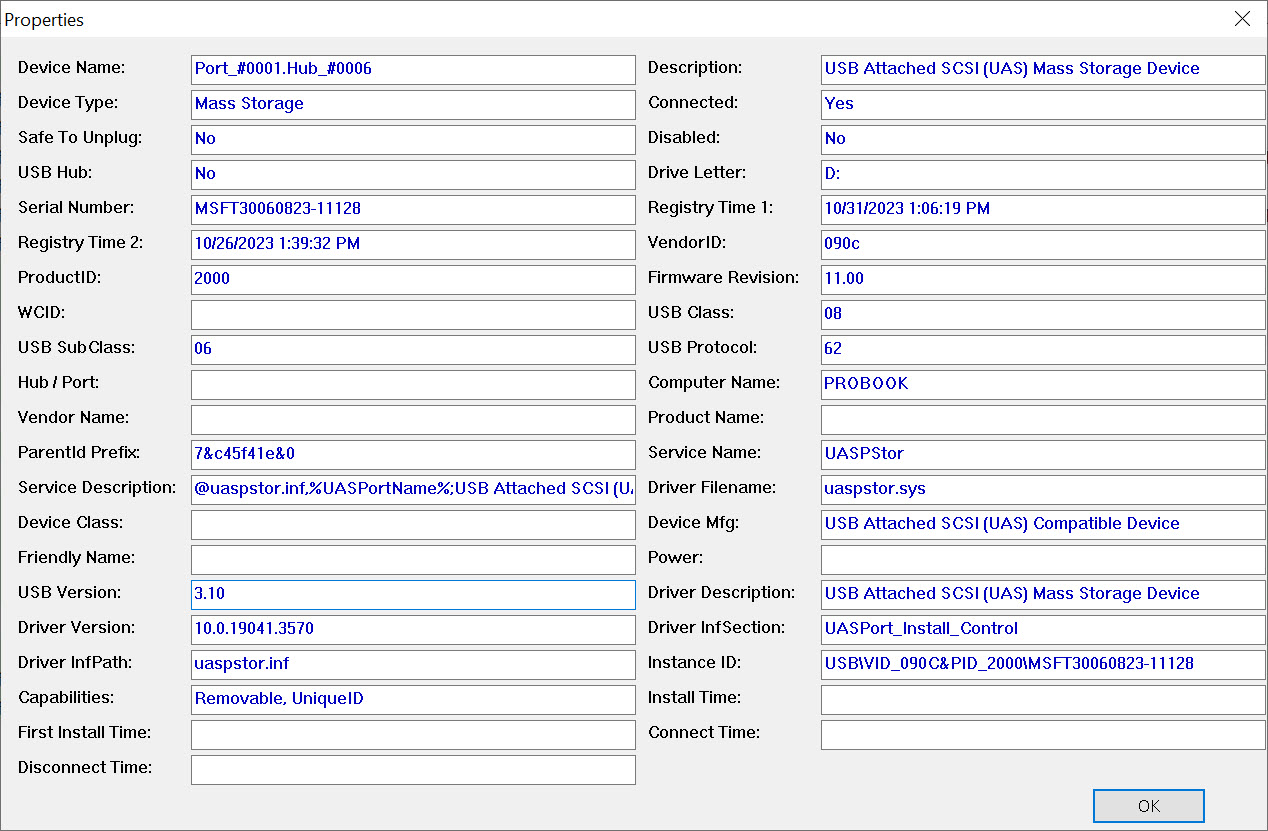
These benchmark tests are for the two USB devices that we discussed today.
Two test settings are available for benchmarking speed tests. The first test is for the maximum theoretical speed of the device. It writes data directly into memory, without taking operating system overhead and device overhead into account. This is a random test that writes data to any sector of the flash drive.
The second test is a write-sequence that includes the operating system overhead cache and the device overhead cache to place files in the table of file allocation. It means that extra time will be spent during data transfer in order to record where each sector has been written, along with the calculations required to write the following bit of data. This second test is more realistic.
The software designed for speed benchmarks is intended to give a quick overview of the device’s capabilities. The first test setting will show you the theoretical maximum or “burst speed” of writing. The second test setting shows a “sustained” writing speed. Benchmark software is intended to give a quick snapshot of the device’s capabilities. But can it do it?
- The USB 3.0 Flash Drive can write data up to 67MB/s in bursts and 59MB/s on a sustained basis
- The USB 3.1 Flash Drive can write data up to 244MB/second in burst mode and 151MB/second on a sustained basis
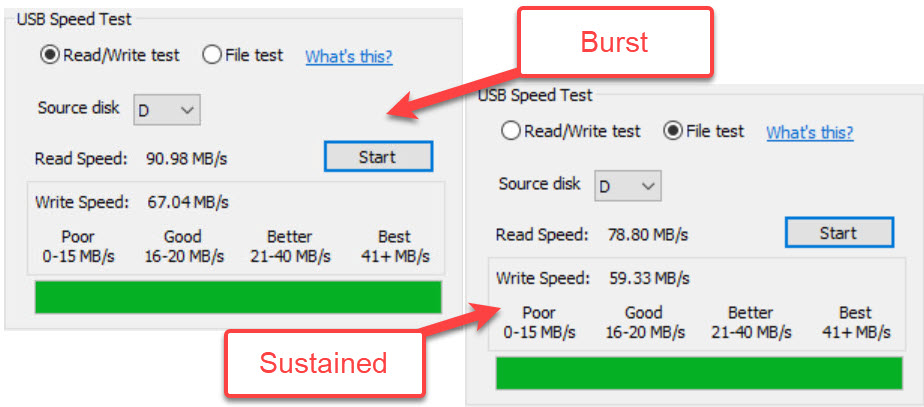
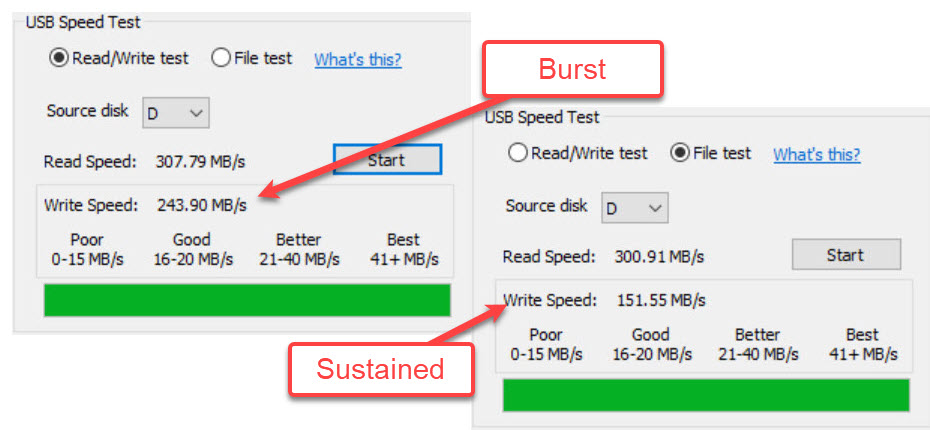
Can the device perform this task?
The benchmark speed test is different when the device’s capacity is 30% or higher.
You would think that both devices were very fast and the USB 3.1 was especially fast. Tech blogs would use this data to prove that a USB 3.0 USB flash drive is worth purchasing.
Let’s go deeper and test the same flash drives using a greater data load. We are using a flash drive with 64GB and have loaded nearly 45GB of data. You’ll see that the results aren’t very impressive.
- The USB 3.0 Flash Drive can write data up to 59MB/second and 67MB/second.
- The USB 3.1 Flash Drive can write data up to 244MB/second in burst mode and 151MB/second on a sustained basis
We observed, and you can see the graph below, that the burst speed was impressive at first, but as the writing process continued, the speed of the write dropped dramatically. The USB 3.0 Flash Drive has a good sustained transfer rate of 68MB/second. It is very similar to the benchmark speed test. The second screenshot below shows a USB 3.1 flashdrive with a transfer speed of only 18MB/second. This is terrible. The write speed is over 200MB/second at the beginning of the sequence, but drops dramatically for sustained writing.

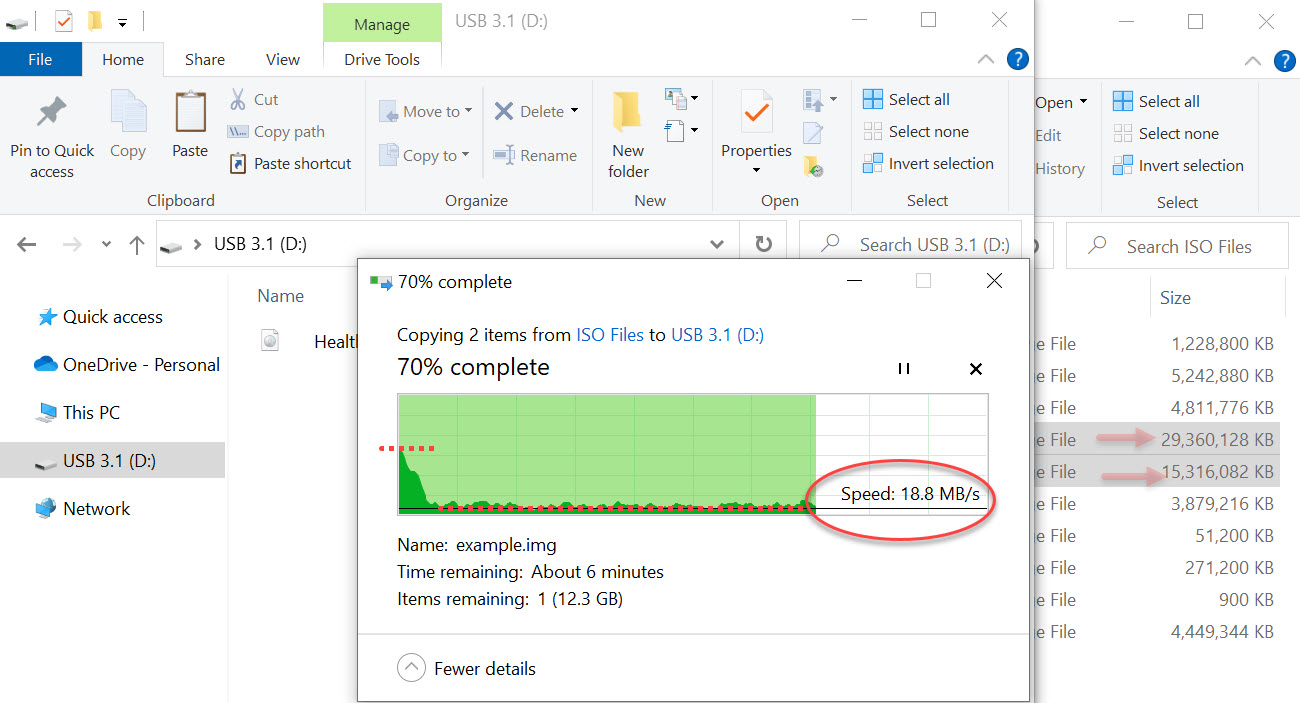
Why is the USB 3.1 device so slow?
When the USB controller becomes too hot, the speed of the device is reduced to maintain the temperature of the chip while still providing a level performance when writing. Heat is one of the main causes for performance drops.
It is more important to look at the above data before purchasing a device, rather than relying on marketing materials to describe write speeds. For some applications, the sustained transfer rate is not as important. Or, the user may not want to test the drive before purchasing it. If a company plans to purchase a large quantity of USB 3.1 drives, then it is worth the effort to test the product. For bulk flash drive data loading, it is common that companies use a USB flash memory duplicator. Flash memory duplicators and bulk USB 3.1 drives are often used by companies to load restore images onto flash memory in order to install computer equipment on the field. In most cases, companies will choose an offline restore medium if their equipment fails and reimaging becomes necessary. It is important to note that many times, when a computer needs to be restored, the internet connection used to download the image file may be too slow or the computer might not be working correctly. It is important to have an offline restore tool, like a flashdrive, for those in need.
Does it make sense to buy a USB 3.0 Flash Drive?
The performance of a USB 3.0 flash drive can determine its value. To obtain information regarding the write performance of a USB 3.0 flash drive, it is advisable to contact the manufacturer.
