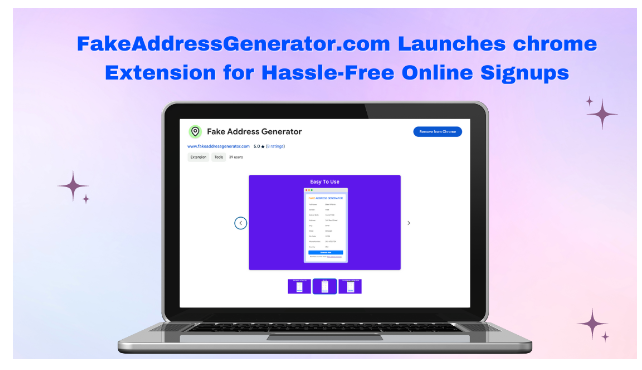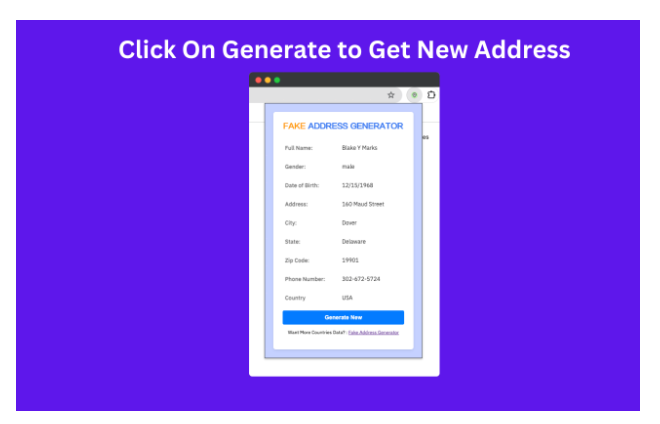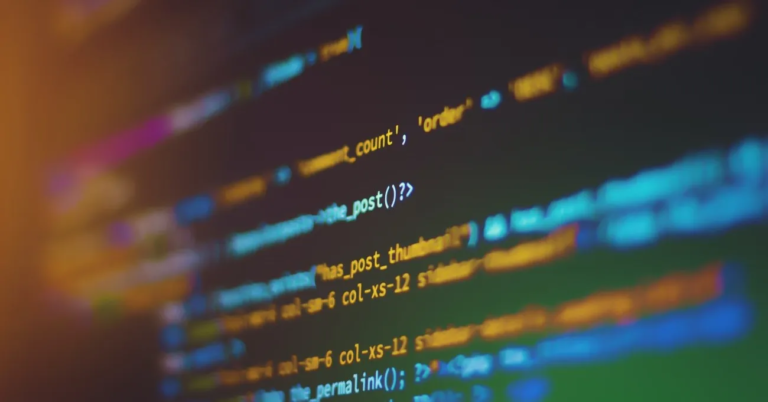FakeAddressGenerator.com Launches Chrome Extension to Streamline Online Signups
The Chrome Extension launched by FakeAddressGenerator.com serves as a tool for generating alternate address details, enhancing users’ online privacy.
Purpose and Functionality
The Chrome Extension’s primary goal is to furnish users with random, yet believable, address information. This can be used to fill out online forms while ensuring that their personal and sensitive data remains protected.
The extension is capable of creating addresses complete with names, street names, zip codes, and other necessary details suitable for a wide variety of internet activities.
- Instant Address Generation: Users can obtain a full set of address details swiftly with just a click.
- Global Coverage: The tool offers address generation for different countries, which can be advantageous for users with diverse geographical needs.
Benefits of Using the Chrome Extension
By using the FakeAddressGenerator.com Chrome Extension, users enjoy several benefits:
- Protects Personal Information: The extension acts as a barrier against potential data breaches by providing synthetic details.
- Enhances Digital Privacy: In an era when personal information is highly sought after, employing the extension to mask one’s details is an essential privacy measure.
- User-Friendly Interface: Simplifies the process of obtaining fictitious addresses for any online requirement.
- Legality and Security: The extension operates in compliance with privacy protection standards, fortifying its ethical usage.
For individuals aiming to shield their presence online without compromising usability, the Fake Address Generator Chrome Extension could be downloaded from the Chrome Web Store. It reinforces the commitment to maintaining anonymity without the need to store user data.
Installation and User Guide
The following section is dedicated to guiding users through the seamless integration of the FakeAddressGenerator.com Chrome extension into their browsing experience for easier online signups.
Step-by-Step Installation Process
You can Install the Fake address generator chrome extension from the chrome webstore.
- Open – https://chromewebstore.google.com/detail/fake-address-generator/meidlipjbdjnbjjoihncmckkakfdieen
- Click on Add to Chrome button as shown in the image below.
The extension will then automatically download and integrate into the Chrome browser.
How to Generate Addresses with the Extension
Once installed, the user can generate a fake address by clicking on the extension’s icon in Chrome’s toolbar.
This activates a dropdown menu where they can initiate the address generation process.
By simply clicking on a button, a random, realistic address will be generated, which can be used to populate online forms while safeguarding one’s privacy. ( Refer the image below for more info )
How does the FakeAddressGenerator.com Chrome extension ensure secure online signups?
By providing users with fake yet plausible address details, the Chrome extension minimizes exposure to data breaches. It acts as a buffer between the user’s actual information and the information requested by online platforms.
Can the FakeAddressGenerator.com Chrome extension generate addresses for multiple countries?
Yes, this Chrome extension can create fake addresses for various countries, complete with believable street names, cities, and postal codes, thereby catering to international users and their diverse needs.
Is the Chrome extension provided by FakeAddressGenerator.com free to use?
The Chrome extension is available to users for free, allowing them to leverage the benefits of the service without financial barriers.
What are the privacy implications of using a fake address generator for online signups?
Using a fake address generator like the one from FakeAddressGenerator.com can significantly reduce the risk of personal data leaks and potential misuse by limiting the amount of genuine personal data shared online.