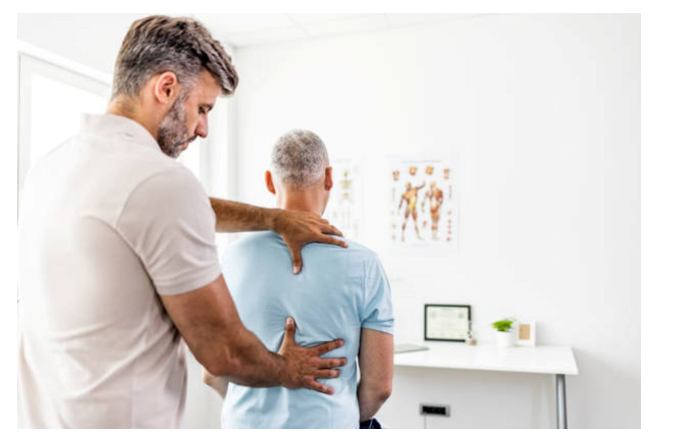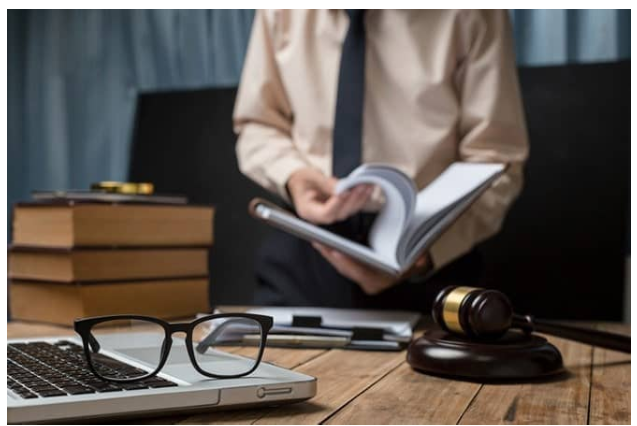How to Improve Call Quality While Gaming Online
Online gaming is a big deal for many people. It allows gamers to connect and compete with others across the world. You may face an issue with poor call quality during gaming sessions. Clear communication is important for smooth teamwork and a better gaming experience overall. This writing will give you insights and practical tips to improve call quality while gaming online.
Clear communication can make a difference in competitive gaming where qugick decisions and real-time strategies matter. Poor call quality can lead to misunderstandings and missed Factors affecting call quality can be your internet connection, hardware setup, or the voice chat software. We will discuss ;these things in detail
Understanding the Basics of Call Quality
You need to know the basics of call quality in online gaming. Whether you play games like PUBG, Free Fire advance server, Call of Duty on mobile phone or games like Valorant, Call of Duty, or PUBG on computer, it is important have really good call qaulity.
It refers to the clarity and reliability of voice communication between players. Several factors influence call quality, like the stability and speed of your internet, the quality of your audio hardware (microphones and headsets), and the performance of the voice chat software. Improving call quality an really benefit your online multiplayer gaming experience.
Optimize Your Internet Connection
A stable and fast internet connection is key for good call quality, ensuring audio data transmits without delays or interruptions.
Use a Wired Connection:- A wired connection instead of Wi-Fi drastically improves call quality while gaming. Ethernet connections are more stable and faster with consistent speeds compared to Wi-Fi. This setup reduces interference and signal loss chances.
Optimize Wi-Fi Settings:- If a wired connection is not possible, optimizing Wi-Fi settings helps improve call quality. First, place your router centrally to ensure even home coverage. Using the 5GHz band instead of 2.4GHz reduces interference from other devices and improves speed. Also, you can minimize the physical obstructions and electronic interference around your router.
Bandwidth Management:- Effective bandwidth management ensures your gaming and voice chat traffic are prioritized on your network. Many modern routers have Quality of Service (QoS) settings that let you prioritize certain traffic types. By setting gaming and voice chat apps to high priority, you ensure these services get needed bandwidth, even when other devices use the network.
Upgrade Your Hardware
Invest in a Quality Headset:- A high-quality gaming headset is essential for clear, immersive audio while gaming. Look for headsets with noise-cancelling mics and good audio drivers. Noise-cancelling mics help filter background noise. It ensures your voice comes through clearly to teammates. Comfortable ear cups allow extended gaming without discomfort. And good audio drivers provide clarity and enhance your overall experience.
Use an External Sound Card:- External sound cards provide better audio quality than built-in sound solutions by reducing interference from other computer components. External cards like Sound Blaster X3 offer improved audio processing and cleaner sound signals. They significantly reduce background noise and improve voice communication clarity.
Ensure Proper Device Configuration:- Properly configuring audio devices makes a big difference in call quality. First, check your microphone settings to ensure it’s not too sensitive or quiet. Using equalizer (EQ) software helps fine-tune audio settings for optimal performance. Regularly update audio drivers and software as it ensures you benefit from latest performance improvements and bug fixes.
Utilize Voice Chat Software Settings
Optimizing voice chat software settings significantly enhances call quality while gaming. Various settings and features within these apps let you tailor audio performance to your needs.
Adjust Bitrate Settings:- Bitrate is the amount of audio data transmitted per second. A higher bitrate generally means better audio quality but requires more bandwidth.
Enable Noise Suppression:- Noise suppression features help reduce background noise, ensuring clearer communication.
Use Push-to-Talk:- It only transmits your voice when a specific key is pressed. This prevents background noise from transmitting continuously.
Customize Voice Activation Sensitivity:- Voice activation sensitivity determines how loud your voice needs to be before the microphone transmits. Setting it too low results in background noise pickup, while too high might cut off speech. Adjust this setting under Voice & Video in Discord by moving the sensitivity slider until it captures your voice clearly without picking up unwanted sounds.
You can use all these features in many chat apps including Discord
Explore Advanced Audio Solutions
Advanced audio solutions further improve call quality by enhancing the overall audio experience and providing more immersive soundscapes.
3D and Spatial Audio:- 3D audio creates a more immersive gaming experience by simulating a three-dimensional sound environment. This helps you identify in-game sound directions more accurately. Windows Sonic for Headphones is a built-in Windows 10 feature providing virtual surround sound. Options like Dolby Atmos and DTS Sound Unbound offer even more advanced customization and support for specific gaming titles.
Noise Suppression Software:- Noise suppression software significantly improves audio quality by filtering out unwanted background noise. Nvidia RTX Voice is a popular choice using AI to remove background noise from your microphone input. It is particularly effective for streamers and those with noisy environments. Another option is Krisp Noise Suppression, which uses machine learning across Windows, macOS, iOS, and Android.
Sound Optimization Software:- Sound optimization software enhances specific game sounds and improves overall audio quality. Nahimic is a popular option providing an audio panel for customizing sound settings. It offers features like sound tracker, bass boost, and voice clarity enhancement.
Practical Tips for Gamers
Regularly Update Your Software:- Keeping voice chat and gaming software up-to-date ensures you have the latest features and bug fixes. Developers frequently release updates improving performance and addressing known issues. Make it a habit to check for and install updates regularly to benefit from these improvements.
Test and Adjust Settings:- Regularly test your audio settings to ensure optimal performance. Use built-in test features in voice chat software to check mic levels and audio quality. Make adjustments as needed and ask teammates for feedback to identify and fix issues quickly.
Use Quality Cables and Connectors:- Using high-quality cables and connectors reduces interference and improves audio transmission. Cheap or damaged cables introduce noise and degrade audio quality. Invest in good cables for your headset and mic, and replace them if showing wear and tear.
Maintain a Clean and Quiet Environment:- A clean, quiet gaming environment minimizes background noise and distractions. Keep your area tidy, and eliminate noise sources like fans or electronics. Using a noise-canceling microphone can also help filter out unwanted sounds. A well-maintained gaming setup enhances focus and ensures that your voice comes through clearly during gaming sessions. Similarly, knowing about call forwarding on iPhone or Android can help manage phone calls without disrupting your gaming experience.
Conclusion
Improving online multiplayer gaming call quality involves optimizing your internet, upgrading hardware, and utilizing advanced software. Clear, reliable communication is crucial for seamless gaming, enabling better coordination and enjoyment with teammates. Following this guide’s tips and strategies significantly enhances your call quality and ensures a more immersive, engaging experience. Remember to update software regularly, fine-tune settings, and invest in high-quality hardware for the best audio performance.