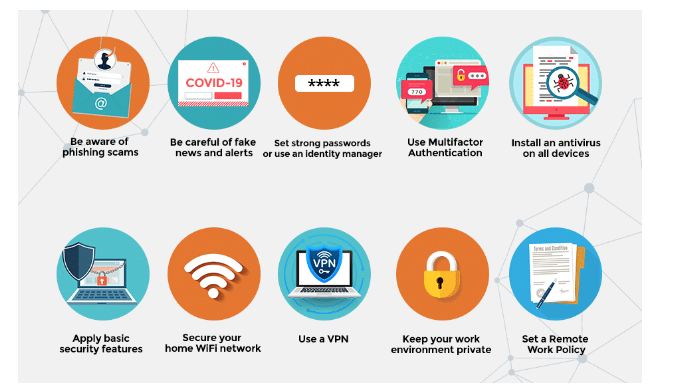How to Keep Your Devices Secure: Antivirus Tips and Tricks
In an age where cybersecurity threats evolve daily, keeping your devices safe requires more than just downloading antivirus software. A layered approach to device security can ensure maximum protection, from ransomware attacks to phishing schemes and emerging fileless malware. Below are practical antivirus tips and tricks to enhance your system’s security and secure your devices against today’s diverse digital threats. For even more tips, consider checking out antivirus best practices, where community members discuss the latest in antivirus technology.
Practical Antivirus Tips and Tricks
1. Keep Your Antivirus Software Updated
One of the simplest yet most effective ways to protect your device is by keeping your antivirus software up to date. Developers regularly release updates to address new vulnerabilities and threats. Failing to install these updates leaves your system open to risks that newer patches are specifically designed to defend against. Many antivirus programs offer automatic updates; ensure this feature is enabled so you’re always protected.
2. Run Regular Scans (Don’t Just Rely on Real-Time Protection)
Real-time protection is essential, but it shouldn’t be your only defense. Running regular, comprehensive scans can help detect dormant threats that real-time protection might overlook. Scheduling weekly or bi-weekly scans enables your antivirus to delve deeper into files and system areas that are rarely accessed, giving you an extra layer of security.
3. Enable Firewalls for Added Network Security
Your antivirus software works well at protecting your device, but a firewall adds network-level protection by monitoring and filtering incoming and outgoing traffic. Firewalls prevent unauthorized access, helping protect against hackers who might try to infiltrate your network. Many antivirus programs include built-in firewalls, or you can use the one built into your operating system. Combining antivirus software with a firewall can create a more comprehensive security shield for your network and devices.
4. Beware of Phishing and Social Engineering Tactics
Antivirus software often includes phishing protection, but it’s crucial to remain vigilant. Cybercriminals use social engineering tactics like phishing emails and fake websites to trick users into giving away personal information or downloading malicious software. Always scrutinize emails from unknown senders, avoid clicking on unsolicited links, and verify URLs before entering sensitive information. Many forums, like those with antivirus tips and tricks, keep you updated on common phishing tactics.
5. Use Strong, Unique Passwords and a Password Manager
Weak passwords are one of the easiest entry points for cybercriminals. Using strong, unique passwords for each account is critical. A password manager can help generate and store complex passwords securely, eliminating the need to remember multiple login details. Avoid using easily guessed passwords, and consider enabling two-factor authentication (2FA) wherever possible to add another layer of security.
6. Leverage Sandboxing for Unfamiliar Applications
Many advanced antivirus programs offer a sandbox feature, allowing users to test unknown applications in an isolated environment. By running a suspicious file in a sandbox, you can see how it behaves without risking your actual system’s security. This approach is particularly useful when downloading software from less-trusted sources or trying out new applications. If your antivirus program doesn’t include a sandbox, consider using virtual machines to test unfamiliar files.
7. Regularly Back Up Important Data
Ransomware attacks can lead to data loss if you don’t have proper backups. Regularly backing up your data provides a safety net if you’re ever targeted by ransomware. Consider creating backups on external drives and in cloud storage, and ensure you have versioning enabled so you can access older file versions if needed. Many cybersecurity experts recommend keeping backups disconnected from the internet when not in use to avoid them becoming infected in a potential attack.
8. Use Multi-Layered Security for Comprehensive Protection
While antivirus software provides a strong foundation, multi-layered security can help you defend against more advanced threats. Using tools like a VPN, firewall, and intrusion prevention systems can add more protection to your online activity and network security. A VPN, for instance, encrypts your internet traffic, making it more difficult for cybercriminals to intercept sensitive information. Multi-layered security can help you protect your data across all points of interaction, creating a safer digital environment.
9. Monitor System Performance for Suspicious Activity
Cyber threats don’t always present themselves obviously. In some cases, malware can subtly impact system performance. If your device starts running unusually slow, overheating, or showing frequent pop-ups, it may be a sign of infection. Monitor system performance and don’t ignore these symptoms. Many antivirus programs offer system performance monitoring as part of their package, allowing you to keep an eye on potential issues before they become serious.
Antivirus Best Practices | Educate Yourself on Common Threats
Cyber threats are constantly becoming more complex, and staying informed is one of the most effective defenses. Join online communities and forums dedicated to cybersecurity topics, where you can learn about recent threats and solutions. For the latest insights and user advice, visit the community for antivirus best practices to stay up-to-date with emerging trends in cyber threats and learn valuable tips from other users.
Final Thoughts
Securing your device today means staying proactive and going beyond standard antivirus installation. By implementing these tips and tricks, you create a multi-layered defense that protects against a wide variety of modern threats. Remember, combining antivirus software with regular updates, secure browsing habits, and network security tools strengthens your defenses and keeps your devices safe in an increasingly digital world.
Whether you’re a seasoned tech user or new to cybersecurity, adopting these best practices can make a significant difference in your device’s security. Take advantage of the various tools and forums available to deepen your understanding and keep up with evolving threats. The right combination of tools and awareness can go a long way toward securing your digital life.