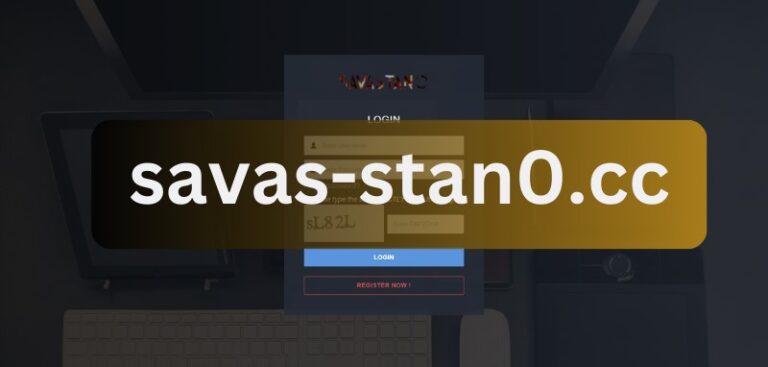Manual QA Testing Services For Improving Userflow And Usability Client’s Products
Testing plays a vital role in the process of developing and creating quality software. It is necessary to take seriously the analysis and design of a structured process that will ensure the timely and successful release of the project. Manual QA testing services play a critical role in this process by involving human testers.
It’s important to remember that it’s easy to lose user trust, and it can be more expensive to fix mistakes than to do full training and testing in the first place.
The Importance of Manual QA Testing
One of the most significant advantages of manual QA testing is the human element. Human testers can understand and evaluate the nuances of user experience in ways that automated scripts cannot. They can detect issues related to user interface, navigation, and overall user satisfaction, ensuring that the software is not only functional but also user-friendly.
Flexibility and Adaptability
Manual testing is highly flexible and adaptable. Testers can quickly adjust their testing strategies based on new requirements or changes in the software. This adaptability is particularly important in agile development environments where requirements can evolve rapidly.
Exploratory Testing
Manual testers excel at exploratory testing, which involves simultaneously learning about the application, designing tests, and executing those tests. This approach helps in uncovering unexpected issues that might not be caught by predefined automated tests. Exploratory testing is invaluable for identifying edge cases and unique scenarios that automated tests might miss.
Cost-Effectiveness
For small to medium-sized projects, manual testing can be more cost-effective than investing in automated testing tools and frameworks. Automated testing requires an initial investment in tools, infrastructure, and script development, which might not be justified for projects with a limited scope or short duration.
Types of Manual QA Testing
Functional testing focuses on verifying that the software functions according to the specified requirements. Testers validate each function of the software by providing appropriate input and comparing the output with the expected results. This type of testing ensures that all features work as intended.
Usability Testing
Usability testing evaluates how user-friendly the software is. Testers assess the application’s design, navigation, and overall user experience. The goal is to identify any usability issues that could hinder users from effectively using the software.
Regression Testing
Regression testing involves re-testing the software after any modifications or updates to ensure that existing functionalities still work correctly. Manual testers execute a set of predefined test cases to verify that changes have not introduced new bugs or broken existing features.
Smoke Testing
Smoke testing, also known as “sanity testing,” is a preliminary test to check the basic functionality of the application. It is a quick and simple test to ensure that the critical features of the software are working correctly before proceeding with more detailed testing.
Exploratory Testing
Exploratory testing is an unscripted, informal approach where testers explore the application without predefined test cases. Testers use their creativity and intuition to identify potential issues and gain a deeper understanding of the application.
Acceptance Testing
Acceptance testing is conducted to determine whether the software meets the acceptance criteria set by the end-users or stakeholders. This type of testing ensures that the software fulfills the business requirements and is ready for deployment.
Manual QA Testing Process
The first step in the manual QA testing process is understanding the requirements of the software. Testers review requirement documents, specifications, and any other relevant information to gain a clear understanding of what needs to be tested.
Test Planning
In the test planning phase, testers develop a comprehensive test plan that outlines the testing strategy, objectives, scope, resources, schedule, and deliverables. The test plan serves as a blueprint for the entire testing process.
Test Case Design
Testers create detailed test cases based on the requirements and test plan. Each test case includes a set of conditions, inputs, and expected results. Well-designed test cases are crucial for ensuring thorough and effective testing.
Test Environment Setup
Setting up the test environment involves preparing the necessary hardware, software, and network configurations required to conduct the tests. The test environment should closely mimic the production environment to ensure accurate testing results.
Test Execution
During test execution, testers run the test cases and document the results. They meticulously check each function and feature, noting any discrepancies between the actual and expected outcomes. Any defects or issues are logged and reported to the development team for resolution.
Defect Reporting and Tracking
Defects identified during testing are recorded in a defect tracking system. Testers provide detailed information about each defect, including steps to reproduce, severity, priority, and any relevant screenshots or logs. The development team then works on fixing the defects, and testers re-test the software to verify the fixes.
Test Closure
The test closure phase involves summarizing the testing activities, evaluating the test coverage, and documenting any lessons learned. Testers provide a test summary report that includes an overview of the testing process, key findings, and recommendations for future testing.
Best Practices for Manual QA Testing
A deep understanding of the requirements is essential for effective manual testing. Testers should collaborate closely with stakeholders, developers, and business analysts to ensure they have a clear understanding of what needs to be tested.
Detailed Test Documentation
Comprehensive test documentation, including test plans, test cases, and test reports, is crucial for ensuring consistency and repeatability in testing. Detailed documentation helps in tracking testing progress and provides a reference for future testing efforts.
Effective Communication
Effective communication between testers, developers, and stakeholders is vital for a successful testing process. Regular meetings, status updates, and clear reporting help in maintaining transparency and ensuring that everyone is aligned with the testing goals.
Continuous Learning and Improvement
The field of software testing is constantly evolving, and testers should continuously update their skills and knowledge. Staying current with the latest testing techniques, tools, and industry trends helps in improving the effectiveness and efficiency of manual testing.
Prioritizing Test Cases
Given the time and resource constraints, it is essential to prioritize test cases based on risk, criticality, and impact. Focusing on high-priority test cases ensures that the most important aspects of the software are thoroughly tested.
Emphasizing User Experience
Manual testers should focus on the overall user experience, not just functional correctness. Understanding the end-users’ perspective and testing the software from their viewpoint helps in identifying usability issues and ensuring a positive user experience.
Challenges in Manual QA Testing
Manual testing can be time-consuming, especially for large and complex applications. The process of executing test cases, documenting results, and reporting defects requires significant effort and time.
Subjectivity
The effectiveness of manual testing can vary based on the tester’s skills, experience, and perspective. Different testers might identify different issues, leading to variability in testing outcomes.
Repetition
Manual testing can become repetitive and monotonous, especially for regression testing, where the same set of test cases needs to be executed multiple times. This can lead to tester fatigue and reduced effectiveness over time.
Limited Test Coverage
Due to time and resource constraints, manual testing might not achieve the same level of test coverage as automated testing. It can be challenging to cover all possible scenarios and edge cases manually.
Human Error
Manual testing is prone to human error. Testers might overlook certain issues or make mistakes in documenting test results. Ensuring accuracy and consistency in manual testing requires careful attention to detail.
Conclusion
We would like to remind you that the work process is not a routine, but a creative process that determines the breadth of your thought. Treat your work as a new challenge, and you will surely begin to get not only satisfaction, but also inspiration and a desire to develop. The tasks of the tester are very multifaceted: he needs to understand the tasks of the web application, understand how it should work, what tasks to solve, what benefits to bring to users, and then check all the software again several times in order to release the project into the world. They need to be collected and courageous to release projects that the whole team can be proud of.