Microsoft Advertising 101: Pro Tips and Best Practices for Success
Microsoft Advertising offers a great opportunity to connect with customers across various Microsoft platforms. This guide will help you understand how to set up campaigns, manage ad costs, and provide tips on how Microsoft ads stack up against Google Ads.
Is your pay-per-click (PPC) advertising strategy solely focused on Google Ads? If you haven’t explored Microsoft Advertising, you might be overlooking valuable chances to engage your audience at a lower cost per click (CPC).
In this article, we’ll walk you through everything you need to know to get started with Microsoft Advertising, including an overview of objectives and ad formats, a step-by-step campaign guide, and expert tips to enhance your ads.
What is Microsoft Advertising?
Microsoft Advertising is a PPC platform designed to help brands connect with potential customers across the Microsoft ecosystem, including partner websites.
As an advertiser, you can display ads in search results on Bing, Yahoo, and AOL, as well as on platforms like MSN, Microsoft Edge, and Outlook.
If you utilize the ad network for connected TV (CTV) advertising, your options expand even further. You can run CTV ads on popular streaming services such as Netflix, Paramount+, and HBO Max.
Most Microsoft ads operate on a CPC model, meaning you typically pay when someone clicks on your ad, rather than simply for impressions.
However, campaigns aimed at increasing brand awareness usually adopt an impression-based model with cost-per-thousand impressions (CPM) pricing.
What goals can you achieve with Microsoft Advertising?
With Microsoft ads, you can reach various objectives throughout the marketing funnel. The advertising network supports the following campaign goals:
- Building brand awareness to introduce your business, products, and services to new customers.
- Generating leads by directing potential customers to your website.
- Driving conversions, including selling products in your Microsoft Merchant Store.
- Promoting your app to enhance visibility and increase downloads.
Which ad formats does Microsoft offer?
When promoting products or services with Microsoft ads, you can select from several ad formats.
Responsive search ads
Microsoft search ads are mainly text-based ads that appear above organic results on search engines like AOL, Yahoo, DuckDuckGo, and Bing.
These ads are triggered when the keywords you target match the query entered by a user in the search engine.
For example, the QuickBooks ad shown below appeared above organic search results for the query “How to hire a CPA.” Along with a headline and a description, the ad features several clickable sitelink extensions.
When you create responsive search ads, you provide multiple headline and description options. Microsoft Advertising then automatically combines these elements to achieve the best performance.
The platform also features dynamic search ads, which do not require a list of keywords. Instead, it generates search ads automatically based on the content of your website or landing page.
Product ads
Product ads show up in search results and are triggered by specific keywords. However, unlike regular search ads, product ads focus on promoting a single product.
These ads typically include a product image, name, brand, and price. Sometimes, they also feature additional information like “free shipping.”
To launch product ads, you need to set up a Microsoft Merchant Center store first. Microsoft shopping campaigns pull images, descriptions, and pricing directly from your Merchant Center feed.
Multimedia ads
Multimedia ads appear on the right sidebar of search results on Bing and other Microsoft platforms. Similar to responsive search ads, multimedia ads are also triggered by keywords.
These ads combine both text and images, as illustrated by the Expedia example below. Microsoft Advertising automatically creates these ads by merging relevant, high-performing headlines, descriptions, and images.
Audience ads
Audience campaigns consist of native and display ads that appear on platforms like MSN, Outlook, and Microsoft Start. These visually engaging ads capture attention while users read news and browse Microsoft partner sites.
For instance, the MSN homepage showcases a display ad from Hertz and a native ad from Amazon.
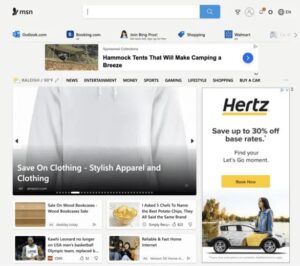
Performance Max
Performance Max is a campaign type powered by AI that simplifies much of the setup for your campaigns and ads. After you provide the necessary assets and targeting signals, Microsoft’s AI takes over to create and optimize ads automatically.
Beyond saving time, Performance Max enables you to generate various types of ads within a single campaign. It can produce product ads, responsive search ads, multimedia ads, and more.
How does Microsoft ad targeting work?
The targeting options for Microsoft ads vary based on the campaign type you select and the data sources at your disposal. Some of the most common targeting methods include:
Keywords, allowing you to bid for ad placements based on specific search terms
Age and gender, enabling you to reach individuals who match your ideal customer profile
By device, allowing you to target users on particular devices
Purchase intent signals, which help you reach people actively shopping in certain categories
Remarketing, which targets individuals who have previously visited your website or interacted with your ads
Customer data, allowing you to focus on your existing prospects or customers
LinkedIn profile, which lets you target users based on information from the professional networking platform
Microsoft also provides predictive targeting, aimed at helping you connect with new audiences. This can be used on its own or in conjunction with the targeting options mentioned above.
How to create a Microsoft Advertising campaign
To set up a new Microsoft ad campaign, follow these steps. Keep in mind that the order of these steps may vary depending on the campaign type you select.
1. Choose a campaign goal
Access your Microsoft Advertising dashboard and click the “Create” button located in the upper left corner. Select one of the five preset goals that best matches your objectives.
For instance, select “Build brand awareness” for top-of-funnel goals. Choose “Drive conversions” or “Sell products” for bottom-of-funnel goals. Alternatively, you can click “Skip” to manually create a campaign.
2. Choose a campaign type
The goal you select will dictate the types of campaigns available to you. For instance, if you opt for brand awareness, you can use display ads, native ads, video ads, and CTV ads. On the other hand, conversion campaigns will allow for search and audience ads.
3. Review campaign settings
Start by naming your campaign. Next, select the location and language that best fits your target audience.
Depending on the type of campaign, you might need to adjust additional settings. For example, with search campaigns, you can enable dynamic search ads.
4. Create an ad group
Most targeting options are found at the ad group level. To establish a search ad group, you’ll need to compile keyword lists. Utilize Microsoft Advertising’s automated tool to generate keyword ideas effortlessly.
5. Design an ad
You’re now set to create your ad. For visual formats such as display ads, native ads, and video ads, this involves uploading your creative assets.
For text-based formats like responsive search ads, you’ll need to craft several headlines and descriptions. Multimedia ads will require headlines, descriptions, and images as well.
6. Incorporate ad extensions
While ad extensions aren’t applicable for audience ads, they are essential for search ads. These elements allow you to add calls-to-action (CTAs), pricing information, sitelinks, and promotions to your ads.
7. Set a budget and bid
Lastly, establish a daily budget for your campaign and select a default bid. Microsoft Advertising will provide a suggested bid, which can be particularly useful for those new to advertising.
If you have historical campaign data, leverage it to manually set your bid.
When to prioritize Microsoft Advertising
Microsoft ads are a great option if your target audience mainly consists of PC users. This ad network is also effective for reaching viewers on popular streaming services like Netflix and Hulu.
“Opting for Microsoft ads instead of Google Ads is a smart move if you’re focusing on a B2B audience,” says Will Yang, Head of Growth & Marketing at Instrumentl. “Microsoft ads generally perform better on platforms connected to LinkedIn, such as Bing, which is widely used in professional environments.”
Wondering who benefits from Microsoft ads? Businesses in finance and healthcare, retailers, ecommerce brands, and B2B companies have all found success with this ad network.
Since Microsoft ads cater to a relatively smaller audience, the competition is usually lower. This often leads to reduced costs. According to Microsoft, the average CPC for their network is $0.84.
“Microsoft ads help us maximize our budget by generating more clicks for the same amount spent,” shares Michael Rice, CEO of VIVIPINS.
“Our average CPC on Google was around $2.50, while on Microsoft it was closer to $1.80. This difference significantly impacts our overall ad spending and ROI.”
Running ads on both networks provides valuable comparative data. This can help you refine your targeting and messaging. Just be sure to analyze and adjust each channel separately, as Yang suggests.
A solid PPC strategy also includes risk management. SEO expert James Dooley shares, “I generally recommend testing placements on both platforms at the same time, at least initially.”
“This approach gives you data to compare performance and make necessary adjustments. If something changes on one platform, having a backup can help mitigate risk.”
Successful PPC campaigns often involve a good amount of experimentation. Dooly advises, “The key is to try different strategies and see what resonates best with your audience.”
“Don’t hesitate to experiment. That’s how you’ll find the most effective way forward.”
The takeaway
Whether you’re looking to engage customers searching on Bing, reading news on Microsoft Start, or browsing MSN, Microsoft Advertising can be a wise investment.
In many instances, it can complement Google Ads campaigns and help you reach your goals at a lower CPC.
You don’t have to navigate Microsoft ads alone. HawkSEM is a Microsoft Advertising Partner, and our team of PPC experts is ready to assist. Reach out to HawkSEM for a PPC audit today.
