Recover Your Lost Files for Free: Disk Recovery Software Solution
Losing important files can be a nightmare, but there’s hope! Disk recovery software solutions offer a lifeline to those needing to rescue their precious data. In this digital age, accidental deletions, corrupted drives, or unexpected crashes can strike at any moment.
However, with the right disk recovery software, you can retrieve your lost files for free and with ease. In this article, we will learn everything about the best software for disk recovery. It is a tool designed to scan, locate, and restore a wide range of file types, giving you a second chance to recover what’s been seemingly lost forever.
So, let’s begin to learn about the complete details of hard drive recovery software free!

How Does Free Disk Recovery Software Work?
Free disk recovery software operates on locating and restoring deleted or lost files from storage media such as hard drives, USB drives, and memory cards. Here’s how it works:
1. Scanning:
The software scans the selected storage device to identify sectors or clusters containing recoverable data. It examines both the file system and the underlying disk structure.
2. File Identification:
The software identifies file signatures or headers during the scan. These unique patterns indicate the beginning of specific file types (e.g., JPEG for images, DOCX for documents). It helps the software recognize files even when the file system is damaged.
3. Reconstruction:
Once potential recoverable files are located, the software attempts to reconstruct them. It assembles fragments of files from different parts of the disk and arranges them into complete files.
4. Preview:
Many free recovery tools offer a preview feature, allowing users to see a preview of the recovered files. It is beneficial for confirming the integrity of the recovered data before saving it.
5. Recovery:
Users can select the files they want to recover after the preview. The software then restores the selected files to a specified location, typically on a different storage device, to avoid overwriting data.
6. Completion:
The recovery process is complete; the user can access their recovered files.
It’s important to note that successful recovery depends on several factors, including the state of the storage device, the file’s intactness, and how much time has passed since deletion. Free disk recovery software can be a lifesaver, but professional recovery services may be necessary for critical data or severely damaged drives.
What is Wondershare Recoverit?
Wondershare Recoverit is a comprehensive data recovery software solution designed to help you retrieve lost or deleted files from various storage devices. Whether you’ve accidentally deleted critical documents, experienced a system crash, or encountered data loss due to a virus attack, Recoverit offers a reliable and efficient way to recover your precious data. With its intuitive interface and powerful recovery algorithms, Recoverit empowers users to restore files from a wide range of storage media, including hard drives, SSDs, USB drives, memory cards, and cameras.
This versatile software can repair documents, photos, videos, emails, and more, making it a valuable tool for individuals, businesses, and professionals who need to recover their valuable data. Whether it’s accidental deletions, system crashes, or other data disasters, Recoverit offers a robust and user-friendly solution to help you regain access to your valuable information.
Key Features
- Works on Windows, macOS, and supports recovery from various devices.
- Boasts a high success rate in retrieving files, ensuring maximum data restoration.
- Intuitive and easy-to-use interface for hassle-free file recovery and restoration.
- Allows users to preview recoverable files for selective and efficient data retrieval.
Click here to access this free data recovery software!
Disk Recovery Solution with Wondershare Recoverit
Wondershare Recoverit provides a robust disk recovery solution that empowers users to retrieve lost or deleted data from various disk storage devices. Whether it’s a malfunctioning hard drive, a corrupted SSD, or a formatted USB drive, Recoverit can quickly scan, locate, and recover your valuable files. Its advanced algorithms and user-friendly interface make it a go-to choice for individuals and businesses seeking to recover data from disks.
Let’s have a look at the steps to use it for disk recovery:
Step 1: Begin by launching the Recoverit data recovery software. Next, choose the disk location where your data was lost, and then click on the “Start” button to begin the scanning process.
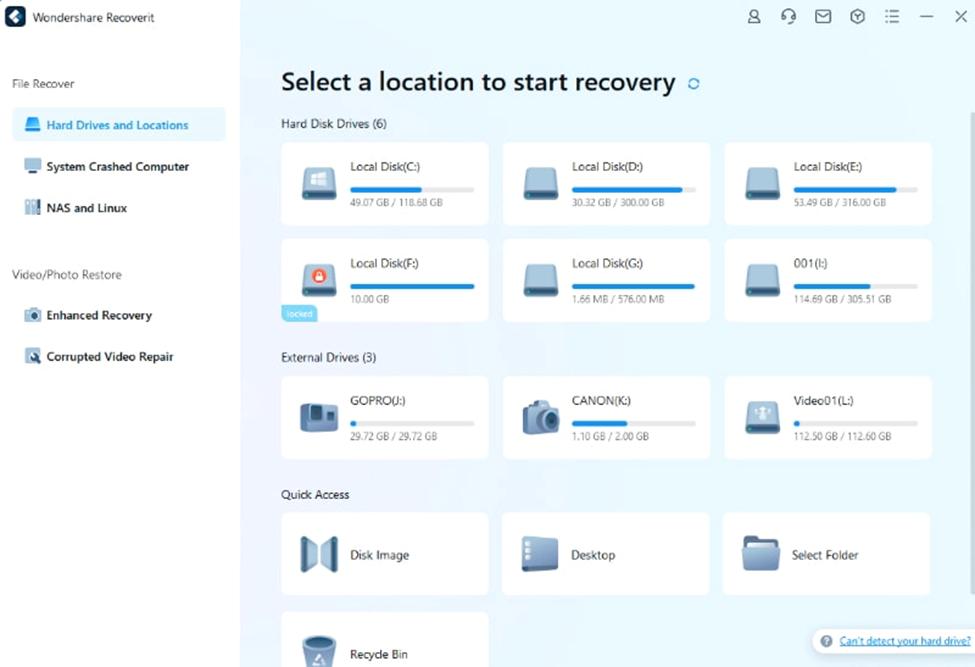
Step 2: The program will automatically scan the selected location comprehensively.
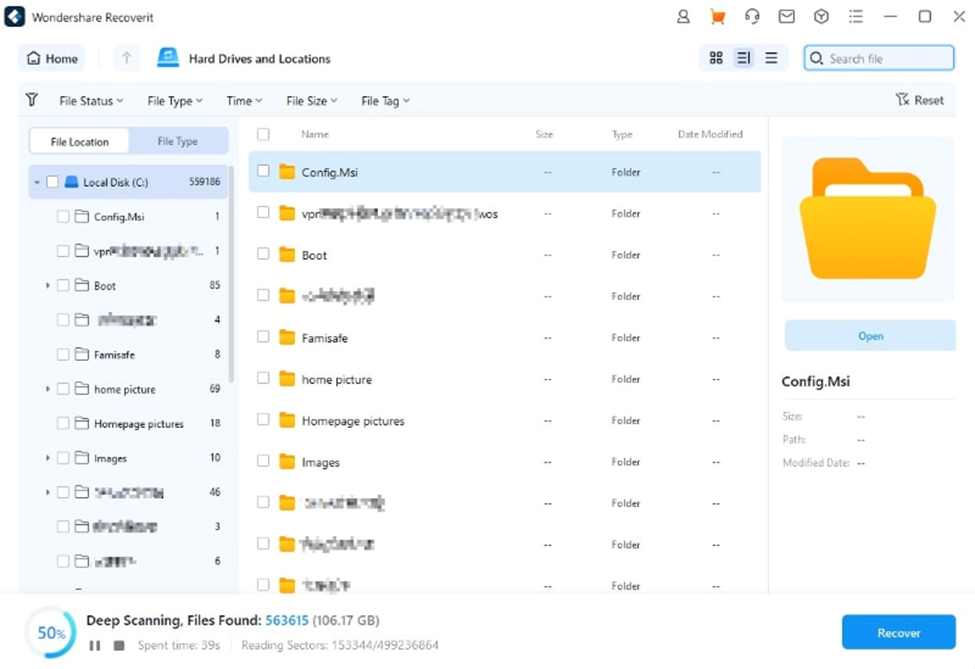
Step 3: You can pause or stop the scanning process any time. To temporarily suspend data recovery, click the pause button to display a “Scanning Paused” notification. To resume, click the play button.
Step 4: An important feature provided by Recoverit is the ability to preview recoverable files before proceeding. Premium users have unlimited preview access, while free users can preview files for up to 10 seconds.
Step 5: Once you’ve identified the files you want to recover, select them and click the “Recover” button to initiate the data retrieval process.
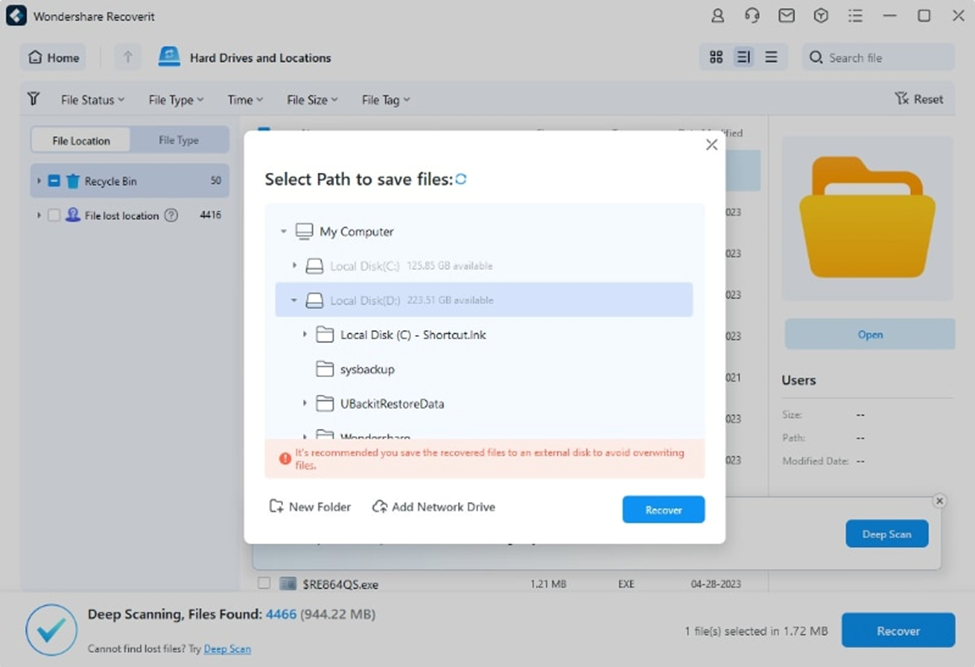
Features to Look for in Free Disk Recovery Software
When searching for free disk recovery software, it’s essential to consider several key features to ensure the best chances of successful data retrieval:
- File Type Support: Look for software that can recover many file types, including documents, photos, videos, and more.
- Compatibility: Ensure the software is compatible with your operating system and the storage media you’re recovering from (e.g., hard drive, SSD, USB drive).
- User-Friendly Interface: An intuitive interface makes recovery more accessible, especially for non-technical users.
- Scanning Options: The ability to perform quick and deep scans allows for more comprehensive data recovery.
- Selective Recovery: The option to selectively recover specific files or folders rather than the entire disk can save time and storage space.
- Safety Measures: Ensure the software doesn’t overwrite or damage existing data during recovery.
- Backup and Export Options: The ability to create backups of recovered data or export it to a different location is valuable.
- Speed: Faster recovery can save you time, especially when dealing with extensive data.
- Scan Filters: Advanced options for filtering and sorting scan results can help you locate specific files more easily.
Conclusion
In a world where data loss can be frustrating and costly, access to a reliable and free disk recovery software solution is essential. The loss of important files can have serious consequences, Whether due to accidental deletions, hardware failures, or unexpected disasters. Wondershare Recoverit stands out as a trusted choice for recovering lost files effortlessly. Choose Wondershare Recoverit for a dependable and efficient solution that can help you recover your lost files and ensure your digital assets remain intact.
Wondershare Recoverit Free Download:
Click below to download Wondershare Recoverit.



