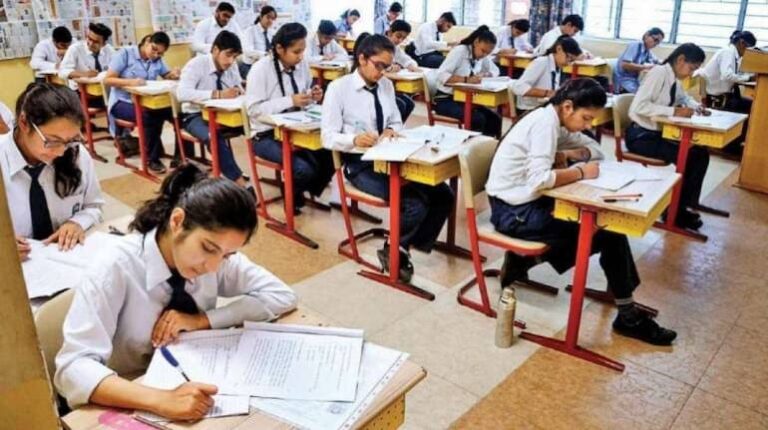Selling Your Water Damaged Laptop? Compare Prices and Get the Best Deal with Gizmogo
Laptop Price Comparison
Considering turning your old laptop into cash? Comparing offers from different companies can be your golden ticket to the best deal. While many laptop manufacturers take trade-ins for their own brands, the amount you get can vary significantly. To ensure you’re not leaving money on the table, it’s wise to shop around and compare trade-in values. Another important factor is whether these programs accept damaged laptops, as some might not.
Let’s take a look at laptop price comparisons on a trusted and reliable platform. Gizmogo is a platform that offers you the best prices for your old laptop, even the damaged ones.
In this article, we will provide you with a comparison of prices on various laptop brands. Gizmogo’s willingness to offer cash for laptops rejected by other companies’ trade-in programs is worth investigating.
Laptop Price Comparison: Comparing Prices of Different Brands
Gizmogo recognizes this frustration and offers a solution. They provide competitive prices based on the condition and specifications of your device. So, regardless of the brand you own, Gizmogo can potentially help you secure a much better price for your used laptop, whether it is broken or has water damage. Refer to the laptop price comparison below.
1. MacBook Pro 13.3″ Laptop – Apple M2 chip – 16GB Memory – 512GB SSD
Trying to trade-in your 13.3-inch MacBook Pro on Apple or Best Buy might get you nothing. On Gizmogo, however, you could get an offer of $56.40!. Check out the offer details below:
- Condition: Damaged
- Apple offer: $0.00
- Best Buy offer: $0.00
- Gizmogo offer: $56.40 | $118.44 if Apple ID signed out
2. XPS 13 7390 Touchscreen Intel Core i7 10th Gen.
Take, for instance, a Dell XPS laptop that received no trade-in value on the Dell portal due to damage. On Gizmogo, this same laptop could be estimated at $20.16, depending on the extent of the damage and its remaining functionality.. The details of the trade-in valuation are below:
- Condition: Damaged
- Dell offer: $0.00
- Gizmogo offer: $20.16
3. ThinkPad X1 Yoga Series Intel Core i5 11th Gen
Considering selling a Lenovo ThinkPad X1 that’s missing its SSD and hard drive? While Lenovo’s trade-in service might offer nothing, Gizmogo could still give you $38.22 for it! This demonstrates Gizmogo’s potential value for laptops with missing parts, compared to traditional trade-in options. The details of the price comparison are:
- Condition: Damaged
- Lenovo offer: $0.00
- Gizmogo offer: $38.22
The above examples are enough to make you understand how Gizmogo provides a better price as compared to other trade-in platforms, even when compared to official trade-in services offered by different laptop brands.
Sell Your Laptops for a Better Price
As discussed above, Gizmogo offers you the best price when it comes to a laptop price comparison with other platforms. By choosing Gizmogo, you can sell your broken laptops and get fast cash. Empowering you with a simple and fast selling process as one, two, and three, Gizmogo allows you to trade in a wide range of laptops available in the market ranging from Apple, Samsung, Google, and Dell.
With acceptance for almost all brands of laptops whether a gaming laptop, basic laptops, or standard laptops, Gizmogo offers you cash even for broken laptops. With a fast, secure, and straightforward three-step selling process, Gizmogo provides you with competitive prices even for those laptops that are valued at zero on other platforms. Moreover, Gizmogo is a trusted and reliable name when it comes to safeguarding your data and privacy.
How to Sell Your Laptops at Gizmogo?
The process of selling a laptop to Gizmogo is simple and fast. Here is the selling process.
- Navigate to Gizmogo’s website “www.gizmogo.com” and click on Sell Your Device available on the homepage.
- Second, choose your product category “Sell Laptops.”
- After selecting the laptop category, choose your brand from the available brands.
- Enter details regarding your laptop’s specifications, hardware details, and physical conditions.
- After entering your laptop models and details you will receive a quote based on the information you provide.
- Next, print your prepaid shipping label from Gizmogo and pack the laptop to ship for free.
After a quick inspection and details matching the laptop, you will receive your payments via your preferred payment mode within two business days.
Advantages of Selling Your Laptop to Gizmogo
With comprehensive data deletion, the platform ensures you with the highest standard of data protection. Safeguarding your privacy is paramount for Gizmogo. Regardless of conditions, Gizmogo offers you competitive prices. So don’t waste your old laptops by gathering dust, trade them with Gizmogo, and get quick cash.
Preparing Your Laptop For Sale – Factors to Consider
After the laptop price comparison, when you decide to sell your laptop for cash, some factors need consideration. Before selling your laptop, follow some of the below-mentioned tips to ensure data safety and avail yourself of the best deals.
- Performing a factory reset to ensure data security is suggested before selling your laptop.
- Cleaning all the dust and removing stickers, if any.
Conclusion
When it comes to laptop price comparisons, Gizmogo offers competitive prices for all brands of laptops. As evident from the examples above, Gizmogo provides trade-in value for laptops that were rejected by their own companies. You can trade in your old laptop in whatever condition to get quick cash via your preferred payment method. Selling laptops on Gizmogo is easy and fast.