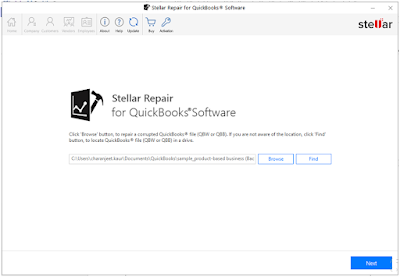Stellar Repair for QuickBooks® Review – The Perfect Tool for Repairing QBW Files
The QuickBooks application stores all the data in a QuickBooks Company (QBW) file. However, like other database files, QBW files are also prone to corruption and other issues. If the QBW file gets corrupted, it can put your important financial data related to payroll, vendors, employees, etc. at risk. If you lose this data, there can be legal as well as financial complications.
There can be a plethora of reasons why your QuickBooks file can get corrupted. Some of the common reasons are:
- Improper/abrupt shutdown of the system when the QuickBooks software is running.
- Problems with network, software, or hardware.
- Large size of the file.
- Log file errors, such as LVL errors.
- Discrepancies in entries.
If your QuickBooks Company file gets damaged or corrupted, you must quickly repair the file and recover your data. A reliable and fast solution is to use a specialized QuickBooks repair tool that can easily repair the corrupt file and recover the data with complete integrity. Among the many tools available over the internet, you can rely on Stellar Repair for QuickBooks – a tool specifically designed to repair corrupt QBW files. So, let’s a take detailed look at this tool.
Overview of Stellar Repair for QuickBooks
Stellar Repair for QuickBooks is a sophisticated program for repairing corrupted or damaged QuickBooks Company files (QBW) and retrieving all file components, such as data related to customers, employees, vendors, and much more. It can also recover transactions in multiple currencies. The tool also provides a preview of all the recoverable data before saving it to help the users verify the accuracy of the repaired contents. It can repair the QBW files created in any QuickBooks version – from 2007 to 2023.
We have used this QuickBooks repair tool to fix our corrupt QBW file, throwing the H202 error. Below, we will be sharing our experience of using it.
Installation and User-Friendliness
We downloaded the software directly from the official website of Stellar. It took only a few seconds to download the .exe file. The installation of the software took only a few minutes. The process required accepting the terms and a few clicks to finish.
Stellar Repair for QuickBooks usability is excellent. The intuitive UI and step-by-step instructions make the whole repair and recovery procedure simple, even for those with minimal technical experience. We enjoyed the detailed instructions given at each stage, which eliminated any uncertainty or guessing.
Moreover, the whole UI of the software was very straightforward. It was not filled with any unnecessary elements or animations, unlike other applications. The software talked business from the very start.
Scanning and Repairing QuickBooks Files
When we ran this QuickBooks repair tool after installing it on our system, we were greeted with the primary interface screen.
1. The first prompt offered us to Browse or Find the corrupt QuickBooks file (QBW or QBB). We used the Browse button to select the corrupted QBW file.
Note: Users who are unsure about the precise location of their QuickBooks file can utilize the ‘Find’ option. This option helps search the file on the computer’s hard drive.
2. After clicking Next, a box appeared with the option to select a functioning backup of the QBW file (known as QBB) for better repair outcomes.
3. Then, the ‘Review and Scan’ screen appeared to confirm our file selection. We selected the Scan button after checking the file selection to begin scanning the file.
4. We appreciate how quick the software was in scanning the file. After the scan, we got the Scan Summary box, which showed us details of the whole scan.
5. We clicked on the “OK” button present on the screen, which took us to the Preview window. We checked and validated the file components to ensure that they’re accurate. Then, we clicked on the Save button to save the repaired file.
6. After the repair was completed, we got the “Repair Process Complete” prompt.
Compatibility and Performance
The software requires very low-end system specifications to function. You can install and use the software on a system having the following minimum specifications:
- Processor: Intel (x86, x64) processor
- 4 GB minimum (8 GB preferred) memory
- 250 MB hard disk space for installing files
- Windows 11, 10, 8.1, 8, or 7
If your system has better hardware and specifications, the software will provide better results.
Customer Support
Stellar should also be appreciated for their on-point and quick technical support. Whenever we had a problem or a query, their support crew was quick to respond and provided significant help. The quality of assistance we received was remarkable. It gave us trust in the application and the company.
Pricing and Licensing Options
Stellar Repair for QuickBooks is available as a standalone subscription and also bundled with professional file repair services. The software license costs $249 for a year, while the software license plus services cost $349 for a year.
Apart from the above, you can download the free trial version to scan the file and preview all the recoverable data. However, you need to buy the software license to save the repaired file.
Verdict
Stellar Repair for QuickBooks is a resourceful tool for organizations that need to repair corrupt QBW files. This software ensures that your QuickBooks file data stays intact and safe after repair. The software’s repair and recovery process is quite easy, thanks to its excellent repair and recovery capabilities, tons of features, and user-friendly interface.
The features such as the preview and batch processing really stole the show. The advanced features and user-friendly interface really justify the price of the software. Buy the software or software plus services as per your requirements to get the best results.
Stellar Repair for QuickBooks is a recommended tool for organizations looking for dependable QuickBooks file repair and recovery solution.