Supercharge Your Jenkins with These Game-Changing Plugins
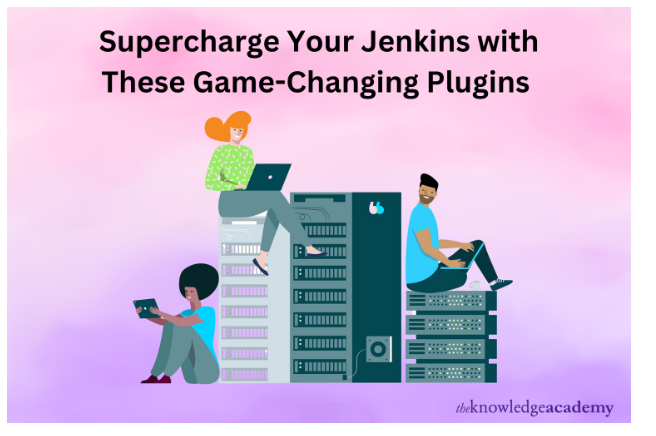
Jenkins is one of the most widely used automation servers nowadays. It aids development teams in streamlining their pipelines for continuous integration (CI) and continuous delivery (CD). The versatility and extensive plugin library of Jenkins make it an effective tool for automating almost every step of the software development process. Finding the appropriate plugins might be tricky, though, as thousands are accessible.
With the correct plugins, Jenkins can become a powerful DevOps engine that streamlines workflow, automates monotonous activities, and lowers the possibility of human error. Whether pursuing a DevOps Certification or simply looking to enhance your automation efforts, understanding the Useful Plugins in Jenkins is key to optimising your CI/CD pipelines and achieving better efficiency across your development team.
This blog will examine a few Jenkins plugins that can elevate your automation efforts.
Table of Contents
- Pipeline Plugin: Automate Your Entire Workflow
- Blue Ocean Plugin: A Modern UI for Better Visibility
- Git Plugin: Seamless Version Control Integration
- Docker Plugin: Containerise Your Structures
- Slack Notification Plugin: Real-Time Communication
- JUnit Plugin: Integrate Testing with Your Pipeline
- Credentials Binding Plugin: Secure Sensitive Information
- SonarQube Plugin: Ensure Code Quality and Security
- Conclusion
Pipeline Plugin: Automate Your Entire Workflow
Arguably, the Pipeline Plugin is one of the most important plugins for Jenkins. It lets you write a script that may be version-controlled alongside your project code, outlining your CI/CD workflow. This is called “Pipeline as Code,” which enables teams to build intricate, automated processes that are scalable and manageable.
Why It’s Game-Changing:
- Visual Pipeline: This enables the construction of pipelines with visually depicted stages, facilitating troubleshooting and monitoring.
- Parallel Execution: Execute several tasks or phases concurrently to shorten construction times and boost productivity.
- Reusable: Writing pipelines only once and using them for several projects can decrease redundancy and maintenance costs.
The Pipeline Plugin gives you complete control over your automation processes by specifying your build and deployment phases in code. This eliminates manual procedures that might lead to problems and provides consistency.
Blue Ocean Plugin: A Modern UI for Better Visibility
Although Jenkins has much power, its user interface has frequently been criticised for being old-fashioned and challenging. Thanks to the Blue Ocean Plugin, Jenkins pipelines now have a sleek, user-friendly interface. This greatly improves the intuitiveness of the pipeline creation, visualisation, and management processes overall.
Why It’s Game-Changing:
- User-Friendly Design: User-friendly design is a sleek, contemporary interface that makes pipeline administration easier for technical and non-technical users.
- Easy Troubleshooting: The plugin enables engineers to resolve problems promptly by illuminating the location and cause of pipeline failures.
- Improved Visualisation: Make it easier to follow each step of the build and deploy process by visualising complex pipelines in an understandable, graphical style.
When teams use Blue Ocean, they can concentrate on their work instead of fumbling with a cumbersome interface. It improves Jenkins considerably overall, especially for people in charge of complex, multi-step pipelines.
Git Plugin: Seamless Version Control Integration
Git is the industry standard, and version control is essential to every modern software development workflow. Thanks to the Git Plugin, Jenkins can easily interact with Git repositories, guaranteeing that the most recent changes are automatically built, tested, and deployed.
Why It’s Game-Changing:
- Automated Triggers: When modifications are pushed to a Git repository, they automatically start builds and deploys.
- Multi-Repository Support: This feature, particularly helpful for microservice architectures, allows you to work with many repositories in a single build job.
- Detailed Change Tracking: Provides thorough logs of commit messages, authors, and code changes to assist teams in linking issues to specific code changes.
The Git Plugin automates the entire process from code commit to deployment, making it simple to maintain Jenkins in sync with your source code and enabling faster and more dependable development cycles.
Docker Plugin: Containerise Your Structures
DevOps teams that want to guarantee consistent development, testing, and production environments now depend heavily on containers. The Docker Plugin integrates Jenkins with Docker, allowing you to develop, test, and launch applications inside Docker containers.
Why It’s Game-Changing:
- Consistency: Use containers to guarantee your application performs consistently during development, testing, and production.
- Build Isolation: Every build operates in a separate, isolated environment to reduce dependency conflicts and increase stability.
- Efficient Resource Use: Because containers are small and light, they minimise the overhead of running several virtual machines or real servers.
The Docker Plugin allows you to containerise your complete CI/CD pipeline, guaranteeing that your builds are scalable, repeatable, and isolated from one another.
Slack Notification Plugin: Real-Time Communication
Your team needs to be notified as soon as something goes wrong in the pipeline or when a new build is successful. Using the Slack Notification Plugin, Jenkins can instantly inform everyone in your team’s Slack channels about new developments.
Why It’s Game-Changing:
- Instant Feedback: Receive real-time updates about build status, errors, and other critical pipeline events.
- Customisable Notifications: Teams will only receive pertinent updates if they control what information is transmitted and which events initiate a notice.
- Improves Collaboration: It keeps everyone in sync, speeds up problem-solving, and promotes a more cooperative atmosphere.
This plugin ensures that Jenkins updates blend perfectly with the workflow of teams that use Slack as their main communication medium, facilitating faster reaction times and more seamless teamwork.
JUnit Plugin: Integrate Testing with Your Pipeline
Every CI/CD pipeline must include automated testing to guarantee that code is tested at every development step. Thanks to the JUnit plugin, Jenkins can run tests and produce reports using the well-liked JUnit testing framework.
Why It’s Game-Changing:
- Automated Test Reporting: Assists teams in finding and fixing defects more quickly by producing comprehensive, readable test results.
- Tracks Testing Trends: This tool helps identify test failures or flakiness patterns by visualising test results over time.
- Supports Other Testing Frameworks: Despite having the JUnit name, the plugin works with other testing instruments that provide reports compatible with JUnit.
The JUnit Plugin guarantees that code quality is continuously checked by incorporating testing into the CI/CD pipeline, lowering the possibility that problems will find their way into production.
Credentials Binding Plugin: Secure Sensitive Information
Automated pipelines must frequently handle tokens, passwords, and other sensitive data. The Credentials Binding Plugin allows you to safely handle these credentials in Jenkins, keeping them private but still available to the jobs that require them.
Why It’s Game-Changing:
- Security: This ensures that private data, such as API keys and passwords, is kept safe by hiding them in logs and not revealing them in plain text.
- Easy Integration: It makes credentials easy to utilise without sacrificing security by injecting them into your pipeline as environment variables.
- Multiple Credential Types: It accepts several credential types, such as secret files, secret text, and username/password combinations.
With the help of this plugin, teams can feel secure knowing that security is a top priority while automating tasks and managing sensitive data in CI/CD pipelines.
SonarQube Plugin: Ensure Code Quality and Security
Jenkins can easily interact with SonarQube thanks to the SonarQube Plugin, which makes SonarQube a potent tool for continuous code quality analysis. This plugin assists in automating code quality reviews by performing static analysis on your codebase and producing reports on maintainability, bugs, code smells, and security issues.
Why It’s Game-Changing:
- Automated Code Quality Checks: Verifies code satisfies quality requirements before merging or deploying it.
- Detailed Reports: provide thorough feedback on coding problems, which facilitates the maintenance of well-written code.
- Supports Multiple Languages: It is a flexible tool for polyglot codebases because it supports many programming languages.
Code quality is incorporated into the CI/CD workflow with the aid of the SonarQube Plugin, which finds flaws early on.
Conclusion
Plugins allow Jenkins to unlock its full potential as an automated DevOps tool, enhancing its already powerful capabilities. These game-changing plugins can elevate your Jenkins setup by automating everything from builds and deployments to security and communication. With free resources from The Knowledge Academy, you can gain the expertise to integrate these tools effectively into your DevOps processes.
