VisualGPT AI Image Editor: Create Stunning Halloween Photos with AI Magic
Photo editing doesn’t have to be a chore—especially when it’s powered by VisualGPT’s AI Image Editor. Whether you’re an influencer looking to create captivating Halloween content, a small business owner needing eye-catching visuals, or simply someone who wants to experiment with unique edits, VisualGPT makes it possible to generate professional results quickly and easily. While Image Editor also supports a variety of models, it’s VisualGPT that truly excels when it comes to AI-driven customizations, offering a wide range of creative possibilities for your photos.
In this post, we’ll explore how VisualGPT’s AI Image Editor can help you create Halloween-inspired photos, solve common editing challenges, and deliver creative control that traditional editing tools simply can’t match.
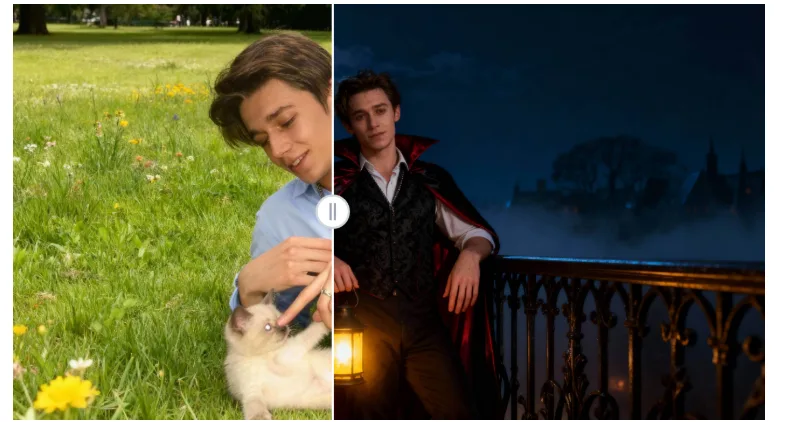
Why Choose VisualGPT’s AI Image Editor for Your Halloween Creations?
Transform Ordinary Photos Into Spooky Masterpieces
Halloween is the perfect time to experiment with spooky, eerie, or whimsical photo edits, but achieving the right atmosphere can be difficult with traditional editing tools. With VisualGPT, you can easily apply creepy effects, change facial expressions, or replace backgrounds to make your photos match the eerie vibe you’re going for—without spending hours on editing.
Want to turn a simple portrait into a haunting Halloween masterpiece? VisualGPT makes it simple by allowing you to adjust lighting, add foggy atmospheres, change the colors to give a more dramatic effect, and even add themed elements like pumpkins, ghosts, and more.
Effortlessly Create Halloween-Themed Photos with Custom AI Prompts
Challenge: Not everyone has access to a professional Halloween photoshoot setup, but you still want your photos to have that “wow” factor.
Solution: VisualGPT’s AI Image Editor allows you to generate spooky Halloween-themed photos from the comfort of your home. You can input custom prompts to change facial expressions, add Halloween makeup effects, swap backgrounds, and apply seasonal filters to make your photos scream Halloween vibes.
For example, you can create a photo where half of a face is painted like a skull, or give your subjects a ghostly look by adjusting their opacity. With VisualGPT, the possibilities for Halloween creativity are endless.
Powerful Features of VisualGPT AI Image Editor for Every Halloween Photo
1. Face and Expression Changes for Spooky Makeup Effects
Challenge: Want to turn a simple portrait into something frightful, like adding ghostly makeup or turning someone into a skeleton? Doing this manually takes a lot of effort and expertise.
Solution: With VisualGPT, you can instantly alter facial expressions or apply makeup effects like skull face paint or vampire fangs. The AI ensures these changes look natural, giving your Halloween photos that perfect eerie, creepy, or whimsical vibe.
2. Create Atmospheres with Background Removal and Replacement
Challenge: Sometimes the background of your photo just doesn’t fit the Halloween theme, but changing it traditionally can take too long.
Solution: VisualGPT quickly removes unwanted backgrounds and replaces them with spooky scenes, such as foggy graveyards, haunted houses, or dark forests. You don’t need to be an editing expert—just choose your desired backdrop, and the AI will handle the rest.
3. Color and Lighting Adjustments for Maximum Spookiness
Challenge: Getting the right lighting for a Halloween photo can be tricky, especially if you’re aiming for a moody, eerie look.
Solution: VisualGPT’s AI lighting adjustments help you perfect the ambiance of your Halloween shots. Darken the tones, adjust the shadows, or change the lighting to create an atmosphere of mystery and suspense. Whether you’re aiming for a dim-lit spooky setting or a bright, surreal horror scene, VisualGPT can help.
4. Add Creative Halloween Elements to Your Photos
Challenge: Want to make your photo more Halloween-centric but don’t have access to props or special effects?
Solution: VisualGPT allows you to add thematic elements like pumpkins, bats, witches, or ghosts to your images. Simply describe what you want in your custom prompt, and the AI will create the look you desire. It’s a perfect way to make your Halloween-themed photos come to life, without the need for expensive props or time-consuming setups.
5. Instant Halloween-Themed Edits with Minimal Effort
Challenge: Halloween is a time for fun, but you may not have the hours needed to edit each photo individually to create that creepy aesthetic.
Solution: With VisualGPT, you can make quick adjustments across multiple photos, from adding Halloween effects to applying thematic backgrounds. The AI takes care of the hard work, leaving you more time to enjoy the spooky season or focus on creating more content.
Where VisualGPT AI Image Editor Can Help in Real-Life Scenarios
1. For Social Media Creators: Boost Engagement with Halloween Content
Pain Point: Social media posts need to stand out, especially during seasonal events like Halloween. Creating compelling visuals can be a challenge, especially when you’re busy producing multiple pieces of content.
Solution: VisualGPT allows you to effortlessly create Halloween-themed photos that will catch the attention of your followers. Whether it’s a spooky selfie, a themed photo shoot, or product photos with Halloween vibes, you can use VisualGPT to instantly create visually engaging images that stand out in a crowded feed.
2. For E-commerce Sellers: Get Halloween-Ready Product Photos
Pain Point: Halloween-themed product photos can make your shop more appealing, but capturing the perfect shot with the right props and setting can be time-consuming.
Solution: Use VisualGPT to enhance your product photos with Halloween-themed backgrounds and spooky effects. Whether you’re selling costumes, decor, or Halloween-inspired accessories, you can use the AI to instantly give your images the perfect seasonal touch—without needing to set up a special photoshoot.
3. For Personal Projects: Create Fun, Spooky Photos in Minutes
Pain Point: If you’re planning a Halloween party or simply want to have some fun with your photos, editing can feel overwhelming without the right tools.
Solution: With VisualGPT, you can transform ordinary photos into Halloween masterpieces without spending hours editing. Whether you’re turning family portraits into fun Halloween costumes or creating themed images for an invitation or greeting card, VisualGPT makes the process simple and fun.
Why VisualGPT is Perfect for Your Halloween Photo Editing Needs
- AI-Powered Customization: Change faces, backgrounds, and lighting with ease, all guided by custom AI prompts.
- Time-Saving: Make spooky edits in minutes, allowing you to focus on enjoying Halloween rather than stressing over editing.
- User-Friendly: No technical skills required—just a few clicks and you’ll have professional-looking results.
- Themed Edits: Perfect for creating Halloween-specific content like eerie atmospheres, creepy effects, and themed backgrounds.
Conclusion: Start Creating Spooky Photos with VisualGPT Today
This Halloween, take your photo editing to the next level with VisualGPT AI Image Editor. With its powerful AI tools, creating stunning Halloween photos has never been easier. Whether you’re looking to adjust facial expressions, change backgrounds, or add seasonal elements to your images, VisualGPT has everything you need to bring your spooky visions to life.
Start creating today with VisualGPT’s AI Image Editor (http://visualgpt.io/ai-image-editor) and discover how the AI can transform your photos into eye-catching, Halloween-ready masterpieces. Happy editing!
