Where Password Managers Fit in Your Digital Security Plan
In our increasingly digital world, the importance of robust digital security measures cannot be overstated. Among the various tools at our disposal, password managers have emerged as a critical component in safeguarding our online identities. These tools not only help manage the plethora of passwords we accumulate but also enhance our overall cybersecurity. This article explores the place of password managers within your digital security plan, examining their functionality, benefits, and integration into both personal and business environments.
Key Takeaways
- Password managers alleviate password fatigue and enhance security by generating strong, unique passwords and storing them in an encrypted vault.
- Key features to evaluate in password managers include auto-fill capabilities, breach alerts, and the integration of two-factor authentication.
- Choosing the right password manager involves assessing security protocols, user interface design, and compatibility with various devices and browsers.
- Businesses can benefit from password managers through facilitated team access, adherence to security policies, and employee training for effective use.
- Common concerns about password managers can be addressed by understanding their safety mechanisms, limitations of browser-based options, and the differences between paid and free versions.
Understanding the Role of Password Managers

The Basics of Password Management
At the core of digital security, password managers play a crucial role in safeguarding your personal information. They are designed to create a centralized and secure vault where all your passwords are stored, managed, and accessed with ease. By using a better password manager, you can ensure that each of your accounts has a strong, unique password, significantly reducing the risk of unauthorized access.
Password managers are not just repositories for your credentials; they are the first line of defense in protecting your online identity.
Understanding how password managers work is essential. They encrypt your password database with a master password—the only one you need to remember. Here’s a simple breakdown of their functionality:
- Generate secure passwords for new accounts
- Store passwords and other sensitive information
- Auto-fill login fields to save time and avoid errors
- Synchronize passwords across devices for consistent access
The concept of a password manager is straightforward, yet its impact on your digital security is profound. It addresses the challenge of remembering multiple passwords and shields you from the dangers of cyber threats.
Combatting Password Fatigue
Password fatigue is a common issue in our digital lives, where the sheer number of passwords we must remember leads to stress and potential security risks. Password managers serve as a remedy to this problem, providing a secure vault for all your credentials. By storing your login information in one place, you can use complex, unique passwords for each account without the burden of memorization.
The main purpose of the best password manager 2024 is to alleviate the overwhelming feeling of password fatigue, allowing users to navigate their online activities with ease and improved security.
Here are some strategies to combat password fatigue effectively:
- Avoid Password Replication: Ensure each account has a unique password to prevent a breach from compromising multiple services.
- Utilize Diverse Characters: Create passwords that include a mix of uppercase and lowercase letters, numbers, and special characters.
- Opt for Lengthier Passwords: Longer passwords are generally more secure and harder to crack.
Remember, the goal is to simplify your digital security without compromising it. Password managers can significantly reduce the mental load of keeping track of numerous passwords, freeing you to focus on other important tasks.
Enhancing Online Security with Encrypted Storage
Password managers not only simplify the storage of login credentials but also significantly enhance online security through encrypted storage. All sensitive information is safeguarded with robust encryption algorithms, ensuring that even if data breaches occur, your passwords remain protected and indecipherable to unauthorized parties.
Encrypted storage is not just about protecting passwords; it’s about safeguarding your digital identity and maintaining privacy in an increasingly connected world.
While no system is impervious to attacks, the use of encrypted storage in password managers acts as a formidable barrier against potential threats. Here are some additional measures to consider for bolstering your digital security:
- Utilize multi-factor authentication for an added layer of protection.
- Educate yourself and others on the importance of strong, unique passwords.
- Stay informed about security incidents involving password managers to make informed decisions about your security strategy.
Evaluating Password Manager Features
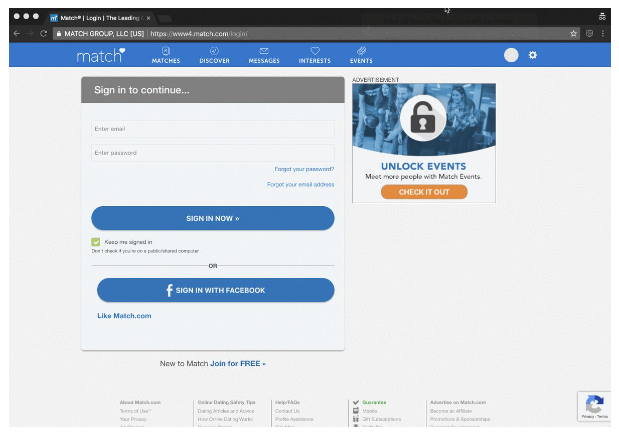
Generating Strong, Unique Passwords
One of the most critical features of password managers is their ability to generate strong, unique passwords for each of your accounts. This function is essential in maintaining a robust digital security posture. By creating complex passwords that are difficult to guess, password managers reduce the risk of unauthorized access to your information.
- Avoid Password Replication: Each account should have its own unique password to prevent a breach from compromising multiple accounts.
- Utilize Diverse Characters: Incorporate a mix of uppercase and lowercase letters, numbers, and special characters to enhance password strength.
- Opt for Lengthier Passwords: The longer the password, the more secure it is. Aim for passwords that are lengthy and complex.
- Embrace Passphrases: Use passphrases that are easy to remember but hard to guess, such as a string of unrelated words with added numbers and symbols.
It’s important to note that not all password generators are created equal. Some may use weak methods for generating passwords, which can lead to vulnerabilities. Always ensure that the password manager you choose uses a strong, reliable method for password generation to avoid potential security issues.
Streamlining Logins with Auto-Fill
The integration of auto-fill functionality in password managers is a game-changer for digital security and efficiency. By automatically populating login fields, users can bypass the tedium of manual entry, reducing the risk of errors and speeding up the authentication process.
- Auto-fill saves time and simplifies access across multiple accounts.
- Encrypted storage ensures that auto-filled information remains secure.
- Compatibility with various browsers and devices enhances user convenience.
Auto-fill is not just about convenience; it’s a proactive security measure that supports strong password practices by making them more user-friendly.
The adoption of auto-fill by password managers like Keeper Security and Google Password Manager highlights its significance in the modern digital landscape. It’s essential to choose a password manager that offers robust auto-fill capabilities to maximize both security and efficiency.
Staying Informed with Breach Alerts
In the digital age, staying ahead of security threats is crucial. Password managers with breach alert features serve as an early warning system, notifying you when your credentials may have been compromised in a data leak. This proactive measure allows you to take immediate action, such as changing passwords or enabling additional security measures.
Breach alerts are not just a reactive tool; they are a critical component of a proactive security strategy. By informing you of potential compromises, they enable you to secure your accounts before any damage can be done.
Password managers like Bitwarden and Norton include these alerts as part of their service, emphasizing the importance of preemptive action. The ability to receive real-time notifications can be the difference between a secured account and a costly data breach. Here’s how some password managers handle breach alerts:
- Bitwarden notifies you if your credentials are part of a known data leak.
- Norton’s alert system is designed to inform you in real-time if your data appears in any breaches.
- Password Manager issues security alerts, prompting immediate action such as changing passwords.
It’s essential to regularly assess the health of your passwords. Features like the password health check evaluate the strength of your stored passwords, identifying weak or compromised ones. This encourages regular updates to your login credentials, fortifying your online presence.
Integrating Two-Factor Authentication
In the realm of digital security, Two-Factor Authentication (2FA) stands as a critical enhancement to password management. By requiring a second form of verification, 2FA ensures that even if a password is compromised, unauthorized access is still blocked. This additional step can involve a range of methods, from SMS codes to authenticator apps.
Password managers that integrate 2FA not only bolster security but also streamline the login process. Users can set up their preferred 2FA method directly from their vault, making it a seamless part of their security routine. Here’s a brief overview of how 2FA integration can work with password managers:
- Initial Setup: Users choose their 2FA method during the setup of their password manager account.
- Verification: Each time a login attempt is made, the 2FA method is triggered, requiring additional verification.
- Backup Options: Most services offer backup methods for 2FA, ensuring access even if the primary method is unavailable.
It’s essential to recognize that 2FA is not just an optional extra but a fundamental component of a robust digital security plan. Integrating it with your password manager adds a significant layer of defense against cyber threats.
Choosing the Right Password Manager for Your Needs
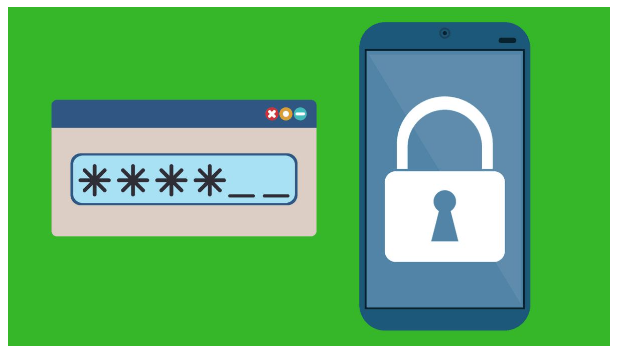
Assessing Security and Encryption Standards
When choosing a password manager, the security and encryption standards it upholds are paramount. Look for services that offer high-level encryption, such as AES-256, which is the industry standard for securing sensitive data. Additionally, the presence of multi-factor authentication (MFA) adds an extra layer of security, ensuring that access to your vault is tightly controlled.
Regular security audits and features like password health checks are critical. They help identify weak or compromised passwords, prompting users to take action to maintain strong security hygiene.
Consider the following points when assessing a password manager’s security:
- The level of encryption used to protect your data.
- Whether the password manager conducts regular security audits.
- If the service includes a password health check feature.
- The availability of security alerts that notify you of potential breaches.
- Support for multi-factor authentication (MFA).
Finally, open-source password managers can offer an additional layer of trust, as their source code is available for public scrutiny, potentially increasing the speed at which vulnerabilities are discovered and fixed.
Comparing User Interface and Ease of Use
When selecting a password manager, the user interface (UI) and ease of use are critical factors that can significantly impact your daily interaction with the software. A well-designed UI should be intuitive, allowing users to navigate features without confusion or frustration.
Ease of use is not just about aesthetics; it’s about reducing the cognitive load on the user, making password management less of a chore and more of a seamless part of their digital routine.
Password managers with complex menus and hidden processes can lead to a negative user experience, potentially causing users to abandon the tool altogether. Our experts emphasize the importance of a modern, sleek interface that users find straightforward.
Here are some considerations when comparing the UI and ease of use of password managers:
- Simplicity: Is the interface clean and uncluttered?
- Intuitiveness: Can new users quickly learn how to use the tool?
- Support: Does the password manager offer helpful support and clear instructions?
- Feedback: Are there mechanisms for users to communicate issues and receive timely responses?
Remember, a password manager should be an ally in your digital security, not a source of frustration. Therefore, it’s worth taking the time to find one that aligns with your preferences for usability.
Considering Compatibility with Devices and Browsers
When selecting a password manager, it’s crucial to ensure that it integrates smoothly with your devices and preferred browsers. Compatibility is key to a seamless user experience and can significantly affect your daily workflow. For instance, Bitwarden, recognized as the Best overall password manager by CNET, functions well across various platforms, including Windows, Mac, iOS, and Android, and is compatible with a wide range of browsers such as Chrome, Edge, Safari, Brave, and Firefox.
- It’s important to note that some password managers may require the latest software versions for optimal performance. For example, 1Password’s compatibility with your system can be influenced by whether you’re running the most current version of the software.
Ensure that the password manager you choose supports all the operating systems you use. This is especially important if you work across multiple devices, as it allows for consistent password management regardless of the device in hand.
Lastly, take advantage of free trials offered by many password managers. These trials allow you to test the compatibility and user experience firsthand, helping you make an informed decision that aligns with your needs.
Implementing Password Managers in Business Environments
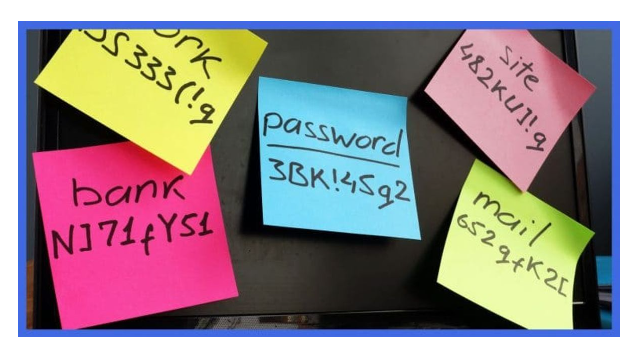
Facilitating Team Access and Management
In the realm of digital security, password managers play a pivotal role in facilitating team access and management. They offer a centralized platform where credentials can be securely stored and managed, ensuring that team members have the necessary access without compromising security.
- Determine which team members require access to specific accounts.
- Establish groups or roles to manage permissions efficiently.
- Delegate access rights based on job function or responsibility.
A well-implemented password manager can streamline workflow by allowing seamless credential sharing while maintaining strict access controls.
When considering a password manager for business use, it’s crucial to evaluate how it will integrate with your team’s workflow. Questions to ponder include the ease of sharing passwords both internally and externally, and the level of technical knowledge required for your team to use the system effectively. The goal is to select a system that is intuitive enough for all team members to adopt with minimal training.
Ensuring Compliance with Company Security Policies
In the landscape of digital security, password managers play a pivotal role in aligning with company security policies. Regular security audits are essential to maintain the integrity of password management systems. These audits, which can be facilitated by a password manager’s health check feature, help identify and rectify weak or compromised credentials.
- Regularly update and review passwords to ensure they meet security standards.
- Educate employees on recognizing phishing attempts and social engineering tactics.
- Secure device access to prevent unauthorized use of company resources.
Ensuring that all employees are trained and aware of the company’s security policies is crucial for the effective implementation of password managers. This not only strengthens the company’s security posture but also fosters a culture of cybersecurity awareness.
Training Employees for Effective Use
Proper training is the cornerstone of maximizing the benefits of a password manager within a business environment. Employees must be well-versed in the tool’s features and best practices to ensure secure and efficient use. This includes understanding how to generate strong passwords, recognizing phishing attempts, and knowing how to securely share access when necessary.
- Educate employees on password management best practices, such as using strong, unique passwords for each account and enabling multi-factor authentication.
- Conduct regular training sessions on phishing awareness to help employees identify and avoid scams that could compromise their credentials.
- Establish clear guidelines for secure device access to prevent unauthorized use of company resources.
By fostering a culture of security, businesses can significantly reduce the risk of data breaches and improve overall cybersecurity posture.
Addressing Common Concerns and Misconceptions

Debunking Myths About Password Manager Safety
The safety of password managers often falls under scrutiny with various myths circulating about their security. One prevalent myth is that changing passwords frequently will deter hackers, but this is not necessarily the most effective strategy. Modern guidelines from authoritative bodies like the National Institute of Standards and Technology (NIST) advocate for the use of strong, unique passwords rather than frequent changes.
Password managers provide a robust solution by generating and storing complex passwords for each of your accounts. Here are some key points that address common misconceptions:
- Password managers use advanced encryption to protect your data, making unauthorized access incredibly difficult.
- They offer convenience without compromising on security, allowing for effortless logins and centralized management of credentials.
- Regular security updates and breach alerts contribute to a proactive defense against potential threats.
While no system can guarantee absolute security, the architecture of password managers is designed to offer a high level of protection. Users should remain vigilant, but can generally trust these tools to enhance their digital security.
It’s important to understand that the risk of a data breach exists with any online service. However, password managers are specifically engineered to safeguard your credentials. Should a breach occur, the encrypted nature of the stored data typically prevents immediate exploitation by attackers.
Understanding the Limitations of Browser-Based Managers
While browser-based password managers provide a convenient solution for storing login credentials, they often fall short in comparison to dedicated password managers. One significant limitation is their lack of robust security features. For instance, they may not offer the same level of encryption as standalone applications, leaving stored passwords more vulnerable to cyber threats.
Browser-based managers typically integrate well with their respective browsers, but this integration can also be a double-edged sword. It may lead to potential security issues, such as autofill vulnerabilities on unencrypted sites, or susceptibility to iframe and redirection attacks.
Another drawback is the limited functionality across different platforms. Users may find that their passwords are not easily accessible or synchronizable across various devices or outside the browser environment. This can be particularly inconvenient for those who use multiple devices or browsers.
To make an informed choice, consider the following points:
- How important is secure syncing across devices to you?
- Do you require advanced security features like strong encryption?
- Is the ability to access passwords outside the browser essential for your workflow?
Making an Informed Decision: Paid vs. Free Options
When it comes to selecting a password manager, the decision between paid and free options is pivotal. Free versions often come with limitations, such as restricted features or a capped number of stored passwords, which might not meet the needs of all users. Conversely, paid versions typically offer a more comprehensive suite of tools and security measures.
- Very short trial periods may not provide sufficient time to evaluate a product.
- Freeware often lacks the advanced features found in paid versions.
- Premium business plans can be costly for larger teams due to per-user pricing.
It’s crucial to assess whether the quality of freeware justifies forgoing an upgrade. While some free services are adequate, others may prove frustrating due to their limitations.
Before committing to a paid service, consider the following:
- The extent of additional security options and online perks.
- The importance of customer reviews and testimonials.
- The potential benefits of maximizing free trials to gauge user experience.
Ultimately, the choice should align with your security needs, budget, and the desired balance between convenience and comprehensive protection.
Conclusion: The Essential Role of Password Managers in Digital Security
In the vast and intricate digital world we navigate daily, password managers emerge as indispensable allies in our quest for cybersecurity. They not only streamline our online experience by generating strong, unique passwords and automating logins but also enhance our defenses against data breaches with timely alerts and integrated security tools. As we’ve explored throughout this article, the benefits of employing a password manager are clear and compelling. From combating password fatigue to safeguarding our digital identities, these tools are more than mere conveniences—they are critical components of a robust digital security plan. Whether for personal use or within a business context, investing in a reliable password manager is a proactive step towards a more secure and efficient online presence. Remember, in the digital age, the strength of your password is the first line of defense against cyber threats, and a password manager ensures that this line is both formidable and resilient.
Frequently Asked Questions
What are the key factors to consider when purchasing a password manager?
When buying a password manager, consider its security and encryption standards, user interface and ease of use, compatibility with various devices and browsers, and features such as strong password generation, auto-fill capabilities, breach alerts, and two-factor authentication.
Why are password managers often compared to vegetables of the internet?
Password managers are likened to vegetables because, much like a healthy diet, they are essential for good online health. They may not be the most exciting aspect of internet use, but they are crucial for maintaining strong security hygiene.
What are the main advantages of using a password manager?
The advantages include generating strong, unique passwords, enabling effortless logins with auto-fill, providing breach alerts to notify you of potential compromises, and incorporating built-in security tools like two-factor authentication.
What is password fatigue and how do password managers address it?
Password fatigue is the overwhelming feeling from trying to remember multiple passwords for different services. Password managers alleviate this by securely storing and managing all your passwords, so you only need to remember one master password.
Are password managers safe to use?
Yes, password managers are safe when they use strong encryption and proper security practices. They help organize and protect your passwords, reducing the risk of hacking and identity theft, but it’s important to choose a reputable password manager with robust security features.
How do password managers simplify the online experience for businesses?
Password managers simplify the online experience by storing all account information in an encrypted vault, allowing businesses to manage multiple accounts easily. They facilitate team access, ensure compliance with security policies, and reduce the risk of unauthorized access.



