Why Should You Switch to a Drag-and-Drop Website Builder? Here’s Why
In the digital age, the ability to create and manage a website with ease and efficiency is crucial for businesses and individuals alike. Drag-and-drop website builders have emerged as a powerful tool for those without coding expertise, offering a user-friendly platform to craft an online presence. This article delves into the reasons why switching to a drag-and-drop website builder can be a transformative step, enhancing creativity, efficiency, and competitiveness in the digital marketplace.
Key Takeaways
- Drag-and-drop website builders empower non-developers with the ability to create and edit sites without coding knowledge, democratizing web design.
- These builders optimize team efficiency by freeing up developer resources, facilitating collaboration, and accelerating the launch of campaigns.
- They provide a competitive edge through ease of use, extensive customization options, and cost-effectiveness compared to traditional web development.
- User experience is significantly improved as drag-and-drop functionality allows for unique user journeys, agile modifications, and engaging content.
- Exploring the top drag-and-drop builders of the year, such as Content Hub and Elementor, can guide users to the best tools for their web design needs.
Empowering Non-Developers: The Freedom of Drag-and-Drop
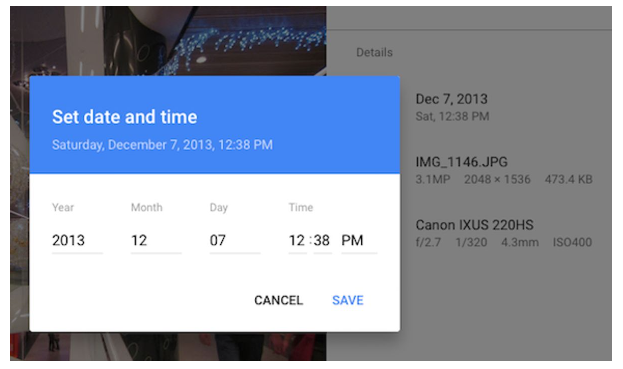
No Coding Required: Democratizing Website Creation
The advent of drag-and-drop website builders has revolutionized the way we approach website creation. You don’t need any coding experience to edit your site, making it an inclusive tool for individuals and businesses alike. This democratization of web design allows anyone to craft a functional and visually appealing online presence without the steep learning curve traditionally associated with web development.
With drag-and-drop builders, the power to create and modify a website is literally at your fingertips. The simplicity of the interface removes the intimidation factor, inviting more people to take part in the digital landscape.
Here are some ways drag-and-drop builders make website creation accessible:
- Reordering page elements like CTAs, text blocks, and media.
- Adding new elements without needing developer assistance.
- Customizing the appearance of elements, such as adjusting the width of text areas.
These features ensure that anyone, regardless of their technical background, can have a say in how their website looks and functions. It’s a game-changer for those who have been excluded from the digital conversation due to a lack of coding skills.
Unleashing Creativity: Customization at Your Fingertips
Drag-and-drop website builders are revolutionizing the way we approach web design, offering an unprecedented level of customization. With over 175 templates available, users can select and tailor these to their unique brand and style. Customization is not just about aesthetics; it’s about creating a cohesive and recognizable online identity.
The process is straightforward and user-friendly:
- Choose a template that aligns with your vision.
- Customize elements like colors, fonts, and buttons to match your brand.
- Utilize the mobile view editor for device-specific adjustments.
The beauty of drag-and-drop builders lies in their ability to adapt. Your website will not only look great on desktops but will automatically adjust to mobile devices, ensuring a seamless user experience across all platforms.
Personal insights from users highlight the ease of template selection and customization, making these tools ideal for quick and effective website deployments. The flexibility to modify templates extensively means that your website can evolve with your business, without the constraints typically associated with template-driven platforms.
Streamlining Campaigns: Quick Edits and Updates
In the fast-paced world of digital marketing, the ability to make quick edits and updates to campaign pages is crucial. Drag-and-drop website builders excel in this area, allowing marketers to adapt to real-time feedback and analytics. With a traditional CMS, such changes could take days or even weeks, as they often require developer intervention.
With drag-and-drop builders, the power to modify campaigns is at the marketer’s fingertips. This agility ensures that campaigns remain relevant and effective, without the bottleneck of technical processes.
Here’s how drag-and-drop functionality changes the game:
- Instantly rearrange page elements, like moving a CTA above the fold.
- Update content, images, and links in real-time, without back-end access.
- Test different layouts and designs quickly to optimize user engagement.
By removing the dependency on technical staff for every minor edit, businesses can maintain the momentum of their marketing efforts and stay ahead of the competition.
Optimizing Team Efficiency with Drag-and-Drop Builders
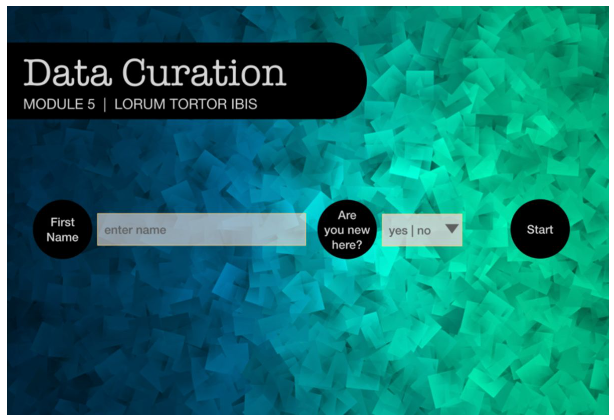
Freeing Up Developer Resources for Strategic Projects
Best Website Builder 2024: In the dynamic world of web development, drag-and-drop website builders are a game-changer for resource allocation. By empowering non-developers to take charge of website creation and adjustments, developers are liberated to focus on strategic initiatives that propel the business forward.
With drag-and-drop builders, the need for developer intervention in day-to-day website tasks is significantly reduced. This shift not only optimizes the workflow but also enhances the overall productivity of the tech team.
Here are some of the strategic projects that developers can concentrate on when freed from routine web maintenance:
- Developing custom integrations and APIs
- Enhancing site security and data protection
- Implementing advanced analytics and SEO strategies
- Innovating with new technologies and frameworks
By reallocating developer time from mundane tasks to these high-impact projects, organizations can achieve a competitive advantage while maintaining an agile and up-to-date online presence.
Facilitating Cross-Functional Team Collaboration
Drag-and-drop website builders are not just tools for individual creators; they serve as a nexus for cross-functional team collaboration. Teams can work together seamlessly, with marketers, designers, and content creators all having access to the same platform. This shared environment fosters a collaborative atmosphere where ideas can be exchanged and implemented in real time.
- Marketers can quickly adjust campaigns based on analytics.
- Designers can apply visual changes without backend modifications.
- Content creators can update text and media as needed.
By enabling various departments to contribute directly to the website, drag-and-drop builders eliminate bottlenecks and enhance collective productivity. The immediacy of changes ensures that all team members are working with the most current version of the site, reducing the risk of outdated information or inconsistent branding.
Enhancing Speed to Market for Campaigns and Updates
In the fast-paced world of digital marketing, the ability to quickly launch and modify campaigns is crucial. Drag-and-drop website builders significantly reduce the time to market, allowing marketing teams to swiftly create and publish landing pages tailored to their campaigns.
With drag-and-drop functionality, the need for developer intervention is minimized. Marketers can independently adjust elements like CTAs to optimize conversion rates without waiting for technical support.
This autonomy not only accelerates the deployment of marketing initiatives but also ensures that timely content adjustments can be made in response to real-time analytics and user feedback. Here’s how the process compares:
- Traditional CMS Deployment: Request changes, wait for developer availability, implement, and finally go live.
- Drag-and-Drop Builder Deployment: Make immediate changes, preview, and publish on the spot.
By streamlining the process, drag-and-drop builders empower teams to be more agile and responsive, ultimately leading to better campaign performance and a stronger competitive edge.
The Competitive Edge: Advantages of Drag-and-Drop Website Builders
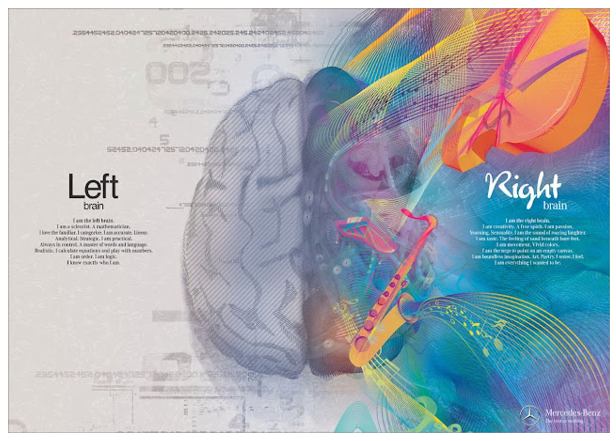
Website Builder Reddit: Intuitive Design for Beginners
One of the most significant advantages of drag-and-drop website builder is its ease of use, which makes them particularly appealing to beginners. With a visual interface, users can see real-time changes as they design, simplifying the learning curve and enabling immediate creativity.
- Visual Interface: Drag elements onto your page with ease.
- No Coding Required: Create professional websites without learning to code.
- Step-by-Step Guides: Follow tutorials to build your first site.
The intuitive design of drag-and-drop builders empowers those with no prior design experience to craft professional-looking websites with confidence.
These platforms often come with a variety of pre-designed templates and comprehensive tutorials, which further aid beginners in quickly getting up to speed. The result is a democratized process of web design, where the barrier to entry is significantly lowered, allowing anyone to bring their vision to the web.
Flexibility and Customization: Tailoring Your Online Presence
The allure of drag-and-drop website builders lies in their unparalleled flexibility and customization options. Users can select from a plethora of templates, each fully adaptable to the unique branding requirements of their business. With intuitive interfaces, these builders empower users to modify colors, fonts, and layouts to create a cohesive and visually appealing online presence.
The ability to tailor every aspect of a website ensures that the final product aligns perfectly with a company’s vision and brand identity.
Moreover, the responsive design capabilities of these builders guarantee that websites look impeccable on all devices, including mobile. Users can even fine-tune the mobile experience using specialized mobile view editors, ensuring that their site remains user-friendly and accessible across all platforms.
Here’s a quick overview of customization features commonly found in drag-and-drop builders:
- Template selection and customization
- Branding options for colors, fonts, and buttons
- Mobile view editing for optimal responsiveness
- Layout adjustments for unique page designs
These features not only enhance the user experience but also provide a competitive edge in today’s digital landscape. By leveraging the power of drag-and-drop builders, businesses can swiftly adapt to market trends and maintain an up-to-date online presence with minimal effort.
Cost-Effectiveness: A Smart Financial Choice
Switching to a drag-and-drop website builder can be a smart financial choice for businesses and individuals alike. By eliminating the need for extensive coding knowledge, these builders reduce the cost associated with hiring developers for website creation and maintenance.
The affordability of drag-and-drop builders is evident when comparing the costs of traditional web development with the subscription or one-time purchase prices of these tools.
Here’s a quick look at the pricing tiers for some popular builders:
- Elementor: Free; $59/year (Essential); $99/year (Advanced); $199/year (Expert); $399/year (Agency)
- Beaver Builder: No free version; $99/year (Standard); $199/year (Pro); $399/year (Agency)
- Divi: $89/year (Yearly Access); $249 one-time fee
- Weebly: Free; $23/month (Starter); $360/month (Professional); $1,200/month (Enterprise)
These platforms not only offer a range of pricing options to fit different budgets but also include various features that cater to both beginners and advanced users. The cost savings extend beyond the initial setup, as users can manage updates and edits without incurring additional expenses.
Improving User Experience with Drag-and-Drop Functionality

Building Beyond Templates: Crafting Unique User Journeys
Drag-and-drop website builders offer more than just convenience; they provide a canvas for creativity. Templates serve as a starting point, but the real magic happens when you begin to tailor each element to your audience’s needs, creating a unique user journey that resonates with visitors.
- Customization: Easily adjust layouts, colors, and fonts.
- Interactivity: Add dynamic forms and calls-to-action.
- Personalization: Craft content that speaks directly to your audience.
By focusing on the user journey, you ensure that every visitor’s experience is not just functional, but memorable. This approach fosters a deeper connection between your brand and your audience, turning casual visitors into loyal customers.
The flexibility of drag-and-drop builders means that you can quickly adapt to feedback and analytics. This agility allows for continuous improvement of the user experience, ensuring that your website remains competitive and relevant.
Adapting to User Feedback: Agile Website Modifications
In the dynamic world of web design, the ability to quickly adapt to user feedback is crucial. Drag-and-drop website builders excel in this area, allowing for agile modifications that can be implemented almost instantaneously. This responsiveness not only keeps your website current but also ensures that user experience is continuously optimized.
- Gather Feedback: Collect user input through surveys, analytics, and direct communication.
- Analyze Data: Identify common issues or suggestions for improvement.
- Implement Changes: Use the drag-and-drop interface to make adjustments swiftly.
- Test and Iterate: Continuously refine the website based on ongoing feedback.
By streamlining the feedback loop, drag-and-drop builders empower website owners to make informed decisions and apply changes without delay. This agility fosters a website that evolves with its audience, maintaining relevance and user satisfaction.
Creating Engaging Content: Dynamic and Interactive Elements
Drag-and-drop website builders are not just about ease of use; they’re a gateway to creating engaging content that resonates with your audience. With dynamic and interactive elements at your disposal, you can craft experiences that captivate and hold the attention of your visitors.
- Reorder page elements like CTAs and images with ease.
- Introduce new elements such as video embeds or custom modules.
- Adjust element appearances, including size and color, to enhance visual appeal.
By enabling non-technical users to implement changes quickly, drag-and-drop builders ensure that your website remains fresh and relevant, adapting to the ever-changing landscape of user expectations.
The agility provided by these tools means that your website can evolve with your audience. Whether it’s a seasonal campaign or a response to user feedback, the ability to modify content swiftly is invaluable. This flexibility not only improves the user experience but also keeps your site at the forefront of digital trends.
The Future of Web Design: Top Drag-and-Drop Builders of the Year

Content Hub: The Premier Choice for Versatility
Content Hub stands out as the best overall drag-and-drop page builder, offering an unparalleled blend of user-friendliness and advanced features. It empowers users to craft unique websites with ease, whether you’re a beginner or an experienced marketer. With Content Hub, the power to create and customize is literally at your fingertips.
Content Hub’s intuitive interface and diverse template selection cater to a wide range of needs, making it a versatile tool for any digital content strategy.
Here’s a quick look at the pros and cons of using Content Hub:
- Pros:
- Free to get started
- Ideal for beginners and less experienced website builders
- Extensive selection of ready-to-use templates
- Customizable elements to match your branding
- Cons:
- May be less suitable for advanced web developers
Pricing:
| Plan | Price per Month |
| Beginner | $4.99 |
| Explorer | $7.99 |
| Enthusiast | $9.99 |
| Guru | $19.99 |
Content Hub not only simplifies the web design process but also ensures that your site can evolve with your business. The ability to quickly adapt to feedback and implement changes means your website can stay as dynamic and engaging as your company.
Exploring Popular Builders: From Elementor to Squarespace
The landscape of drag-and-drop website builders is diverse, offering tools that cater to both novices and seasoned designers. Elementor stands out for its extensive customization options and user-friendly interface, making it a favorite among WordPress users. Squarespace, on the other hand, is praised for its sleek templates and intuitive editor, ideal for those seeking a quick and professional website setup.
When considering alternatives, Beaver Builder is noteworthy for its front-end editing capabilities and minimal impact on site speed, a vital factor for SEO. It’s a robust choice for those not using Elementor but still wanting a powerful WordPress builder.
Here’s a quick comparison of popular builders:
- Content Hub: Known for its versatility and range of features.
- Beaver Builder: Offers easy front-end editing and clean code, with a range of pricing options.
- Divi: A premium WordPress builder with a vast template selection and customization features.
The right builder can significantly streamline the website creation process, allowing users to focus on design and content rather than coding.
Each builder has its own set of pros and cons, and pricing varies to accommodate different needs and budgets. It’s essential to assess these factors against your project requirements to make an informed decision.
Personal Experience: Transitioning to Drag-and-Drop Editors
In my professional journey, the shift to a drag-and-drop editor marked a significant turning point. The ease and speed of creating a marketing campaign’s landing page were unparalleled, compared to the traditional coding approach. This transition wasn’t just about efficiency; it was about empowerment.
The ability to quickly iterate and deploy changes without a developer’s assistance is a testament to the autonomy drag-and-drop builders provide.
Here are some of the key benefits I’ve observed:
- Control: Website owners gain direct control over content and campaigns.
- Speed: Rapid deployment of updates and new pages.
- Flexibility: Developers can still add custom elements or adjust global settings.
Choosing the right drag-and-drop editor is crucial. It should align with your project’s goals and the needs of your audience, ensuring that your website not only looks good but also functions seamlessly for your customers.
Conclusion
In conclusion, drag-and-drop website builders are a transformative tool for anyone looking to create a professional and functional website without the need for extensive coding knowledge. They empower users with control over content, streamline the design process, and significantly free up developer time for other important tasks. With the ability to easily edit, reorder, and enhance web pages, these builders improve the overall user experience and facilitate quick campaign launches. Whether you’re a seasoned developer or a beginner, the benefits of using a drag-and-drop builder—such as ease of use, speed, flexibility, and cost-effectiveness—are undeniable. As we’ve explored, the market offers a variety of these builders, each with unique features to suit different needs. Embracing this technology can lead to more dynamic, engaging, and successful websites, ultimately benefiting both the creator and the end-user.
Frequently Asked Questions
What are the main benefits of using a drag-and-drop website builder?
Drag-and-drop website builders offer ease of use, speed in creating a website, flexibility for customization, and cost-effectiveness. They empower non-developers to create and edit sites without coding experience, freeing up developers for strategic projects.
Can I customize my website with a drag-and-drop builder?
Yes, drag-and-drop builders provide a high degree of customization. You can reorder elements, add new ones, and edit the appearance of existing elements to tailor your website to your needs.
How does a drag-and-drop website builder improve team efficiency?
By enabling team members without coding skills to manage website content, drag-and-drop builders free up developer resources and facilitate cross-functional collaboration, enhancing the speed to market for campaigns and updates.
Is a drag-and-drop website builder suitable for beginners?
Absolutely. Drag-and-drop website builders are designed to be intuitive and user-friendly, making them an ideal choice for beginners who want to create a professional-looking website without learning to code.
How does drag-and-drop functionality improve user experience?
Drag-and-drop functionality allows for the creation of unique user journeys and agile website modifications based on user feedback. It also enables the addition of dynamic and interactive elements to engage visitors more effectively.
What are some of the top drag-and-drop website builders of the year?
Top drag-and-drop website builders include Content Hub, Elementor, Squarespace, Wix, and others. They vary in features and capabilities, offering a range of options for users with different needs.

