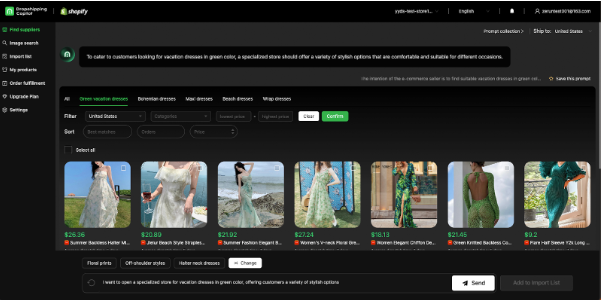From Snapshots to Full Blown Archives: How to Pick the Right Website Capture Tool
In our rapidly changing digital landscape, the ability to capture and archive web content has become more vital than ever. Whether you’re a historian documenting online culture, a business ensuring compliance, or just someone trying to store memories, the tool you choose can make a world of difference. This article will guide you through the gamut of website capture tools available, from simple snapshots to comprehensive archives, helping you pick the perfect fit.
Understand Your Needs
Before delving into the tools, it’s crucial to understand why you want to capture web content:
Temporal Captures: Are you looking to take a quick snapshot for a one-time use?
Recurring Archives: Do you need regular, timestamped captures of a site?
Depth of Capture: Is capturing just the surface of a site enough, or do you need deep links and embedded content too?
Interactivity: Some modern websites are highly interactive. Capturing them might require tools that can handle dynamic content.
Budget: Some tools are free, while others can be costly, especially for large-scale archival projects.
Types of Website Capture Tools
With a clear understanding of your needs, you can navigate the spectrum of available tools:
Browser-based Snapshots:
Purpose: Great for one-time, static captures.
Examples: Extensions like “Awesome Screenshot” or native browser options to save web pages.
Pros: Easy to use, quick, no need for specialized software.
Cons: Limited in scope, may not capture dynamic elements, no automation for recurring captures.
Web Archiving Services:
Purpose: Capture and store multiple versions of websites over time.
Examples: Wayback Machine, Archive.is.
Pros: User-friendly, captures can be public or private, many offer timestamped versions.
Cons: Might not capture highly interactive sites effectively, depth of capture can vary.
Professional Archiving Solutions:
Purpose: Comprehensive web archiving for businesses or projects that need deep and frequent captures.
Examples: Hanzo, Webrecorder.
Pros: High level of detail, captures dynamic content, customization options, robust storage solutions.
Cons: Can be costly, might have a steeper learning curve.
Offline Browsers:
Purpose: Download websites for offline viewing. Good for capturing content but not necessarily for long-term archiving.
Examples: HTTrack, Cyotek WebCopy.
Pros: Allows for navigation of the site offline, captures linked pages.
Cons: Might not handle complex sites well, not designed for long-term archiving.
Features to Consider
Once you’ve narrowed down the type of tool, you might want to focus on specific features:
Automation: If you’re tracking changes over time, automation features can be invaluable.
Storage Options: Does the tool offer cloud storage, or will archives be stored locally?
File Formats: Consider how the data is stored. Some formats might be more versatile or durable over time.
Usability: Some tools might require technical know-how, while others are plug-and-play.
Customer Support: Especially for paid solutions, good customer support can make or break the experience.
Potential Pitfalls
Capturing websites seems straightforward, but several pitfalls can impact the integrity of your archives:
Incomplete Captures: Ensure that your tool can capture all the required content, including embedded videos, interactive elements, and deep-linked pages.
Over-reliance on Cloud: While cloud storage is convenient, always keep local backups.
Legal Considerations: Always respect copyright laws and terms of use. Not every website can be legally archived without permission.
Conclusion
In our digital age, where content can disappear in the blink of an eye, preserving web history is crucial. The right tool can be the difference between a fragmented memory and a comprehensive digital archive.
Remember that no tool is universally “the best.” Your unique needs will dictate the right choice. Whether you’re aiming for a simple snapshot or a deep dive into a website’s evolving content, armed with the knowledge from this guide, you’re well-equipped to make an informed decision. Happy archiving!