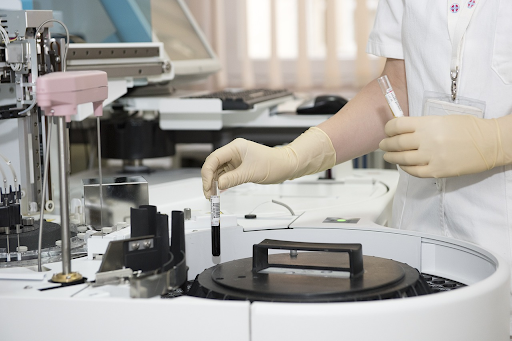How to create designs with free procreate brushes
In this post we will talk about free procreate brushes and how they can help you.
Procreate has revolutionized digital artistry, allowing artists to bring their creativity to life on their tablets or iPads. One of the key features that make Procreate stand out is its vast library of brushes. While the app comes with an impressive selection of brushes, many artists seek diversity in their designs. Luckily, there are numerous free Procreate brushes available that can enhance your artistic endeavors. In this article, we will guide you through the process of creating stunning designs using these free Procreate brushes.
1. Understanding Procreate Brushes
Before we dive into the creative process, it’s essential to understand the different types of Procreate brushes available. From sketching pencils to digital watercolors, Procreate offers a wide range of brushes catering to various artistic styles.
2. Finding Reliable Sources for Free Procreate Brushes
The internet is a treasure trove of free Procreate brushes. Websites like DeviantArt, Gumroad, and Behance host artists who generously share their custom brushes. Explore these platforms to find brushes that align with your artistic vision.
3. Downloading and Installing Procreate Brushes
Once you’ve found the perfect brushes, download them to your device. Installation is a breeze – simply import the brush files into Procreate, and they’ll be ready for use. Familiarize yourself with the brush settings to unleash their full potential.
4. Experimenting with Different Brush Styles
Don’t limit yourself to one type of brush. Experiment with various styles, such as charcoal, ink, or textures. Combining different brushes can lead to unique and visually appealing designs. Play around with brush opacity, size, and pressure sensitivity to add depth to your artwork.
5. Creating Custom Brushes
While free brushes offer a great starting point, consider creating your custom brushes. Procreate allows you to customize brushes extensively, enabling you to craft brushes tailored to your specific needs. Adjusting settings like shape, grain, and dynamics can result in brushes that match your artistic style perfectly.
6. Blending Techniques for Realistic Effects
Achieving realistic effects in digital art often involves mastering blending techniques. Procreate offers powerful blending options that emulate traditional art mediums. Practice blending colors and textures to add realism and depth to your designs.
7. Utilizing Layer Modes and Adjustments
Procreate’s layer modes and adjustment tools are invaluable when creating intricate designs. Experiment with layer blending modes like Multiply, Overlay, and Screen to enhance colors and create dynamic compositions. Additionally, explore adjustments like hue, saturation, and brightness to fine-tune your artwork.
8. Incorporating Textures and Backgrounds
Textures and backgrounds can elevate your designs by adding depth and complexity. Procreate allows you to import textures and images, which you can blend seamlessly into your artwork. Experiment with different textures to achieve desired effects and make your designs visually captivating.
9. Seeking Inspiration and Feedback
Continuous learning and seeking inspiration from other artists are vital aspects of artistic growth. Engage with the Procreate community on social media platforms and art forums. Share your work, seek feedback, and be open to constructive criticism. Learning from others can provide valuable insights and inspire new ideas.
10. Conclusion
Creating stunning designs with free Procreate brushes is a rewarding and fulfilling experience. By understanding the diverse range of brushes, experimenting with styles, blending techniques, and seeking inspiration, you can unlock your creativity and produce remarkable artwork. Embrace the endless possibilities that Procreate offers, and let your imagination soar.
FAQs About Creating Designs with Free Procreate Brushes
Q1: Are free Procreate brushes compatible with all Procreate versions?
Yes, most free Procreate brushes are compatible with different Procreate versions. However, it’s advisable to check the brush specifications and compatibility details provided by the brush creator.
Q2: Can I use free Procreate brushes for commercial projects?
The usage rights for free Procreate brushes vary depending on the creator. Some brushes may be free for personal use only, while others allow commercial use. Always check the license agreement or terms of use provided by the brush creator.
Q3: How can I organize my Procreate brushes for easy access?
Procreate allows you to create custom brush sets and organize your brushes into categories. Utilize this feature to keep your brushes neatly organized, making it easier to find the perfect brush for your projects.
Q4: Are there tutorials available for mastering Procreate brushes?
Yes, there are plenty of tutorials available online, including video tutorials and written guides, that can help you master various Procreate brushes and techniques. YouTube and art community websites are excellent resources for these tutorials.
Q5: Can I share my custom Procreate brushes with others?
Yes, you can share your custom Procreate brushes with others. Procreate allows you to export your brushes as .brush files, which can be shared via email, cloud storage, or online platforms for fellow artists to use and enjoy.