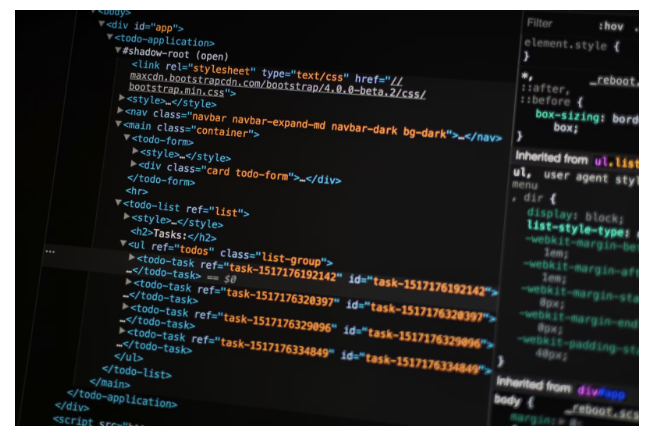Mastering Curl: Proxies Unleashed
In the domain of web scraping and data extraction, mastering cURL with proxies is a crucial skill for developers and analysts alike. This powerful combination enables efficient, secure, and versatile data retrieval from different online sources. By leveraging the full potential of cURL’s proxy capabilities, users can overcome common obstacles such as IP restrictions, geo-blocking, and rate limiting. However, the journey to becoming adept in this area is filled with nuances and technical intricacies. As we delve into the depths of cURL proxy configuration, we’ll discover strategies that can greatly enhance your data collection endeavors.
Understanding Curl and Proxy Basics
Mastery of cURL and proxy integration begins with a solid understanding of their fundamental concepts and setup procedures.
cURL, a versatile command-line tool, facilitates data transfer across various protocols, including HTTP, HTTPS, and FTP. It comes pre-installed on Linux and Mac OS systems, while Windows 10 users may need to install it separately.
To effectively use cURL with proxies, users must obtain essential proxy details such as hostname, port, username, and password. Residential or mobile proxies with authentication credentials are recommended for best performance. ProxyEmpire clients can conveniently access these details through their dashboard.
When setting up cURL with proxies, it’s important to specify the protocol (HTTP or HTTPS) and update authentication information when changing locations or proxy types.
Understanding browser proxy settings is also vital for efficient data scraping and extraction tasks.
Configuring Curl With Proxies
Configuring cURL with proxies involves setting up the command-line tool to route requests through a specified proxy server, enhancing privacy and enabling access to geo-restricted content. To implement this, users must obtain proxy details such as hostname, port, username, and password. For best results, residential or mobile proxies with authentication credentials are recommended.
The configuration process includes specifying the protocol (HTTP or HTTPS) and updating authentication information when changing locations or proxy types. Users can streamline their workflow by creating environmental variables on Linux/Mac OS systems or setting up a .curlrc file for permanent configuration.
To verify the setup, utilize cURL with HTTPBIN to check IP addresses. When encountering SSL errors, employ the -k flag in the syntax for smoother operations.
Advanced Curl Proxy Techniques
Having established the basics of configuring cURL with proxies, we can now explore advanced techniques to enhance its functionality and efficiency.
One key approach is leveraging the .curlrc file for permanent proxy configuration. By including proxy details in this file and placing it in the system directory, users can streamline their cURL operations, saving time and effort.
Another advanced technique involves using the –k flag in the syntax to bypass SSL errors, ensuring smoother data transfers.
For complex web scraping tasks, combining cURL with rotating proxies can markedly improve success rates and avoid IP blocks.
Additionally, utilizing environment variables for proxy settings allows for quick switching between different proxy configurations during a session.
These advanced techniques, when mastered, enable users to harness the full potential of cURL with proxies for efficient data extraction and transfer across various protocols.
Optimizing Performance With Premium Proxies
To maximize cURL’s performance and reliability, leveraging premium proxy solutions can greatly enhance data transfer and web scraping operations. ProxyEmpire offers a range of high-quality proxy options, including Rotating Residential Proxies and Static Residential Proxies, designed to optimize cURL functionality.
These premium proxies provide several advantages:
- Vast IP pool: Access to 9M+ premium IPs across 170+ countries
- High success rate: 99.56% success rate for seamless data extraction
- Customizable targeting: Tailor proxy selection to specific geographical needs
- Dedicated IPs: Static options for extended periods of stable connectivity
Conclusion
Mastering cURL with proxies offers significant advantages for web scraping and data transfer tasks. By leveraging residential or mobile proxies with authentication, users can enhance connectivity and bypass restrictions.
Advanced techniques, including .curlrc configuration and environment variables, facilitate efficient proxy switching. Premium proxy solutions, such as those offered by ProxyEmpire, further optimize performance and expand data extraction capabilities.
Ultimately, proficiency in cURL proxy usage empowers developers and researchers to execute complex web interactions with improved efficiency and reliability.