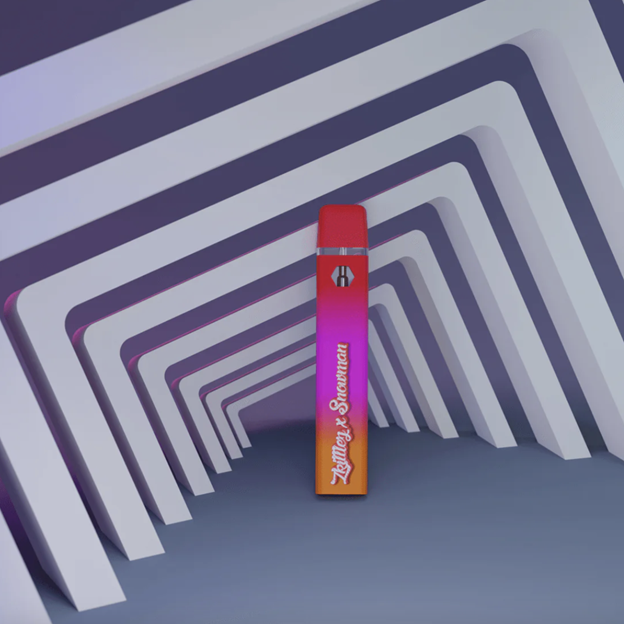What to Consider When Picking a Laptop for Video Editing: Key Specs and Top Durable Brands
When selecting a laptop for video editing, one of your prime considerations should be the hardware specifications that will smoothly handle high-resolution footage and demanding editing software. For a seamless editing experience, you should prioritize a high-end processor like an Intel Core i7 or i9, or its AMD equivalent, which will be the workhorse of your machine. Ample RAM is essential for real-time playback and multitasking, so aim for at least 16GB, although 32GB is recommended for professional work. The importance of a dedicated graphics card cannot be overstated; opt for an NVIDIA or AMD card with significant VRAM to handle graphic-intensive tasks.
Storage also plays a crucial role in video editing. Solid-state drives (SSDs) are faster and more reliable than their HDD counterparts, which means quicker file transfer, boot times, and application launch. A laptop with at least 512GB SSD is a good starting point, with 1TB or more being ideal for handling large video files. Also, consider the display quality since color accuracy and high resolution will significantly affect your editing precision. Look for laptops with a true color display, 4K resolution if possible, and good viewing angles.
In regards to longevity and durability, brands like Apple, Dell, and Lenovo are known for their sturdy builds and long-lasting performance. Apple’s MacBook Pro is often favored by professionals for its Retina Display and powerful build, while Dell’s XPS and Lenovo’s ThinkPad series are praised for their robustness and extensive durability testing. Ultimately, warranty and customer service quality should not be overlooked as they finalize the trust you can place in a brand over the years you will use your laptop.
Understanding Video Editing Requirements
Choosing the right laptop for video editing requires considering the rigorous demands this task places on hardware. Quick, efficient processing and substantial storage are imperative for a smooth editing workflow.
Performance Essentials
Processor (CPU): Your video editing software relies heavily on the CPU for general tasks and some forms of rendering. Look for a quad-core processor at minimum, with Intel Core i7 or i9, or AMD Ryzen series offering superior performance.
RAM: Video editing, especially with high-resolution footage like 4K, is RAM-intensive. Aim for at least 16GB of RAM; however, 32GB is optimal for handling more complex projects smoothly and improving multitasking capabilities.
Graphics Card (GPU): A dedicated GPU is crucial, as it accelerates rendering, playback, and effects in applications such as Adobe Premiere Pro, DaVinci Resolve, After Effects or Final Cut Pro. NVIDIA and AMD are reliable choices with at least 4GB of VRAM; though 6GB or more is recommended for 4K video editing.
Resolution and Display Quality
Display: High resolution displays (at least Full HD or preferably 4K) offer a more precise preview of your work, ensuring that you can assess video quality accurately.
Color Accuracy: For professional video editing, consider a laptop with a display covering a wide color gamut, offering true-to-life reproduction for tasks like color grading.
Storage Needs
Internal Storage: A laptop with an SSD (Solid State Drive) as the primary drive, with at least 512GB is advisable for faster boot times, application launch, and file access.
External Storage: For extensive video projects, an external drive is almost a necessity. HDDs (Hard Disk Drives) are cost-effective for large storage capacities, while external SSDs are faster and more durable, albeit at a higher price point.
Redundancy: Regular backups are crucial. Consider a setup where your data can be mirrored (RAID 1) across multiple drives for additional security against data loss.
Choosing the Right Hardware
In the realm of video editing, your effectiveness is tightly intertwined with the caliber of the hardware you select, specifically concerning the CPU, GPU, RAM, and your system’s connectivity capabilities.
CPU and GPU Considerations
The Central Processing Unit (CPU) and Graphics Processing Unit (GPU) are pivotal in video editing, directly impacting rendering times and playback smoothness. For CPU, look for a multi-core processor such as the Intel Core i7 or i9 series, or the AMD Ryzen series which can handle multitasking and intensive workloads efficiently. The GPU accelerates rendering and should be at least an NVIDIA RTX series or AMD Radeon Pro for effective editing.
RAM and Storage Configurations
Video editing is memory-intensive, and a minimum of 16GB of RAM is recommended, though 32GB or more is optimal for handling high-resolution footage without hiccups. As for storage, a Solid State Drive (SSD) provides the quick read/write speeds necessary for video work. Consider a laptop with at least a 512GB SSD, though 1TB or more is ideal for larger projects.
| Component | Specification |
| RAM | Minimum 16GB, 32GB+ recommended |
| Storage | Minimum 512GB SSD, 1TB+ preferred |
Ports and Connectivity Options
The correct ports enhance the functionality of your video editing laptop. USB 3.0 or USB-C ports are crucial for fast data transfer, while HDMI or Thunderbolt 3 ports allow for easy connection to external monitors and high-speed peripherals.
| Port Type | Usage |
| USB-C/Thunderbolt | High-speed data transfer, external displays |
| HDMI | Connection to monitors |
| USB-A | Compatibility with older devices |
Prioritize laptops with a mix of these ports to ensure versatility with current and future devices. The Apple MacBook Pro is known for its durability and potent video editing capabilities, offering a robust build and extensive Thunderbolt 3 support. On the PC side, laptops from brands like Dell and Asus with dedicated NVIDIA or AMD graphics cards are reputable for their performance and longevity.
Laptop Brands and Durability
When selecting a laptop for video editing, considering brands known for their durable builds and long-lasting performance is crucial.
Longevity and Build Quality
Apple MacBook Pro: Renowned for its sleek design and sturdy aluminum construction, the MacBook Pro remains a durable option. Its high build quality often translates to a longer lifespan compared to many other laptops in the market.
Razer Blade: Aimed at gamers and creatives alike, the Razer Blade combines a robust aluminum body with high-end specs suitable for video editing. The gaming-grade hardware also ensures sustained performance under intensive workloads.
Microsoft Surface: Offering a range of models like the Surface Laptop and Surface Book, Microsoft’s line-up is designed with a mix of magnesium and aluminum chassis that endow these devices with a reputation for being tough and reliable.
Warranty and Customer Support
Warranties: A substantial warranty can be a telling sign of a manufacturer’s confidence in its product. Apple, Razer, and Microsoft generally offer a one-year warranty with the option to extend.
Customer Support: Strong after-sales support can greatly influence the lifespan of your device. All three brands – Apple, Razer, and Microsoft – have received praise for their customer service. Their support systems include physical stores for in-person help, especially Apple with its extensive network of Apple Stores and the Genius Bar.
This section on Laptop Brands and Durability outlines critical factors to bear in mind as you seek a long-lasting and reliable video editing laptop. Brands like Apple, Razer, and Microsoft have a proven track record of producing durable machines coupled with reliable customer service, making them contenders for your investment.
Balancing Performance with Portability
When choosing a laptop for video editing, you need to strike a balance between robust performance and the convenience of portability. It’s crucial to consider the trade-offs between weight and battery life, as well as screen size, which directly impacts how mobile your setup will be.
Weight and Battery Life
Weight: A lightweight laptop makes it easier to work on the go, but high-performance laptops with powerful video editing capabilities often weigh more. Your perfect laptop for editing should be light enough to carry comfortably. Aim for laptops that weigh less than 5 pounds, which is a good balance between portability and the hardware needed for video editing.
Battery Life: Video editing apps consume a lot of power, which can drain a battery quickly. Look for laptops that offer a minimum of 8 hours of battery life under moderate use, allowing you to work longer without tethering to a power outlet. Some laptops also come with quick charging capabilities, providing a rapid power boost in short periods.
Screen Size and Mobility
Display: For video editing, a larger screen with a higher resolution provides a better view of your content, making it easier to edit in detail. A minimum of Full HD (1920×1080) resolution is recommended. However, mobility decreases with larger screens. The optimal balance is commonly found in laptops with a 14 to 15-inch display, which is large enough for editing and small enough for mobility.
Resolution and Scaling: A higher resolution screen, such as 4K or a Liquid Retina XDR display, offers sharper images and more screen real estate for timelines and toolbars in video editing apps. Nonetheless, high-resolution displays can affect battery life and scaling, which might require more power from the laptop’s components. Consider how these factors impact your need for mobility when making your decision.
Final Thoughts on Selecting a Video Editing Laptop
When selecting a laptop for video editing, prioritize models with a strong balance between processing power and durability. Look for laptops with a multi-core processor (at least quad-core), high GHz for efficient video processing, and considerable threads to manage complex tasks simultaneously. Reliable laptops typically come with a price, but a higher budget doesn’t always mean better performance. Compare specifications against your software requirements to ensure compatibility.
Video Editing Software: Ensure your laptop meets the requirements of your preferred editing software.
GPU: A robust GPU accelerates rendering times and enhances playback.
RAM: Aim for at least 16GB of RAM for smooth multitasking and editing.
Storage: SSDs offer faster read/write speeds crucial for video editing.
| Feature | Importance | Note |
| Processor (CPU) | Critical | Look for high clock speeds (GHz) |
| GPU | High | Essential for rendering |
| RAM | High | 16GB or more is preferable |
| Storage | High | Prefer SSDs for speed |
Laptops from brands known for longevity, like Apple’s MacBook Pro or Dell’s XPS series, often provide an excellent balance of power and durability for video editors. Screens with a wide color gamut and sRGB accuracy are crucial for color grading. Availability of ports such as DisplayPort can also be a deciding factor, ensuring you have necessary connectivity for your peripherals.
Remember, your ideal laptop should offer a seamless blend of features to cater to both your current needs and future projects, ensuring you can rely on your chosen device not only for power but also for sustained performance over time.